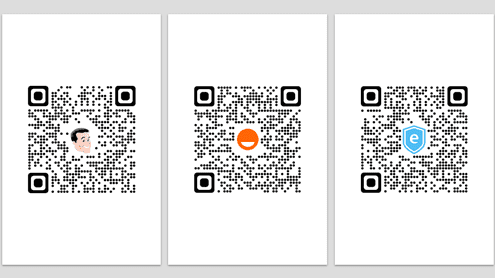Looking to boost your marketing game? QR codes are an absolute must-have in today’s digital age — and creating one couldn’t be easier! Here are some simple steps you can follow to get started:
Using QR codes in your marketing strategies is a savvy move — they’re quick, effective, and allow you to connect with customers in a whole new way. What are you waiting for? Follow these steps and create your own QR code in just minutes!
Understanding QR codes
QR codes, also known as Quick Response codes, are two-dimensional barcodes that can be easily scanned through smartphones, tablets or other mobile devices. They were first invented in Japan back in 1994 by Denso Wave, a subsidiary of Toyota, and were initially used in the automotive industry for inventory tracking. Today, QR codes are widely used for a variety of purposes, from tracking product information to promoting business or personal brands.
One of the major advantages of QR codes is their ability to store vast amounts of data, including text, URLs, phone numbers, and multimedia content, such as images and videos. They can be easily created and used by businesses and individuals alike, as they require no special software or license. However, to ensure that your QR codes are effective, you need to carefully plan their creation and use them strategically.
Choosing a QR code generator
To create QR codes, you need a QR code generator, which is a software tool that translates your data into a QR code image. There are many QR code generators available online, either as standalone websites or as add-ons to other software applications. When choosing a QR code generator, consider the following factors:
- Customization options: Some QR code generators offer more customization options than others, allowing you to change the colors, shapes, and logos of your QR codes.
- Data hosting: Some QR code generators allow you to host your data on their servers, which can be useful if you want to track the performance of your QR codes or update their content.
- Price: Some QR code generators are free, while others require a subscription or payment for advanced features.
Determining your QR code’s data type
Before creating your QR code, you need to determine the type of data it will contain. QR codes can store a variety of data types, including:
- URLs: QR codes can direct users to websites, social media profiles, or other online resources.
- Text: QR codes can store plain text messages, such as product descriptions, contact information, or promotional messages.
- Phone numbers: QR codes can initiate phone calls or send text messages when scanned.
- Location information: QR codes can provide users with location data, such as maps or directions.
- App downloads: QR codes can link users to download apps from app stores.
- Multimedia content: QR codes can contain images, videos, or audio files.
When choosing your QR code’s data type, make sure it is relevant and useful to your target audience, and that it aligns with your marketing goals.
Customizing your QR code design
While QR codes are functional, they can also be visually appealing, and incorporating your brand identity into them can make them more recognizable and memorable. Here are some customization options you can use:
- Color: You can change the color scheme of your QR code to match your brand colors or to make it stand out from other QR codes.
- Logo: You can add your logo to the center of the QR code to increase brand visibility.
- Eyecatching design: You can create an attractive design around the QR code, such as a border or a background image, to make it more engaging.
- Size: You can adjust the size of your QR code to fit different marketing materials, such as business cards or brochures.
Remember that while customization can enhance your QR code’s appearance, it should not compromise its functionality. Make sure your QR code is scannable and easily recognizable as a QR code.
Testing and scanning your QR code
Before distributing your QR code, testing and scanning it is crucial to ensure it works properly. Here are some tips for testing and scanning your QR code:
- Use a reliable QR code scanner: There are many QR code scanner apps available, so make sure you choose one with good reviews and high ratings. Test your QR code using different phone models and operating systems to ensure it is compatible with most devices.
- Test different distances and angles: QR codes need to be scanned from a certain distance and angle, and testing them from different positions can identify scanning issues or errors.
- Check your data: Verify that your QR code’s content is accurate and up-to-date.
Distributing your QR code
Once you have tested your QR code, you can start distributing it to your target audience. Here are some distribution methods to consider:
- Print media: You can incorporate your QR code on various printed materials, such as business cards, brochures, posters, and billboards.
- Online channels: You can share your QR code on social media, email signatures, or your website, making it easier for potential customers to access your information or services.
- Event marketing: You can use QR codes for event registration, ticket sales, or promotional giveaways.
When distributing your QR code, make sure that it is displayed in a visible and strategic way, and that it is accompanied by a clear call-to-action that motivates users to scan it.
Monitoring and analyzing your QR code’s performance
After distributing your QR code, tracking its performance can help you determine its effectiveness and identify areas for improvement. Here are some metrics to consider:
- Scan count: Tracking the number of scans can indicate the level of user interest and engagement.
- Location data: Analyzing the scan locations can provide insights into your target audience and help you identify geographic trends.
- Time and date: Monitoring the time and date of the scans can reveal peak usage times and help you schedule your marketing campaigns accordingly.
- Device and operating system: Analyzing the device and operating system used for scanning can help you optimize your QR code’s compatibility with different devices.
By monitoring and analyzing your QR code’s performance, you can continuously improve your marketing strategy and provide more value to your customers.