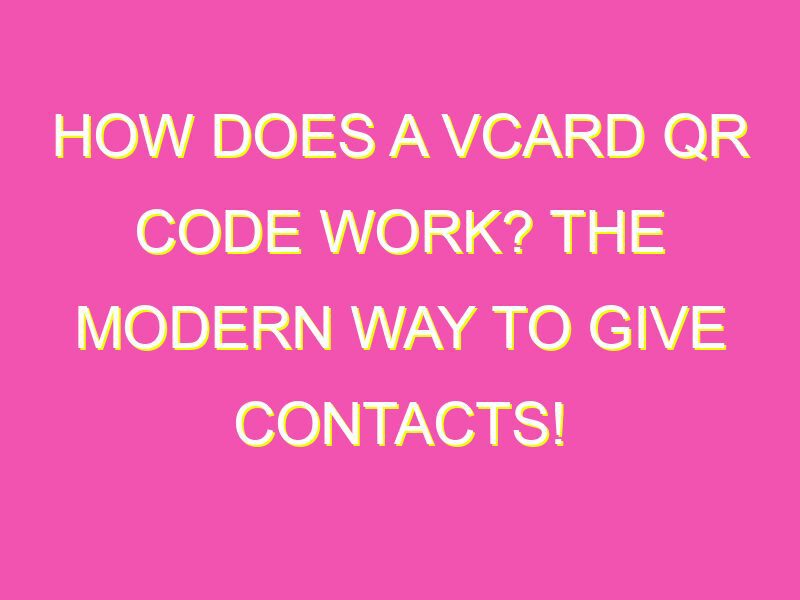Say goodbye to traditional business cards and hello to vCard QR codes! With just a simple scan, this digital representation simplifies the process of sharing and storing contact information. Here’s how it works:
Overall, using a vCard QR code is an efficient and eco-friendly way to share your contact information. Say goodbye to outdated business cards and hello to the future of networking!
Introduction to vCard QR Codes
A vCard QR Code is an electronic version of a traditional paper business card that you can easily share and update. vCard QR Codes are a great way to exchange contact info with just a scan. Initially used by businesses, vCard QR Codes have become more popular with individuals who would like to connect with their audience or potential clients or collaborators. These codes are widely used in events and social gatherings to easily exchange contact information.
The Functionality of vCard QR Codes
When you scan a vCard QR Code with your smartphone’s camera, it will instantly read and display the information. The information is then saved to your device’s address book or contact list. This enables you to save relevant information about the contact that you would like to keep. The vCard QR Code can contain a wide range of information beyond simple contact information.
vCard QR Code Data: Contact Info and Personal Information
A vCard QR Code typically contains the following data:
– Name
– Phone Number
– Email
– Company Name
– Job Title
– Address
– Display Image
When creating your vCard QR Code, it is essential to ensure that you include accurate and updated information about yourself or your business. You can also include additional personal info such as your company logo, profile picture, or other illustrations in the code.
Interactive Address in Google Maps and Social Handles
Another important feature that can be included in a vCard QR Code is an interactive address in Google Maps. This allows users to navigate directly to your business location with just a few clicks, helping them to reach your business without too much hassle. It is also possible to add social media handles, such as Facebook and LinkedIn, to your vCard QR Code. This feature can help people find you on social media platforms with ease.
Hyperlinks in vCard QR Codes
A vCard QR Code also can include external links, which will automatically take users to specific pages on your website, blog or social media platform. This enables you to share additional information and content with your audience in a streamlined way.
Note: Ensure that your website is mobile-responsive and optimized for different devices when using hyperlinks on your vCard QR Code.
Benefits of using vCard QR Codes
vCard QR Codes provide several benefits to businesses and individuals, including:
1. Easy and convenient exchange of contact information
2. Cost-effective compared to traditional paper cards
3. Professional and modern way to share information with customers, clients or collaborators
4. Allows for easy data backup and syncing of contact information between devices
5. Provides a non-intrusive way to keep in touch with potential clients.
How to Create a vCard QR Code
Creating a vCard QR Code is easy and can be done in just a few steps. There are several online tools and apps that you can use to create a vCard QR Code, and most of them are free. Here is a step-by-step guide:
Step 1: Gather all the necessary information that you want to include in the vCard QR Code.
Step 2: Look for a reliable QR code generator, there’s a lot available online
Step 3: Choose “vCard” as the type of QR code you want to create.
Step 4: Input all the necessary information that you determined earlier.
Step 5: Customize the design of your QR Code if available.
Step 6: Download and save your QR code.
In conclusion, vCard QR Codes have become an essential tool for businesses and individuals alike. They provide an easy and convenient way to share contact information with just a scan. Additionally, they’re cost-effective and eco-friendly, which makes them an appealing alternative to traditional business cards. By including additional features such as interactive addresses in Google Maps, social media handles, and external links, you can streamline your communication and expand your reach. Remember, when creating your vCard QR Code, ensure that you include updated and accurate information about yourself or your business.