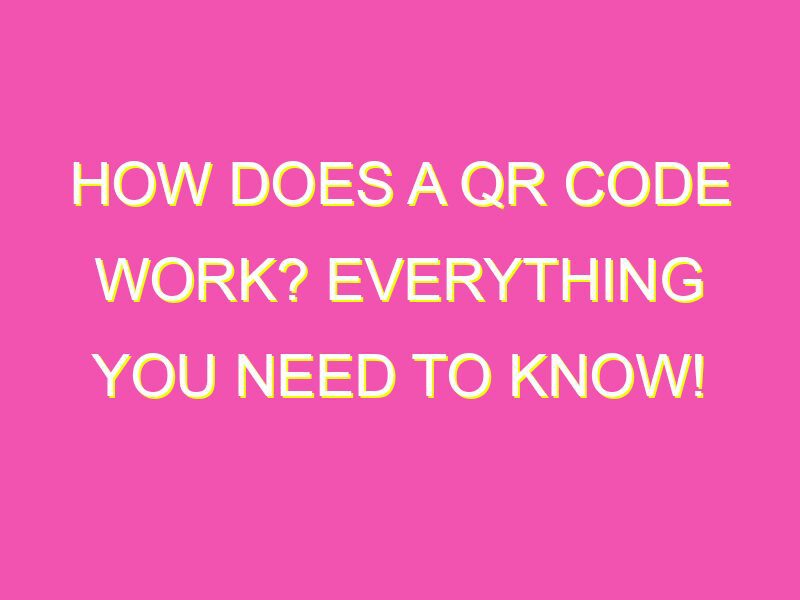Unleash the Power of QR Codes: QR Codes are no longer a novelty for businesses and consumers alike. These two-dimensional codes are ubiquitous, found on product packaging, billboards, flyers, even museum exhibits. And why not? They are easy-to-create, store vast amounts of information and can be easily scanned by smartphone cameras.
Here’s how it works: You open a QR scanning app on your device, snap a picture of the code, and voila – you are automatically directed to the encoded information. This type of technology is particularly useful in scenarios where manual data entry is not practical. For instance, businesses can display QR codes on posters or signs in public places, allowing people to quickly and easily access their contact information or websites.
Moreover, the sky’s the limit when it comes to the range of potential applications. From providing detailed product descriptions, instructions, to simply downloading digital content, the use cases for QR codes continue to grow. So, start unlocking the potential of these black and white squares and take your marketing strategy to the next level.
Introduction to QR codes
QR codes, short for quick response codes, have become increasingly popular in recent years for their ability to store large amounts of information in a small space that can be easily scanned by a smartphone. They were originally developed in 1994 by a Japanese company, Denso Wave, as a way to track vehicles during manufacturing. However, it quickly became evident that the potential uses for QR codes went far beyond tracking vehicles. Today, QR codes can be found everywhere from business cards to billboards, offering a convenient way to share information with others.
QR code structure and design
A QR code is made up of a series of black and white modules arranged in a square pattern on a white background. The modules can be arranged in various sizes and shapes, but the most common is a 2D code that is 25 modules across and 25 modules down. The overall size of a QR code can vary depending on the amount of information it needs to store.
Each QR code consists of several key components, including timing patterns, alignment patterns, and various other modules that help encode the data. These components are designed to make the QR code easier to read and decode.
Encoding information into a QR code
To encode information into a QR code, you need to use a QR code generator. This can be done either through a website or a mobile app. Once you enter the information you want to encode, such as a website URL or a piece of text, the generator will create a QR code that can be downloaded and printed or shared electronically.
Scanning a QR code with a smartphone
To scan a QR code, you will need to have a smartphone with a camera and a QR code scanning app installed. There are many free apps available for both iOS and Android platforms, including popular apps like QR Code Reader and Scanner Pro.
Once you open the app and point your camera at the QR code, it will automatically scan and decode the data. You can then choose to follow the link, view the text or other content, or perform other actions depending on the type of information encoded in the QR code.
Decoding information from a scanned QR code
Once you have scanned a QR code, the information contained within can be decoded and displayed. This can include website links, contact information, text, and even images or videos. Depending on the type of data, you may be directed to a website, prompted to save contact information, or view other content that has been embedded in the QR code.
Common uses of QR codes in marketing and advertising
QR codes have become increasingly popular in marketing and advertising as a way to share information with potential customers. Some common uses include:
– Adding QR codes to business cards, flyers, and other printed materials as a way to share contact information or website links.
– Embedding QR codes in product packaging to provide information about the product or offer discounts or promotions.
– Incorporating QR codes into promotional displays, such as billboards and posters, to offer special deals or access to exclusive content.
Advantages and disadvantages of QR codes
Like any technology, there are both advantages and disadvantages to using QR codes. Some advantages include:
– Quick and easy access to information with a smartphone scan.
– Ability to store large amounts of information in a small space.
– Convenient and cost-effective method for sharing information with others.
Some disadvantages of QR codes include:
– Limited adoption by consumers, with many people unsure of how to scan or interact with the codes.
– Potential for security risks, such as malicious links or scams.
– Dependency on smartphone technology, which can limit accessibility for some users.
Future developments of QR code technology
As with any technology, there are ongoing developments in QR code technology that could lead to new uses and applications. Some potential developments include:
– Enhanced security features to prevent scams and malicious links.
– Integration with virtual and augmented reality technology for more immersive experiences.
– Expansion beyond traditional black and white codes to include color and customizable designs.
Overall, QR codes have proven to be a useful and convenient way to share information with others in a variety of settings. While there are certainly limitations and potential risks associated with their use, ongoing developments and improvements are likely to make QR codes even more versatile and valuable in the years to come.