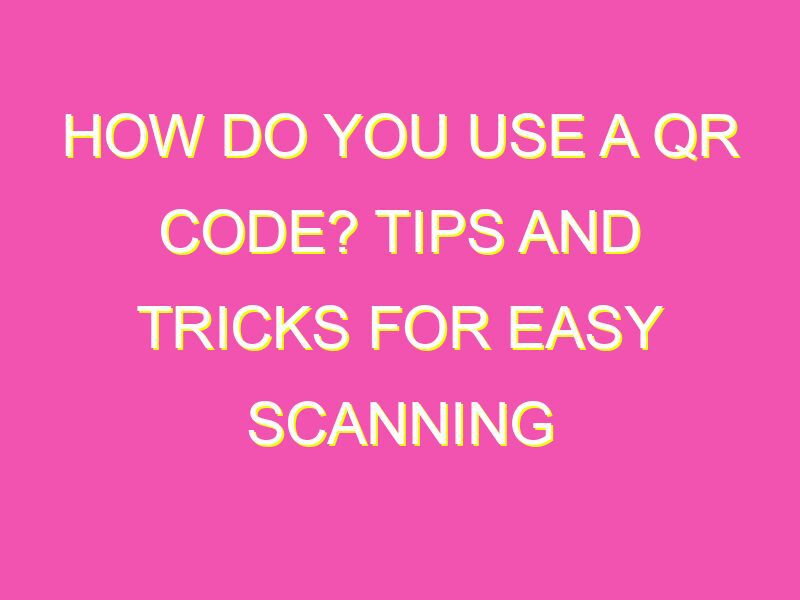Unlock the Power of QR Codes with Your Smartphone!
Do you know what those little black and white squares on your favorite products really mean? They’re called QR codes, and they’re one of the handiest tools around for accessing website URLs, contact info, and other important details. Sound interesting? Here’s how to use them:
With these easy steps, you’ll be able to use QR codes like a pro. So next time you see a QR code on a product or ad, don’t hesitate–grab your smartphone and start scanning!
Understanding QR Codes: A Quick Introduction
QR codes, also known as Quick Response codes, are two-dimensional codes that are used to store information. They were first invented in 1994 in Japan by Denso Wave, a subsidiary of Toyota. QR codes have since become increasingly widespread and can be found on various products and advertisements worldwide. These codes have revolutionized how individuals and businesses share information with others.
How Do QR Codes Work?
QR codes are read by QR code readers that can be easily downloaded as apps on smartphones. When a QR code is scanned, the code is decoded and the stored information is revealed on the device’s screen. QR codes can store different types of information, such as website URLs, text, email addresses, telephone numbers, and even payment information.
The design of the QR code is made up of black and white squares that can store up to 20,000 characters. The information is stored in a matrix, and errors can be detected and corrected through various code formats. QR codes can also be customized for branding purposes, such as adding logos or color.
Decoding QR Codes: Essential Tools and Techniques
To scan a QR code, you will need a smartphone or tablet with a built-in camera and a QR code reader app. Here are some essential tools and techniques to decode QR codes:
- Download a QR code reader app, such as QR Code Reader, QRbot, or QR Code Scanner. These apps can be found on the App Store or Google Play Store.
- Launch the QR code reader app, and allow the app to use the camera.
- Point the camera at the QR code and hold it steady. The app will automatically detect the QR code and decode the information.
- Once the information is displayed on your screen, take appropriate action, such as visiting a website or contacting the person or organization whose information is stored in the QR code.
Easy Steps to Using a QR Code Reader App
Here are some easy steps to using a QR code reader app:
- Download a QR code reader app from the App Store or Google Play Store.
- Launch the app on your device.
- Allow the app to access your camera.
- Point your device’s camera at the QR code you want to scan.
- Wait for the app to automatically detect and recognize the QR code.
- View and take action based on the information displayed on your device’s screen.
Tips and Tricks for Scanning QR Codes Successfully
Here are some tips and tricks for scanning QR codes successfully:
- Ensure that your device’s camera lens is clean and not scratched.
- Remove any obstructions, such as covers or cases, that may be blocking your device’s camera lens.
- Hold your device still and steady while scanning the QR code.
- Make sure that the QR code is not damaged, obstructed or blurry. Otherwise, the app will not be able to read it.
- Ensure that you have good lighting conditions while scanning the QR code. This can help to reduce errors and incorrect readings.
Best Ways to Use QR Codes in Your Personal and Professional Life
QR codes can be used in various ways to enhance your personal and professional experience. Some of the best ways to use QR codes in your daily life include:
- On business cards to conveniently share contact information.
- On flyers, banners or posters to promote an event or product.
- On product packaging to provide nutritional information or offer discounts and promotions.
- On receipts to offer customer feedback or provide links to social media accounts.
- On resumes to share work samples or other relevant information.
The Future of QR Codes: Emerging Trends and Innovations
QR codes are constantly evolving and improving to provide more value to businesses and consumers. Some of the emerging trends and innovations in QR codes include:
- Integration with artificial intelligence technology for enhanced security measures.
- QR codes used in retail stores as a checkout mechanism.
- QR codes integrated within augmented reality applications for more engaging experiences.
- QR codes used in medical and health-related fields for patient data and information sharing.
- QR codes linked to cryptocurrency wallets for easy payments and transactions.
In conclusion, QR codes have transformed how we exchange and share information, and they continue to revolutionize personal and professional experiences. By understanding how QR codes work, decoding them with essential tools and techniques, using a QR code reader app, implementing tips and tricks for successful scanning, and utilizing QR codes in various ways, you can enhance your daily life. As emerging trends and innovations continue to transform the use of QR codes, their potential uses are limitless.