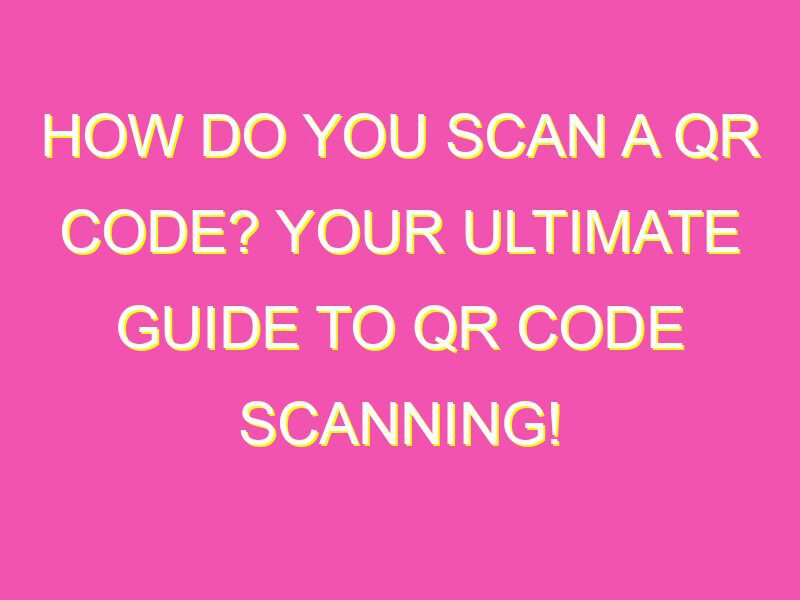Unlock the Power of QR Codes: Quick and Easy Scanning on Any Device
QR codes are everywhere these days, from billboards to product packaging. But how do you actually use them? With just a few simple steps, you can unlock the power of QR codes and access information or take action on your mobile device.
Scan with Ease on Any Device
Scanning a QR code is a breeze, regardless of the type of device you are using. First, open your device’s camera app, then point the camera at the QR code so that it is inside the viewfinder. Your device should recognize the QR code and display a notification or prompt asking if you want to take action based on the code’s content.
Not All QR Codes Are Created Equal
It’s important to note that not all QR codes are created equal. Some may simply contain a website address, while others can contain more complex information like contact information or payment details. Always be sure to verify the source of the QR code before scanning to avoid any potential security risks.
Unlock the Convenience of QR Codes Today
Overall, scanning QR codes is a quick and convenient way to access information or take action on your mobile device. If your device does not automatically recognize the QR code, you may need to download a QR code reader app from your device’s app store. So start scanning and unlock the convenience of QR codes today!
Scanning QR Codes: A Comprehensive Guide
Understanding QR Codes
A QR code (Quick Response code) is a two-dimensional barcode that provides users with quick access to information. It is a matrix-type barcode that can be read using a smartphone camera, enabling users to access information about a product, service, or event quickly. QR codes are widely used in advertising, marketing, and packaging industries, and they have become increasingly popular in recent years due to their convenience and versatility.
QR codes have several advantages over traditional barcodes. They can contain more information, including URLs, text, phone numbers, and even images. They are also easier to read and store, and they can be quickly scanned using a smartphone camera. However, QR codes can be challenging to read if they are small or poorly printed, and they may not work correctly if they are damaged or dirty.
Necessary Tools for Scanning QR Codes
To scan a QR code, you need a smartphone with a camera, an internet connection, and a QR code scanner app. Most modern smartphones have a built-in QR code scanner in the camera app, but some may require you to download a third-party app from the app store. There are many QR code scanner apps available for Android and iOS devices, and most of them are free to download.
How to Scan a QR Code with your Smartphone’s Default Camera App
If your smartphone has a built-in QR code scanner, you can quickly scan a code by following these steps:
1. Open your camera app and point it at the QR code.
2. Hold your phone steady until it recognizes the code.
3. A notification will appear on the screen, allowing you to access the content of the code.
It is essential to ensure that your camera lens is clean and that there is enough light to read the code correctly.
Scanning QR Codes with a Third-Party App
If your smartphone does not have a built-in scanner, you can download a third-party app from the app store. Some of the most popular QR code scanner apps include Scan, QR Code Reader, and Barcode Scanner. Once you have downloaded and installed the app, you can scan the code by following these steps:
1. Open the scanner app and point it at the QR code.
2. Hold your phone steady until it recognizes the code.
3. The app will display the content of the code on your screen.
Some third-party apps may offer additional features, such as creating your own QR codes or saving them for later use.
Tips for Successfully Scanning QR Codes
Scanning QR codes can be tricky, especially if the code is small, poorly printed, or damaged. Here are some tips to help you scan QR codes successfully:
1. Ensure that the code is visible and clear – Make sure that the code is not partially hidden, damaged, or cut off. It should be in a visible location and printed on a high-quality surface.
2. Hold your phone steady – Make sure that your phone is still while scanning the code. Shaking or moving your phone can cause the scan to fail.
3. Ensure adequate lighting – Make sure that there is enough light to read the code correctly. If you are in a dark environment, use the flash on your phone to provide additional illumination.
Common Errors While Scanning QR Codes
Despite their convenience, QR codes can be prone to errors if not scanned correctly. Here are some of the most common issues that users may encounter when scanning QR codes:
1. Dirty or damaged codes – If the code is dirty or damaged, it may not scan correctly. Make sure that the code is clean and undamaged before scanning it.
2. Poor lighting conditions – If the lighting conditions are too dark or too bright, the scan may fail. Ensure that there is enough light to read the code clearly.
3. Wrong angle or distance – If you are not holding your smartphone steady or are too far away from the code, it may be difficult to scan it correctly. Make sure that you are holding your phone steady and close enough to the code.
Potential Uses for QR Codes in Real Life
QR codes have many potential uses in everyday life, including:
1. Product packaging – QR codes can be used on product packaging to provide customers with additional information or promotional materials.
2. Events – QR codes can be used on event invitations, tickets, and programs to provide attendees with information about the event.
3. Business cards – QR codes can be added to business cards to provide contact information or links to a personal website.
Future of QR Codes Technology
QR codes are likely to continue to grow in popularity due to their convenience and versatility. New technologies, such as augmented reality and virtual reality, may provide even more advanced uses for QR codes in the future. As smartphone technology continues to improve, QR codes are likely to become an even more integral part of our everyday lives.