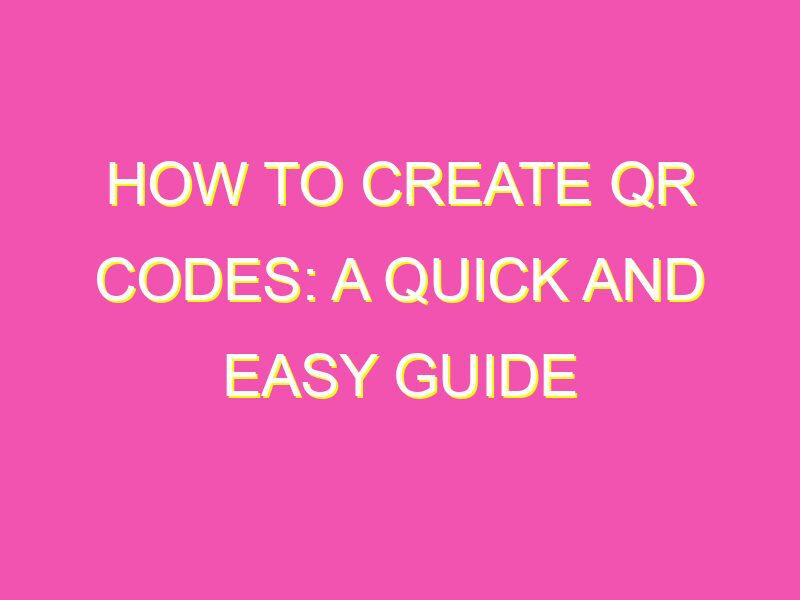Want a quick and easy way to share information? Create a QR code! Whether it’s for business or personal use, you don’t need to be a tech expert to whip one up in minutes. Simply:
With this simple process, you can create a functional QR code that can help you promote your brand, streamline marketing campaigns, or even share information with friends and family. Don’t let the rise of mobile and digital technologies leave you behind – start using QR codes today!
Introduction: Understanding QR Codes
QR codes have become increasingly popular in recent years, with both businesses and individuals using them to share information with others quickly and easily. These codes, which are two-dimensional barcodes, can be scanned using a smartphone or tablet camera to direct the user to a website, social media page, or other online content. QR codes are an excellent tool for businesses to use in their marketing strategies, making it easy to share product information, promotions, and other content with potential customers.
Finding the Right QR Code Generator
To generate a QR code, you will need to use a QR code generator. There are many QR code generators available online, both free and paid, each one offering different features and options. It is important to choose a generator that meets your needs, with features like customization options, analytics, and the ability to create multiple codes. Some popular QR code generators include QR Code Generator, QR Stuff, and Unitag.
Generating Your QR Code
Once you have chosen a QR code generator, creating your code is a relatively simple process. First, select the type of content you want to link to the code – whether it is a website URL, social media profile, or other online content. Then, enter the content into the generator and customize the design, colors, and branding to match your business. Finally, download the generated code and use it in your marketing materials.
Customizing Your QR Code
Customizing your QR code can help to make it stand out and attract attention from potential customers. Some options to consider when customizing your code include:
Colors: Choose colors that match your business branding, or use contrasting colors to make the code stand out.
Design: Add a logo or other branding elements to the center of the code to make it more visually appealing.
Size: Make sure the code is large enough to be scanned easily but not so large that it takes up too much space on your marketing materials.
Error Correction: Choose the level of error correction you want for your code, depending on how likely it is to become damaged or unreadable.
Testing Your QR Code
Before using your QR code in your marketing materials, it is important to test it to ensure it works correctly. Use a smartphone or tablet camera to scan the code and make sure it directs you to the correct content. Also, test the code to ensure it works on different devices and in different lighting conditions. Additionally, it is important to monitor your code’s analytics to see how many times it has been scanned and how successful your marketing campaign has been.
Best Practices for Using QR Codes
To ensure the success of your QR code marketing campaign, there are several best practices to consider. These include:
Placement: Place your code in a visible location, ideally on the front of your marketing materials.
Context: Provide context for your code by explaining what the user can expect to find when they scan it.
Size and Distance: Make sure your code is large enough to be scanned easily from a distance, but not so large that it detracts from the overall design of your marketing materials.
Call to Action: Include a clear call to action encouraging users to scan the code, such as “Scan Now for More Information.”
Conclusion: Enhancing Your Marketing Strategy with QR Codes
QR codes can be a valuable tool for any business looking to improve their marketing strategy. By using a QR code generator, customizing your code, testing it, and following best practices, you can create effective marketing materials that drive traffic to your website, social media profiles, and other online content. Consider incorporating QR codes into your marketing materials to enhance your digital marketing efforts and gain new customers.