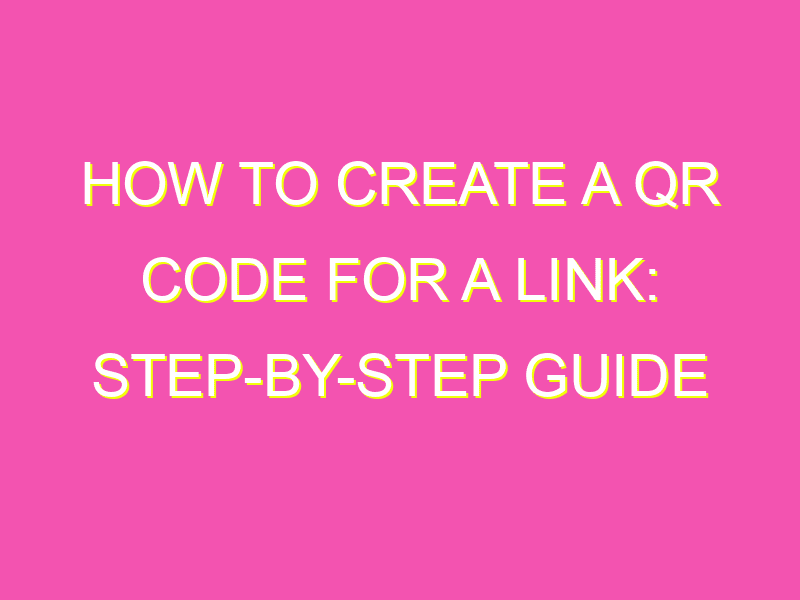Want to make it easy for people to access your online content? Create a QR code! It’s simple and free, and there are plenty of online tools to help you get started. Here’s what you need to do:
Creating a QR code is a smart way to promote your online presence and make it easy for people to connect with you. So get creative and start making codes that stand out!
Understanding QR Codes
QR codes, which stand for Quick Response codes, are a type of barcode that can be scanned using a smartphone or other mobile device. They were originally developed in Japan in the 90s for use in the automotive industry but have since gained popularity as a marketing tool. QR codes can be used to store any type of information, from product details to contact information, and they are often used to provide a quick and easy way to access links to websites or social media profiles.
Benefits of Using QR Codes for Links
There are several benefits to using QR codes for links, including:
– Convenience: QR codes provide a quick and easy way for users to access information without the need for typing in a URL or navigating through a website.
– Increased engagement: QR codes can be used to provide users with exclusive content or promotions, which can increase engagement and encourage repeat visits.
– Data tracking: QR codes can be tracked to monitor their performance, providing valuable insights into user behavior and engagement.
QR Code Generator Tools
There are several free QR code generator tools available online, including:
– QR Code Generator: This tool allows users to create both static and dynamic QR codes for various types of content, including links, text, and images.
– QR Code Monkey: With this tool, users can create custom-designed QR codes for links, phone numbers, and more.
– QRStuff: This tool offers a range of advanced features, including the ability to track and analyze QR code performance.
Step-by-Step Guide to Creating a QR Code for a Link
To create a QR code for a link, follow these steps:
1. Choose a QR code generator tool and navigate to the link/URL option.
2. Enter the link/URL you want to use with the QR code.
3. Customize the QR code, if desired, by selecting the size, color, and other options.
4. Generate the QR code and save it to your device.
5. Test the QR code to ensure it works properly.
Choosing the Right Type of QR Code for Your Link
There are several types of QR codes to choose from, including:
– Static QR codes: These codes contain a fixed amount of information and cannot be changed once they are created.
– Dynamic QR codes: These codes allow for the information stored within them to be updated or changed over time.
– URL QR codes: These codes are specifically designed for linking to websites or other online content.
When choosing a QR code type for your link, consider the level of customization and flexibility you require, as well as your budget.
Tips for Effectively Using QR Codes for Links
To make the most of QR codes for links, consider the following tips:
– Place QR codes in easily accessible and visible locations.
– Clearly communicate the purpose of the QR code to users.
– Provide an incentive, such as exclusive content or a discount, for scanning the QR code.
– Test the QR code on multiple devices to ensure it works properly.
Best Practices for Tracking QR Code Performance
To effectively track QR code performance, consider using a URL shortener with built-in analytics, such as Google URL Shortener. This will allow you to track the number of clicks and engagement rates for your QR code, as well as the geographic locations of users. Additionally, consider using A/B testing to determine the effectiveness of different QR code designs and placement locations.