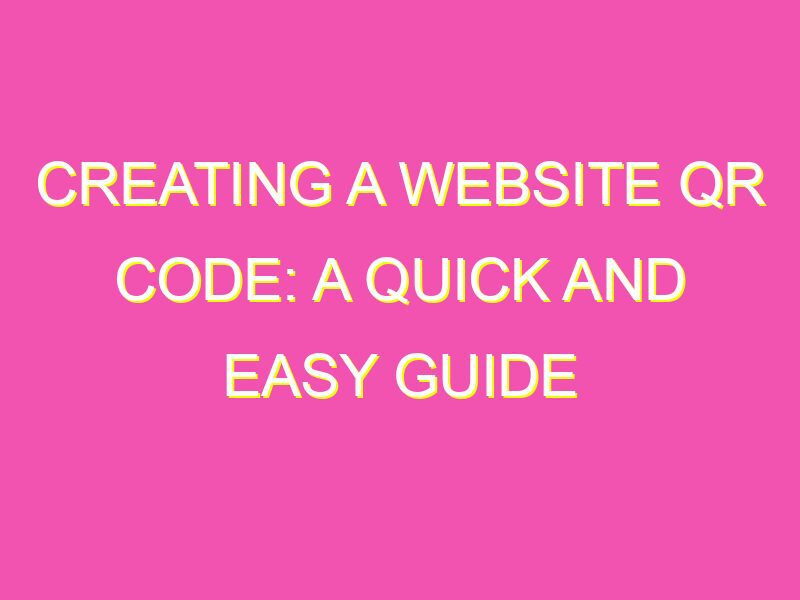Does your website need a boost in traffic? Don’t worry, it doesn’t require rocket science – it just requires a QR code!
- First things first: choose a QR code generator. You don’t have to pay big bucks, there are plenty of free options available online like QRStuff and QRCode Monkey.
- Enter your website’s URL – easy peasy.
- Make it your own! Personalize your QR code by adding your logo or choose a color scheme that fits your brand’s style.
- Download your QR code in a high-resolution image format like PNG or SVG.
- Now just place your QR code on everything! Add it to your website, social media accounts, business cards – anywhere you can think of to reach more visitors.
Creating a QR code is not only simple but also super effective. It can help increase engagement and drive more traffic to your website. Don’t hesitate – turn your website into a traffic magnet with your very own QR code.
Understanding QR Codes and Their Functionality
QR (Quick Response) codes are sophisticated two-dimensional barcodes that came into existence in the year 1994. They are now widely used across various industries, and their popularity is only increasing with time. These codes can store a vast amount of information, including URLs, contact information, email addresses, and more.
QR codes are highly versatile and can be used for multiple purposes, including marketing campaigns, product packaging, and more. The use of QR codes in your website can significantly improve your online presence and user experience. As a website owner, you can easily create and implement QR codes on your website to enhance customer engagement and store data.
Choosing a QR Code Generator Tool
To start creating a QR code for your website, you need to choose an appropriate QR code generator tool. There are many such tools available on the market, both free and paid, that let you create codes, customize them, and track their performance. When choosing a QR code generator, look for the following features:
- Easy to use interface
- Customizable QR codes
- Multiple options for data storage (e.g., URLs, email addresses, phone numbers, etc.)
- Tracking capabilities
Some popular QR code generator tools that you can consider include QR Code Generator, Scanova, and QRStuff.
Identifying the Information to Embed in the QR Code
Before generating a QR code for your website, you need to identify the information that you want to embed in it. Depending on your business needs, you can include a wide variety of data types such as URLs, email addresses, phone numbers, social media profiles, and more.
It is important to ensure that the information you embed is correct and up-to-date as it can have a significant impact on the user experience. It is also advisable to keep the amount of data you include in the code to a minimum to ensure that the code is scannable.
Generating the QR Code
Once you have identified the information to embed in the code and chosen a QR code generator tool, generating the code is a straightforward process. Simply enter the data that you want to store in the code and customize it as desired.
You can customize various aspects of the code, including color, size, and shape. It is also advisable to test the code on a sample device to ensure its scannability and readability.
Testing the QR Code
Before implementing the QR code on your website, it is essential to test it to ensure that it works as intended. Test the code using multiple devices and QR code scanners to ensure that it is scannable and correctly retrieves the embedded information.
If the code does not work correctly, you must identify the issues and resolve them before implementing the code on your website.
Placing the QR Code on Your Website
Once you have tested and are satisfied with the QR code’s performance, it’s time to place it on your website. You can add the code to various locations on your website, including product pages, contact pages, and landing pages.
Keep in mind that the placement of the code can significantly affect its visibility and scanability. Therefore, it’s advisable to place the code in an easily noticeable location where users can easily scan it.
Tracking and Analyzing the QR Code Performance
Finally, after implementing the QR code on your website, it’s important to track and analyze its performance to determine its effectiveness. You can use the tracking features available in the QR code generator tool to monitor the code’s scan rate, location data, and other vital metrics.
Regularly monitoring the code’s performance can provide you with valuable insights that can be used to optimize its design, location, and data.
In conclusion, QR codes are an excellent addition to your website, and understanding the steps involved in creating them can help you enhance your online presence and improve customer engagement. By choosing a suitable QR code generator, identifying the information to be embedded, and diligently testing and tracking the performance, you can create effective QR codes that drive traffic and conversions on your website.