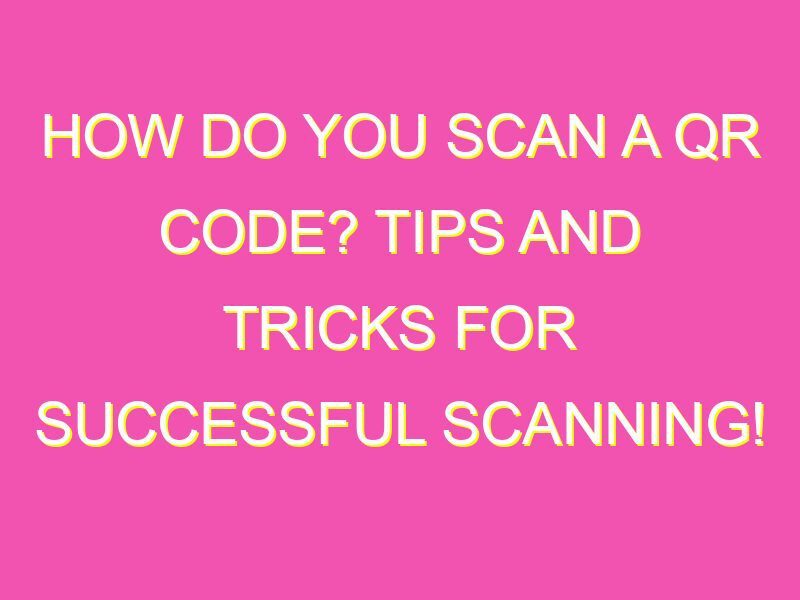Are you curious about QR codes but unsure how to scan them? Fear not, it’s simpler than you think! Here’s what you need to do to successfully scan a QR code:
And with that simple guide, you’re all set to try scanning QR codes yourself!
Understanding QR Codes
QR codes, short for Quick Response codes, are 2D barcodes that can store a variety of data such as website links, product information, contact details, and more. They are designed to be easily scanned using smartphones or dedicated QR code scanners. QR codes were first invented in Japan in the 1990s and have since then been gaining popularity across the globe due to its convenience and ease of use. QR codes have found applications in various industries including advertising, marketing, and education.
Required Tools for Scanning
To scan a QR code, you will need a smartphone or a device with a camera and internet access. Most modern smartphones come with a built-in QR code scanner in their camera. If your phone does not have a built-in scanner, you can download a QR scanner app that is available for free on app stores. Make sure that your smartphone has a reliable internet connection to load the data stored in the QR code.
How to Scan a QR Code with Your Smartphone Camera
If your smartphone camera has a built-in QR scanner, scanning a QR code is as simple as opening the camera and pointing it towards the code. The camera should automatically recognize the code and display a prompt to open the link or access the information stored in the QR code. Some smartphones may require you to turn on the QR code scanner feature in the camera settings.
Scanning a QR Code with a QR Scanner App
If your smartphone does not have a built-in QR scanner, you can download a QR scanner app. Simply open the app, point the camera towards the QR code and wait for the app to recognize it. The QR scanner will automatically decode the information and display it on your smartphone screen. Some QR scanner apps may have additional features such as saving scanned codes to a history log or scanning multiple codes at once.
Troubleshooting Common Scanning Issues
There can be some common issues encountered while scanning a QR code. Some of the common issues include difficulty in focusing the camera on the QR code or slow internet speed, which can lead to a delay in loading the QR code content. To overcome these issues, try the following tips:
- Ensure that there is adequate lighting in the area for proper QR code scanning.
- Hold your smartphone steady to get a clear image of the QR code.
- Check your internet connectivity and wait for a few seconds for the content to load.
Best Practices for QR Code Scanning
To ensure that you get the best results while scanning a QR code, follow these best practices:
- Check for the authenticity of the QR code before scanning it, especially if the code is unrecognizable or found in an unsolicited email or message.
- Position the camera at an appropriate distance from the QR code for clear image recognition.
- Ensure that the code is not distorted or blurry.
- Be aware of your surroundings while scanning a QR code to avoid any accidents or mishaps.
The Future of QR Codes in Technology
QR codes are expected to play a significant role in technology in the future. With advancements in technology, the potential uses for QR codes are expanding beyond traditional applications. Some of the potential uses for QR codes in the future include:
- Integration of QR codes with augmented reality for immersive experiences.
- Scanning QR codes in offline mode.
- Using QR codes for payments and transactions.
- Creating unique and dynamic QR codes.
As the technology continues to evolve, the possibilities for QR codes are endless. QR codes have proven their usefulness and are likely to be around for a long time to come.