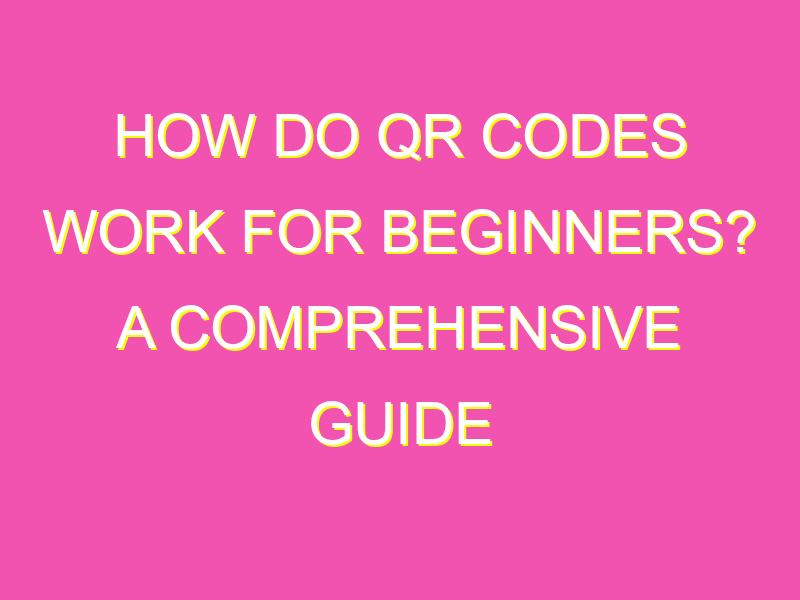Are you tired of typing in URLs or searching for information manually? Then, let me introduce you to the powerful world of QR codes! These compact codes are revolutionizing the way we access information, making it quick and easy to scan and decode physical objects. So, how do QR codes work? Let’s break it down:
Before you know it, you’ll be scanning QR codes like a pro and accessing information with ease. Say goodbye to manual searches and hello to the future with QR codes!
Understanding the Basics of QR Codes
QR codes are becoming more and more prevalent in our daily lives. From advertising and marketing campaigns to store loyalty cards and mobile payments, QR codes allow for quick and easy access to information and services. However, for beginners, understanding the basics of QR codes can be confusing.
A QR code is essentially a two-dimensional barcode that can store a variety of information, such as website URLs, text, phone numbers, or even encrypted messages. Unlike traditional barcodes, which can only be read in a specific orientation, QR codes can be read from any angle due to their unique square pattern.
When scanned by a smartphone camera, the QR code is instantly decoded, and the information is displayed on the user’s phone. This makes it a popular tool for advertisers and marketers to provide additional information about their products or services.
QR Code vs Barcode: What’s the Difference?
While QR codes may look similar to traditional barcodes found in grocery stores, there are some key differences. One major difference is the amount of information each can store. Traditional barcodes can only store a limited amount of numerical data, while QR codes can store various types of data, including website URLs, text, and even video or audio files.
Another difference is the reading capability. Barcode readers can only scan linear barcodes in one direction, while QR codes can be scanned from any angle due to their unique square pattern.
Furthermore, QR codes offer several advantages over barcodes in terms of functionality. For instance, QR codes can be designed with custom logos or colors to match a brand’s image. Additionally, QR codes can be generated and scanned quickly, making them a popular tool for marketers and advertisers alike.
QR Code Generator: How to Create Your Own?
To create a QR code, you will need a QR code generator tool. These tools are available online and can be used to create any type of QR code, including URL links, text, and phone numbers. Here are the steps to creating your own QR code:
- Choose the type of information you want to store in the QR code
- Select a QR code generator tool and paste in the information
- Customize the look of your QR code by changing colors, adding logos, or adjusting the size
- Download the QR code and use it in your marketing materials or on your website
How to Scan a QR Code using Your Smartphone Camera?
Scanning a QR code is easy, and most smartphones come equipped with a built-in QR code scanner. Here’s how to scan a QR code using your smartphone camera:
- Open your smartphone camera app
- Hold the camera up to the QR code and center it in the frame
- Wait for the camera to focus, and the information will be displayed on your screen
Anatomy of a QR Code: Decoding the Symbols
To the untrained eye, QR codes can appear to be nothing more than random black-and-white squares. However, each symbol within a QR code is actually a piece of encoded information.
The basic components of a QR code include the finder pattern, which is used to locate and align the code, the timing pattern, which helps the scanner determine the size and shape of the code, and the data region, which contains the actual encoded data.
To decode the symbols, the QR code scanner must first read the data sequence from left to right, then from top to bottom. The scanner then uses the Reed-Solomon error correction algorithm to ensure the code is read correctly, even if some of the symbols are damaged or missing.
Common Uses of QR Codes in Marketing and Advertising
QR codes are a popular tool for marketing and advertising campaigns. Here are some common uses of QR codes in the industry:
- Product information: QR codes can be added to product packaging or in-store displays, providing shoppers with quick access to information about the product
- Mobile payments: QR codes can be used to facilitate mobile payments, allowing users to scan a code and pay using their mobile device
- Loyalty programs: QR codes can be added to loyalty cards or apps to make it easy for users to redeem rewards
- Event registration: QR codes can be used to register for events, eliminating the need for paper registration forms
In conclusion, QR codes have become an important tool for advertisers and marketers, allowing for quick and easy access to information and services. While they may seem confusing at first, understanding the basics of QR codes can help you make the most of this exciting technology.