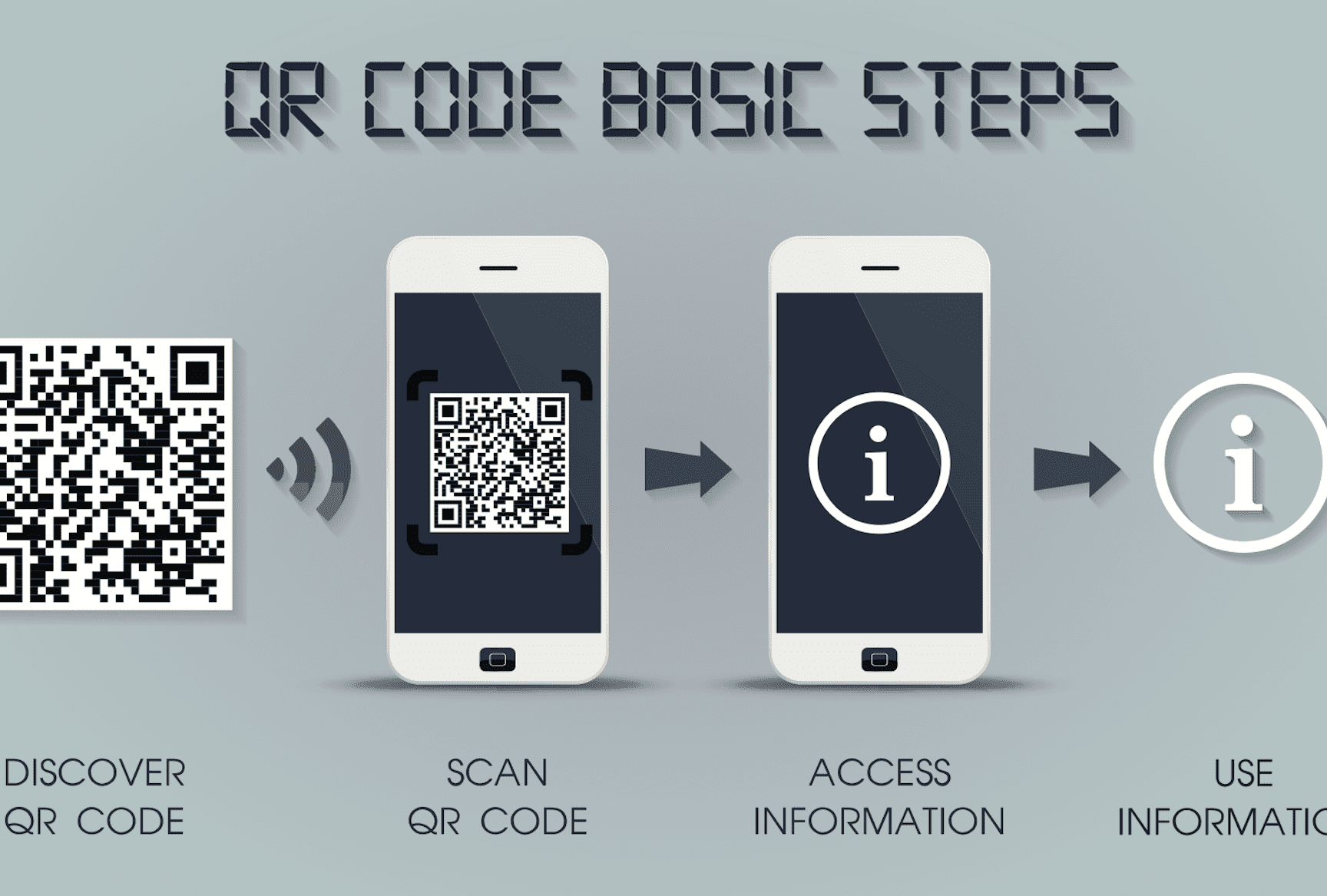Are you tired of typing out long website URLs or searching for content online? Say hello to QR codes! These digital links can be scanned by your smartphone camera, providing you with access to the desired web content in just a few simple steps. Here’s how to do it:
Step 1: Open your smartphone camera app.
Step 2: Position your camera to scan the QR code.
Step 3: Wait for your phone to scan the code automatically.
Step 4: Click on the link that appears on your phone’s screen.
It’s that easy! QR codes not only save time, but they’re a powerful marketing tool for businesses looking to connect with customers and share product information. So the next time you see a QR code, scan it and enjoy instant access to the content you need.
What is a QR Code?
A QR code, short for Quick Response Code, is a two-dimensional barcode. QR codes are used to store and display information in a digital format that can be easily read by smartphones and other mobile devices. QR codes can contain a wide variety of information, ranging from website URLs and contact information, to text messages and coupons.
How to scan a QR Code?
Scanning a QR code is a simple process that can be done with the camera on your smartphone or other mobile device. Here are the steps to scan a QR code:
1. Open the camera app on your smartphone or mobile device
2. Point the camera at the QR code
3. Wait for the camera to recognize the QR code
4. If prompted, tap the notification to open the URL or other content
Tools required for QR Code scanning
To scan a QR code, all you need is a smartphone or mobile device with a camera and a QR code scanning app installed. QR code scanning apps are typically free and can be downloaded from the app store on your device. Some popular QR code scanning apps include QR Code Reader by Scan, QR Reader for iPhone, and Barcode Scanner for Android.
Tips for scanning QR Codes
Scanning QR codes can be tricky, especially if the code is printed on a curved surface or in a low-light environment. Here are some tips to help you scan QR codes more easily:
- Hold your device steady to reduce blur
- Move the camera closer to the code to allow for better focus
- Make sure the code is well-lit and positioned in a clear line of sight
- If scanning a code on a curved surface, try to position your device at an angle to reduce distortion
What can QR Codes be used for?
QR codes are incredibly versatile and can be used for a wide variety of purposes. Here are just a few examples of how QR codes are used today:
- Directing users to a website or landing page
- Providing contact information for a business or individual
- Delivering promotional coupons or discounts to customers
- Accessing Wi-Fi networks without entering a password
- Downloading apps or digital content
How to create your own QR Code?
Creating your own QR code is a simple process that can be done for free using a variety of online tools. Here are the steps to create your own QR code:
1. Choose a QR code generator tool, such as QR Code Generator or QRStuff
2. Enter the information you want to include in your QR code, such as a URL or contact information
3. Customize the design and appearance of your QR code
4. Download and save your QR code image for use in marketing materials or other applications
QR Code safety precautions to keep in mind
While QR codes are generally safe and reliable, there is always some risk associated with scanning unknown codes. Here are some safety precautions to keep in mind when scanning QR codes:
- Avoid scanning QR codes from unknown or untrusted sources
- Keep your device’s antivirus software up to date
- Be wary of codes that promise freebies or discounts that seem too good to be true
- Don’t enter personal information after scanning a QR code unless you trust the source
Final thoughts on QR Codes
QR codes can be a powerful marketing tool for businesses and a convenient way for individuals to access digital content. By following these tips and precautions, you can use QR codes safely and effectively to enhance your marketing efforts or streamline your personal workflow. Whether you’re a business owner looking to generate leads or simply a curious smartphone user, QR codes offer a powerful and versatile way to interact with the digital world.