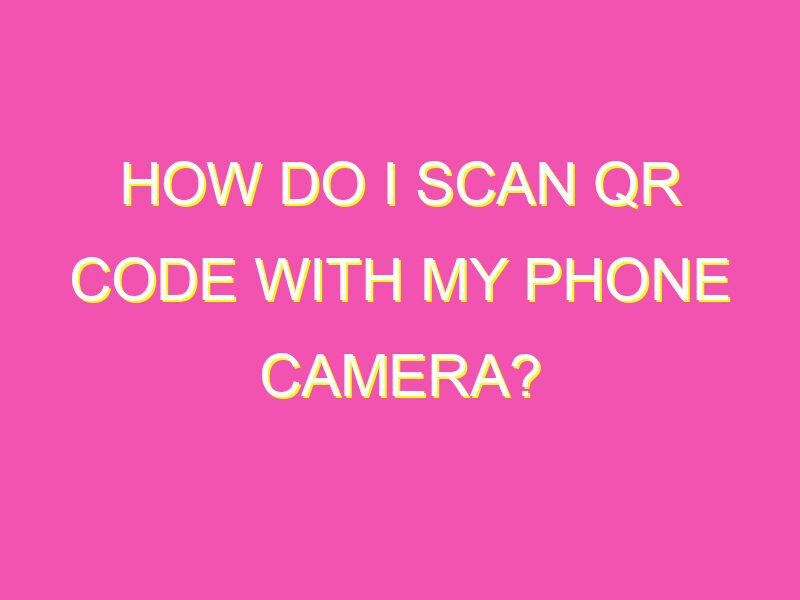Looking to get more out of the content you see around you? Look no further than QR codes! Scanning a QR code is incredibly easy, and with smartphones equipped with cameras, you can scan QR codes almost anywhere! Here’s what you need to do:
That’s all it takes! With just a few quick steps, you can unlock some really cool content or promotions – so the next time you see a QR code, don’t hesitate to scan it!
Understanding QR codes
QR codes, also known as Quick Response codes, are two-dimensional barcodes that store information in a pattern of black and white squares. These codes can be easily scanned by smartphones and other devices equipped with QR code scanning apps. QR codes were first invented in 1994 by a Japanese company, Denso Wave, and have since become widely popular for their ability to quickly and efficiently store and transfer information.
QR codes come in various sizes, with the number of squares determining the amount of data that can be encoded. These codes can store a range of information, including website URLs, text messages, contact information, and even payment details. QR codes have numerous applications, including advertising, marketing, and event management.
Why scan QR codes
QR codes have become increasingly popular over the years due to their convenience and versatility. Scanning a QR code can provide access to relevant information, such as product details, event schedules, and special offers. Additionally, QR codes can be used to make payments, share contact information, and connect to Wi-Fi networks. By scanning QR codes, users can save time and effort, as they no longer need to manually enter information or navigate through webpages.
Moreover, QR codes have proven to be effective tools for businesses and advertisers to engage with customers. By placing QR codes in advertisements or products, businesses can provide customers with more information about their products and services, and even incentivize purchases with exclusive discounts or promotions. In short, scanning QR codes can enhance the user experience by providing access to relevant information and enhancing communication between businesses and customers.
Required technology for scanning QR codes
To scan QR codes, you need a smartphone or tablet equipped with a QR code scanning app. Most mobile devices come with a built-in camera, which can be used to scan QR codes. However, you need to download a QR code scanning app, which can be found for free on app stores such as Apple’s App Store or Google Play Store. Some of the most popular QR code scanning apps include QR Code Reader by Scan, QR Scanner, and i-nigma.
How to scan a QR code with your smartphone
Scanning a QR code with your smartphone is a relatively simple process. Here are the steps you need to follow:
Step 1: Open your QR code scanning app
Step 2: Position your smartphone camera in view of the QR code
Step 3: Align the QR code within the camera viewfinder
Step 4: Wait for the app to auto-detect and scan the code
Step 5: Access the information provided by the QR code
It is important to note that the process may vary slightly depending on the app you’re using.
Tips for successful QR code scanning
While scanning QR codes is generally an easy process, there are a few tips to keep in mind to ensure successful scanning:
- Positioning: Make sure the QR code is in a well-lit area and aligned properly within the camera viewfinder.
- Distance: Ensure that the QR code is within range for the camera to focus and scan.
- Cleanliness: If the QR code is on a surface, ensure that the surface is clean and free of debris or obstruction.
- QR code quality: The size and resolution of the QR code can affect scanning accuracy, so ensure the code is not too small or too blurry.
What happens after you scan a QR code
Once you have successfully scanned a QR code, the information contained in the code will be displayed on your smartphone. This information could include a website URL, contact information, or product details, depending on what the QR code has been set up to do. You can then access this information, for example, by visiting the website or saving the contact information to your device.
Potential security risks of scanning QR codes
While QR codes are generally safe to scan, there are some potential security risks to be aware of. One of the main risks is a QR code that has been maliciously designed to redirect you to a dangerous website or install malware on your device. Therefore, it is important to be cautious when scanning QR codes, particularly when they are placed in unsolicited locations or from unknown sources.
To minimize the risk of scanning unsafe QR codes, it is important to only scan QR codes from trusted sources, such as reputable websites or verified marketing materials. Additionally, ensure that your QR code scanning app is up to date and has security features in place to detect and block suspicious codes.
In conclusion, understanding QR codes, their various applications, and how to scan them is essential in our digitally-driven society. With the proper precautions, scanning QR codes can provide quick access to valuable information and enhance communication between businesses and customers.