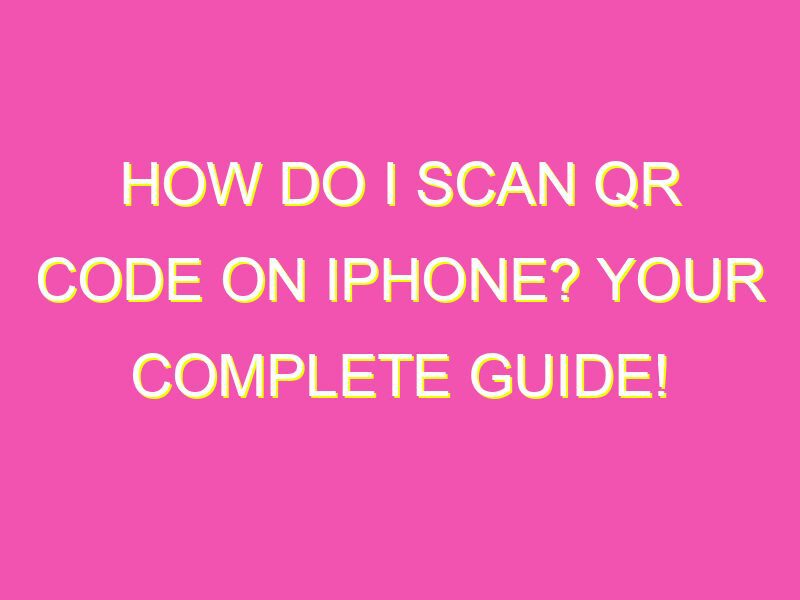Want to know how to scan a QR code on an iPhone? It’s simple! All you need is your iPhone’s camera and a QR code scanning app, which can be downloaded from the App Store. Here are the steps you need to follow:
Remember, a strong internet connection is crucial to access the information within the code as it usually leads to a website or digital content. But don’t worry, with these simple steps, you’ll be using QR codes like a pro in no time!
Overview of QR Codes and their Benefits
QR codes, or quick response codes, are two-dimensional barcodes that can be scanned to provide access to specific information, such as website URLs, contact information, or product details. QR codes are easily recognizable with their black and white squares arranged on a grid pattern. QR codes are becoming increasingly popular as they can provide quick access to information, hence, they are widely used in advertising campaigns, product packaging, and events.
The benefits of QR codes are vast. These codes make it easier to access and share information through mobile devices. They can store multiple types of data such as text, URLs, and contact information in one image. QR codes are also very versatile and can be customized with colors, logos, and personal branding. Moreover, they can be used for tracking and analytics purposes, making it easier to monitor the effectiveness of your marketing campaigns.
Understanding the QR Code Scanning Process
QR codes are scanned using a smartphone camera with a dedicated app. The app reads the code using the device’s camera and instantly displays the relevant information. QR code scanning is a simple process, and with a few taps of your smartphone, you can unlock vast amounts of information about products, services, or brands.
One of the biggest advantages of QR codes is that they eliminate the need for manual data entry, thereby reducing the possibility of errors. The scanning process increases efficiency, saves time, and enhances the user experience.
How to Scan a QR Code on an iPhone: Step-by-Step Guide
Scanning QR codes on iPhones is straightforward, and you don’t need a separate app to scan QR codes anymore. Here’s a step-by-step guide to scanning QR codes with your iPhone camera:
1. Open your iPhone camera app
2. Position the QR code within the viewing area of the camera app.
3. Wait for the camera to focus and recognize the QR code.
4. Tap the link that appears on the screen to view the information.
Alternatively, you can also use the QR code reader built-in to the Control Center on your iPhone. To access it, open Control Center and tap the QR code icon.
Tips for Successful QR Code Scanning on iPhone
Successful QR code scanning depends on several factors that can affect the readability of the code. Here are some tips to ensure your QR code scanning experience is hassle-free:
- Ensure Proper Lighting: Make sure the area is well-lit to facilitate QR code recognition.
- Hold Steady: Keep the camera steady to maintain a stable image and to enable quick scanning.
- Position the Code Correctly: Place the QR code within the viewfinder, so it can be easily scanned.
- Choose the Right App: Choose a QR code scanning app that best suits your needs, based on features, compatibility, and user ratings.
Troubleshooting Common Issues when Scanning QR Codes on iPhone
Issues can arise when scanning QR codes on an iPhone. Some of the most common issues include failure to scan the code, redirecting to the wrong website URL, or showing outdated information. Here are some solutions to prevent these issues:
- Ensure Correct Orientation: Make sure the camera is facing the correct direction of the QR code.
- Check the Lighting: If the area is too dark or too bright, try moving to a well-lit area or changing the angle of the camera.
- Restart your Device: Restarting your device can sometimes help to clear app caches and improve scanning performance.
- Clear Your App Cache: Clearing your app cache can also help improve scanning performance by deleting temporary data that can cause issues.
Best QR Code Scanner Apps for iPhone Devices
While the built-in camera app on iPhone can scan QR codes, there are several third-party apps that can enhance your scanning experience even further. Some of the best QR code scanner apps for iPhone include:
- QR Code Reader and Scanner: This app is free, easy to use, and supports multiple languages.
- Scanbot: A paid app that supports scanning of QR codes, barcodes, and documents. It also has advanced features such as OCR scanning.
- QRbot: A free app that can decode multiple QR codes, including vCard and Wifi.
Real-world Examples of QR Code Usage
QR codes have become one of the most effective marketing tools in recent years. Here are some real-world examples of QR code usage:
- Advertising: QR codes are widely used in print and outdoor advertising campaigns to provide customers with a quick and easy way of accessing more information about products or services.
- Payment Systems: QR codes are used in some countries as a form of payment, where consumers can scan the code with their mobile devices to make a transaction.
- Event Management: QR codes are used to manage events, including ticketing, check-in, and participant information.
Conclusion: Embracing the Versatility of QR Codes on iPhone
QR codes are revolutionizing the way we access and share information. With its simplicity and ease of use, QR codes are becoming an indispensable tool for businesses and individuals alike. As more and more people rely on smartphones to access information, QR codes will likely become even more prevalent in our daily lives. Whether you are a business owner or just a curious individual, embracing the versatility of QR codes can unlock an array of possibilities for your personal and professional life.