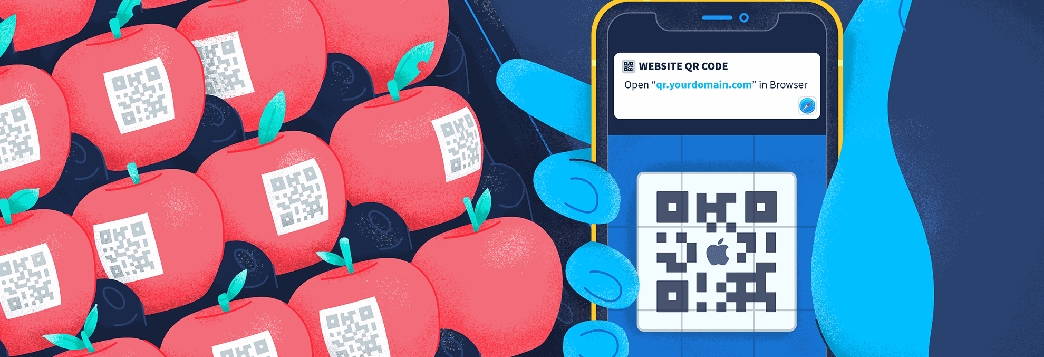Scanning a QR code with your phone’s camera is actually much simpler than you think! All it takes are these easy steps:
Once you get the hang of it, scanning QR codes will be a breeze! So, next time you come across a QR code, give it a quick scan – who knows where it could take you!
QR codes: an overview
QR codes, also known as Quick Response codes, are two-dimensional barcodes that can be easily scanned by smartphones and other devices equipped with a camera. QR codes were first introduced in Japan in 1994 and were initially used to track vehicles and other products during manufacturing. Today, QR codes are used for a wide range of purposes, including marketing, payments, authentication, and information sharing.
QR codes are unique in that they can store a large amount of data, including text, URLs, images, and other types of information. Unlike traditional barcodes, which store information in a linear format, QR codes use a matrix format that allows data to be encoded both horizontally and vertically. This makes QR codes not only more versatile but also more efficient in terms of data storage and retrieval.
The basics of QR code scanning
QR code scanning is a simple process that involves using a smartphone or other device equipped with a camera to capture an image of the code. Once the image is captured, the device decodes the information stored in the code and displays it on the screen.
There are two main types of QR codes: static and dynamic. Static QR codes contain fixed information that does not change over time. Dynamic QR codes, on the other hand, can be updated with new information, making them more versatile for applications such as marketing campaigns and event promotions.
When scanning QR codes, it is important to ensure that the image is clear and that the device is properly positioned. Otherwise, the code may not be properly decoded, resulting in an error.
What you need to scan QR codes with your camera
In order to scan QR codes with your camera, you will need a smartphone or other device equipped with a camera and a QR code scanning app. Many smartphones today come with built-in QR code scanning capabilities, while others require an app to be downloaded.
When choosing a QR code scanning app, it is important to ensure that it is compatible with your device and has the features you need. Some of the most popular QR code scanning apps include QR Code Reader, QR Scanner, and Barcode Scanner.
Step-by-step guide to scanning QR codes using your camera
Step 1: Open the QR code scanning app on your smartphone or device.
Step 2: Position the camera so that the QR code is in the center of the screen.
Step 3: Wait for the app to scan the code and decode the information.
Step 4: Once the information is decoded, the app will display it on the screen.
Note: Some apps may require you to press a button to initiate the scan, while others may automatically scan and decode the QR code.
Troubleshooting tips for scanning QR codes with your camera
While scanning QR codes with your camera can be a simple and straightforward process, there may be times when the process doesn’t work as expected. Here are some troubleshooting tips to help you resolve common scanning issues:
– Ensure that the QR code is clear and properly aligned with the camera.
– Check that the QR code scanning app is properly installed and up-to-date.
– Restart your smartphone or device and try scanning the QR code again.
– If you are still experiencing issues, try using a different QR code scanning app or contact the app developer for support.
Other ways to scan QR codes on your smartphone
In addition to using a camera and QR code scanning app to scan QR codes, there are other methods you can use to scan codes on your smartphone. These include:
– NFC (Near Field Communication): Some smartphones come with NFC capabilities that allow you to scan QR codes by simply tapping your phone against the code.
– Screen capture: If you are unable to scan a QR code using your device’s camera, you can take a screenshot of the code and scan the image using a QR code scanning app.
– QR code scanning keyboard: Some keyboard apps allow you to scan QR codes directly from your device’s keyboard, making it easy to scan codes while typing.
Conclusion: the importance of knowing how to scan QR codes
In today’s increasingly digital world, QR codes are becoming more prevalent in a wide range of applications. By knowing how to scan QR codes with your camera, you can easily access information and services, from discounts and promotions to event schedules and product information. With the right tools and knowledge, scanning QR codes can be a quick and convenient way to stay connected and informed, wherever you are.