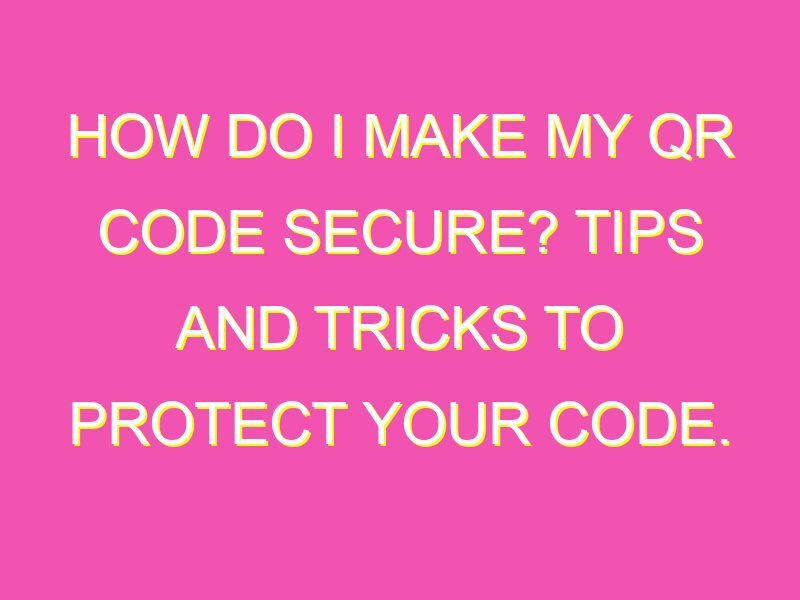Don’t let your QR code become a hacker’s playground – ensure its security with these simple steps. With the rise of QR codes in business and financial transactions, it’s crucial to protect them from unwanted access and tampering. The first step to security is to check that the site your QR code is linking to is SSL certified and secured – this stops hackers from generating false versions of your site. But that’s not all. To ensure your QR code is secure, follow these additional steps:
By taking these simple steps, you can ensure your QR code is secure, keeping your business and customers safe from potential threats.
Understanding the Importance of QR Code Security
QR codes, or Quick Response codes, have become increasingly popular in recent years with the rise of mobile device usage. These codes can be easily scanned to quickly access information, websites, videos, and more without requiring the user to type in lengthy URLs or search for the correct website. However, with the convenience of QR codes also comes the risk of security breaches, which can lead to a loss of personal or sensitive information. It’s crucial to understand the importance of QR code security to safeguard both your personal data and those of your customers.
One of the biggest concerns regarding QR code security is the possibility of being directed to a fraudulent website. Hackers can create malicious QR codes that lead to fake websites, which can then collect sensitive information from unsuspecting users. This is why it’s crucial to take measures to secure your QR code, such as checking the site’s SSL certification and ensuring that it is legitimate.
SSL Certification: What is it and Why is it Important?
SSL (Secure Sockets Layer) is a security technology that encrypts data between a user’s web browser and a website. An SSL certification confirms that the website you are visiting is authentic and that any data transmitted between the user and the site is secure. When a site has an SSL certification, your browser will display a padlock icon in the address bar, indicating that it is secure and that any data transmitted is encrypted.
SSL certification is crucial when it comes to QR code security because it informs your customers that their information is safe and secure, and it prevents hackers from making fraudulent versions of your website. Without an SSL certification, hackers could easily intercept data being transmitted and steal sensitive information, such as credit card numbers, passwords, and more.
Steps to Check SSL Certification on a Site Linked to Your QR Code
To check a site’s SSL certification, follow these steps:
- Open the website in your web browser.
- Look at the address bar and check for a padlock icon.
- Click on the padlock icon to view the site’s security information.
- Verify that the certification authority listed is legitimate and matches the company or organization that owns the website.
- Check that the certificate is valid and has not expired.
If any of these steps seem suspicious, do not proceed or enter any personal information.
Double-Check Site Security Before Linking a QR Code
Before linking your QR code to a website, it’s essential to double-check that the site is secure and SSL certified. This ensures that your customers’ personal data is protected and that they can trust the website they are visiting. Some additional steps you can take include:
- Manually enter the website URL into your browser to ensure that you are visiting the correct site.
- Look for an “https” at the beginning of the URL, indicating that the site is secure.
- Check for any warnings or alerts from your browser that the site may be suspicious or unsafe.
Taking these extra steps can help to prevent security breaches and protect your customers’ sensitive data.
Tips to Secure Your QR Code and Prevent Hacking Attempts
To secure your QR code even further, consider these tips:
- Shorten the URL on the QR code so that it can’t be easily replicated or altered.
- Add an integrated security measure to your QR code, such as a password or PIN code, to prevent unauthorized access.
- Use a dynamic QR code instead of a static one. A dynamic QR code can be changed if necessary, while a static one remains the same forever.
By utilizing these tips, you can create a more secure QR code that is less likely to be hacked or manipulated.
How to Encrypt QR Code Data for Additional Security Measures
Encryption is the process of converting data into a secret code to prevent unauthorized access. If you are handling sensitive data, such as credit card numbers or personal information, consider encrypting your QR code data with a strong encryption algorithm. This makes it much harder for hackers to access the information in the code.
Why You Should Regularly Monitor Your QR Code’s Security Measures
Finally, it’s essential to monitor your QR code’s security measures regularly. This ensures that no breaches have occurred and that the code is still secure. Consider conducting regular security checks, such as verifying SSL certification and making sure the site is up-to-date with the latest security protocols and measures.
In conclusion, QR code security is essential to protect both your personal data and your customers’ sensitive information. By following the steps outlined above, you can create a more secure QR code that’s less likely to be hacked or manipulated. Remember to regularly monitor your QR code’s security measures to ensure its continued safety.