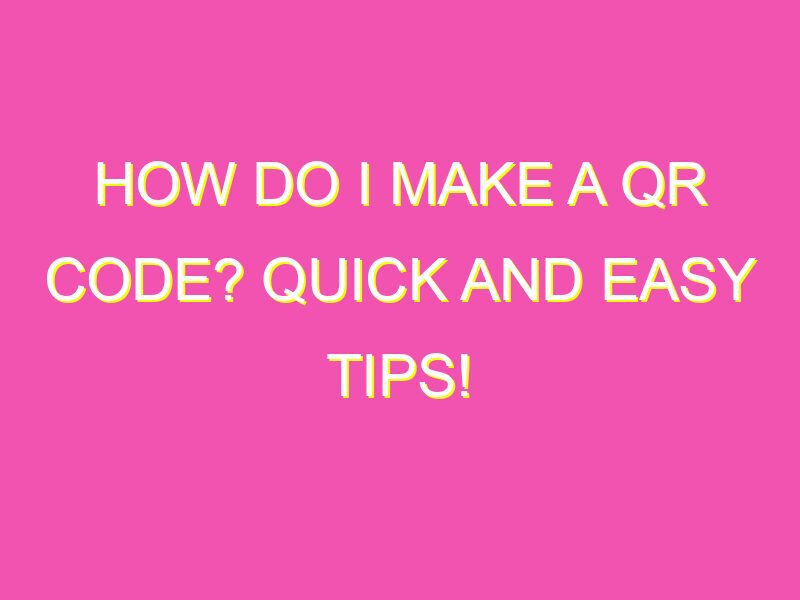Creating a QR code is like child’s play, and anyone can do it! Here’s how to start your own:
In no time, you can create your very own QR code hassle-free. From sharing any piece of data, brand promotion, or even as your social media display picture! The choices are endless! Get started and have a great time creating something unique!
Understanding QR Codes
QR codes have become increasingly popular in recent years due to their convenience and versatility. QR codes, also known as Quick Response codes, are two-dimensional barcodes that can be scanned by a smartphone or QR code reader. These codes can store a variety of information, such as website URLs, contact information, or even payment information. QR codes are often utilized in marketing and advertising campaigns to provide easy access to information for consumers. Understanding how QR codes work and their potential uses is essential for anyone interested in digital marketing or modern technology.
Benefits of Using QR Codes
There are several benefits to using QR codes in your business or personal life. QR codes allow for easy and convenient access to information. Instead of manually typing in a website URL or contact information, a user can simply scan a QR code and instantly access the desired information. Additionally, QR codes can be used to track engagement and gather data on consumer behavior. For businesses, QR codes are an effective way to encourage customer engagement and provide a seamless experience for potential customers. In short, QR codes offer a simple and efficient way to share information and streamline processes.
Types of Information QR Codes Can Store
QR codes can store a wide range of information, including website URLs, contact information, event details, and even payment information. When creating a QR code, it is essential to consider the type of information you want to include and ensure that the code is designed in a way that is easy to scan and understand. Some common uses for QR codes include linking to social media profiles, providing product information, and directing users to download an app or other digital content.
How to Create a QR Code
Creating a QR code is a relatively simple process. There are many online QR code generators available that make it easy to design and download your code. To create a QR code, first, determine the type of information you want to include. Next, choose a QR code generator and enter the relevant information into the fields provided. You can then customize the design of your code, including the color, shape, and size. Once you are happy with your design, simply download your code and print it on marketing materials or other relevant media.
Choosing a QR Code Generator
When choosing a QR code generator, it is essential to consider the features and capabilities of the platform. Some factors to consider include the cost, design options, and the ability to track engagement and gather data. Additionally, it is important to choose a generator that is easy to use and provides reliable, high-quality codes. Some popular QR code generators include QR Code Generator, QRStuff, and Scanova.
Customizing Your QR Code
Customizing your QR code can help to make it more visually appealing and increase its effectiveness. Some ways to personalize your code include adding your company logo or including a call to action. Additionally, you can choose from a variety of colors, shapes, and designs to help your code stand out. When customizing your QR code, it is important to ensure that it remains scannable and easy to read. Avoid adding too much detail or clutter that may interfere with the code’s functionality.
Testing and Implementing Your QR Code
Once you have created and customized your QR code, it is important to test it before implementing it on your marketing materials. This can help to ensure that the code is functioning properly and is easy to scan. You can test your code using a variety of free QR code reader apps available for smartphones. Once you are confident that your code is working correctly, you can start implementing it on marketing materials, such as business cards, flyers, or product packaging.
Tips for Creating Successful QR Codes
To ensure that your QR code is effective and engaging for users, there are several tips to keep in mind. First, be sure to include a clear call to action and make it easy for users to understand what the code will lead to. Additionally, consider the placement of your code and ensure that it is easily visible and accessible for users. It is also essential to test your code on a variety of devices and platforms to ensure that it is compatible with different operating systems and devices. Finally, track and analyze engagement data to make improvements to future code designs and campaigns.
In conclusion, QR codes provide numerous benefits and advantages for businesses and individuals alike. Understanding how to create and design effective QR codes is essential for anyone looking to utilize this technology in their marketing campaigns or daily lives. With the right tools, knowledge, and attention to detail, anyone can create a successful QR code that drives engagement and enhances the user experience.