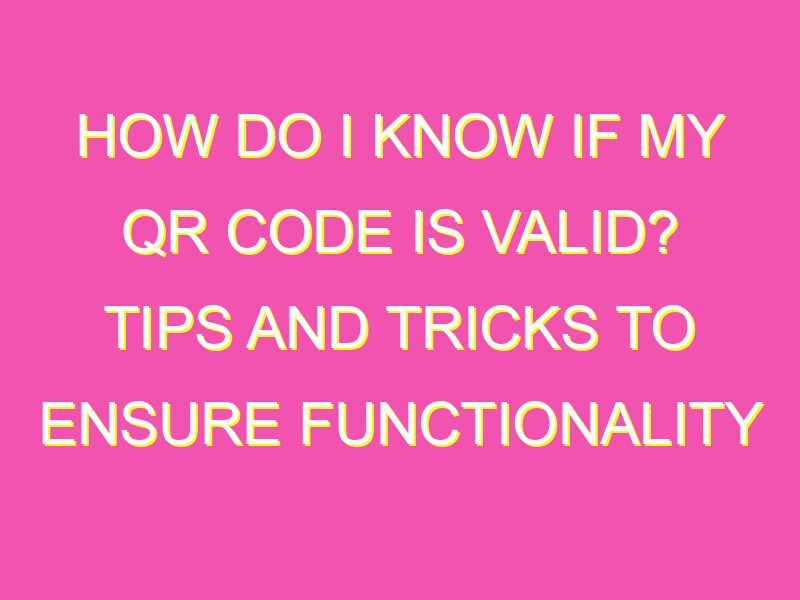If you’re looking to create a QR code, you’ll want to make sure it’s valid and readable. After all, there’s nothing worse than a useless QR code that doesn’t work! Luckily, it’s easy to validate your QR code using a different device with a camera. Here’s what you need to do:
Remember to always test your QR code before sharing or printing it to avoid any frustration! By following these simple steps, you can ensure that your QR code is valid and easy to scan.
Understanding QR code validity
QR (Quick Response) codes are 2D barcodes that consist of different patterns and arranged in a square grid. They are used to store and share data such as website URLs, contact information, addresses, and product information. However, not all QR codes are valid, and some may lead to fraudulent websites or scams. Valid QR codes are crucial for businesses, marketers, and individuals who use them for promotional activities, advertising campaigns, and sharing information.
QR codes that do not work or are not valid can be frustrating and create a negative user experience. Understanding QR code validity is essential to ensure that users can scan and access information safely and conveniently. There are various factors that can affect QR code validity, including printing quality, size, alignment, and the QR code generator used. Therefore, it is necessary to verify and test the QR code before sharing or printing it.
Checking the validity of a QR code
One of the easiest ways to check the validity of a QR code is by scanning it using a different device that has a built-in camera. Smartphones, tablets, and laptops are equipped with cameras, making it simple to scan and verify a QR code’s legitimacy. To check the validity of a QR code, follow the steps below:
- Step 1: Create the QR code using a reputable QR code generator.
- Step 2: Open the QR code on a different device that has a camera, such as an iPhone or laptop.
- Step 3: Make sure that the camera is directed towards the QR code and then click “Take Picture” or “Capture.”
- Step 4: If the QR code is valid, the camera’s image injection will be successful, and the URL or information embedded in it will be displayed.
- Step 5: If the QR code is not valid, the camera will not recognize it, or it may redirect to a different URL or page.
QR code scanning on different devices
QR codes can be scanned using various devices, including smartphones, tablets, laptops, and even dedicated QR code scanners. However, not all devices may support QR code scanning or decoding. Therefore, it is essential to determine which devices and operating systems are compatible with QR code scanning.
Most modern smartphones, including Android and iOS devices, have built-in QR code readers that can scan and decode QR codes. Additionally, laptops and desktops may use third-party software or browser extensions to scan QR codes. Examples include the QR Code Scanner or Quick Scan for Chrome, Firefox, and Safari browsers.
Steps to verify a QR code’s validity
To ensure that a QR code is valid and safe to scan, consider the following steps:
- Step 1: Choose a reputable QR code generator that is known for creating high-quality and legitimate QR codes. Avoid using free generators that may include ads or malware, which can compromise the QR code’s validity and security.
- Step 2: Check the QR code’s printing quality, size, and alignment. QR codes that are too small, too large, or not aligned correctly may affect scanning and validation.
- Step 3: Test the QR code by scanning it with different devices, including smartphones, tablets, and laptops. Verify that the URL or information embedded in the QR code is accurate and legitimate.
- Step 4: Monitor the QR code’s performance and analytics, such as the number of scans, locations, and user engagement. This can help identify potential issues, such as low scanning rates or fraudulent activity.
Importance of validating QR codes
Validating QR codes is crucial to prevent fraudulent activities and ensure that users can access and share information safely and efficiently. Invalid QR codes can lead to scams, phishing attacks, and malicious software downloads, which can compromise user’s personal and financial data. Therefore, it is critical to validate QR codes before sharing or printing them, especially for businesses and individuals who use them for promotional purposes.
Troubleshooting invalid QR codes
If scanning a QR code fails, it may be due to various reasons, such as poor printing quality, incorrect or outdated information, or a faulty QR code generator. Here are some troubleshooting tips for invalid QR codes:
- Try scanning the QR code using a different device, camera angle, or lighting conditions.
- Check the QR code’s information and verify that it is accurate and up-to-date.
- Regenerate the QR code using a reputable generator or modify it to fix any alignment or size issues.
- Contact the QR code generator’s support team or seek professional help if the issue persists.
In conclusion, QR codes are an essential tool for sharing information and promoting businesses and services. However, ensuring the validity and safety of QR codes is crucial to prevent fraudulent activities and create a positive user experience. By following the steps and tips outlined in this article, individuals and businesses can validate and verify QR codes easily and efficiently.