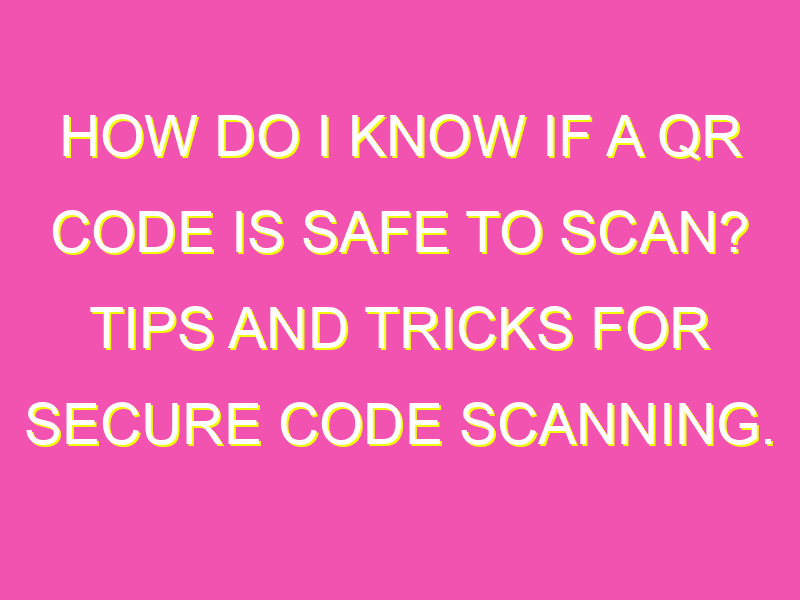QR codes have revolutionised the way we interact with the world around us, but this technological innovation also presents security challenges. With QR code scams on the rise, it’s essential to know how to scan safely. Cue these four simple tips:
Scammers are getting craftier, so always inspect QR codes carefully for any signs of tampering. If something doesn’t look right, give it a miss to avoid falling victim to fraud.
Only scan QR codes from trusted sources. If it seems dodgy or if you’re on an unsecured site or email, resist the urge to click. It’s not worth the risk.
A reliable QR reader can detect malicious URLs, and protect your phone from fraudulent QR codes. So make sure to use a trusted scanner app – your security is worth the download.
Keep your antivirus software, browsers, and operating systems updated to stay protected against QR code scams and other online threats. That way, you’ll be one step ahead of potential attackers.
By following these simple yet powerful tips, you can keep your QR code scanning safe. Remember, never drop your guard when it comes to QR codes – stay vigilant, stay alert, and don’t take any risks.
How Do I Know if a QR Code is Safe to Scan?
QR codes are everywhere these days. You find them on printed materials like posters and flyers, on websites, and even on product packaging. With a simple scan, you can easily access a wealth of information that can save you time and effort. But, like any other technology, QR codes come with security risks. If you’re not careful, you could end up scanning a fake or malicious code that could compromise your device or steal your information. Here are some guidelines to use QR codes in a safe manner.
Signs of QR Code Manipulation
Scammers frequently substitute legitimate QR codes with their own fake ones. To avoid falling prey to their schemes, keep an eye out for the following signs of manipulation:
- Location: Is the QR code placed on top of another one or covering up any part of the packaging or printed material? This may indicate tampering and should be approached with caution.
- Design: Does the QR code look different from the usual codes you see? Is it blurry or distorted? This may indicate that it has been altered or generated by a malicious source.
- Calls to action: Does the QR code urge you to do something suspicious, like download an app or enter your personal information? Be careful when the code asks for anything beyond basic access to a web page or contact information.
Where is the QR Code Located?
Another factor to consider when analyzing the safety of a QR code is its placement. For instance, QR codes in public spaces like train stations or shopping malls may not always be safe to scan. This is because hackers can easily print fake codes and stick them in high-traffic areas with the hopes of stealing personal information from unsuspecting individuals. In general, it’s a good idea to avoid scanning QR codes that are in remote or less-populated areas.
Examining the QR Code for Alterations
Along with physical signs of manipulation, there are digital indicators that you can look for when analyzing a QR code. Follow these guidelines to examine the code:
- Zoom in: Use your smartphone camera to zoom in on the QR code. If it appears blurry or has jagged edges, it may have been tampered with. Legitimate QR codes should be crisp and clear.
- Compare: Compare the QR code to the original source of the code. For instance, if the QR code is on a product package, you can look for the same code on the company’s official website. If the codes don’t match, it’s likely that the code has been modified.
- Decode: Use a QR code decoding app to scan the code and examine the URL. Does the URL look suspicious or unfamiliar? If so, it may be a fake code created by hackers.
Ensuring QR Code Authenticity
To ensure the authenticity of a QR code, always check the source. The QR code should come from a reputable and legitimate organization or business. If you’re not sure about the source, don’t scan the code. It’s better to be safe than sorry. If you’re interested in scanning the code, do some research beforehand to learn more about the organization and ensure that they are trustworthy.
How to Verify the Source of the QR Code
Here are some tips to verify the source of a QR code:
- Check the website: Visit the website printed next to the QR code to ensure that it’s legitimate. Fraudsters can create fake websites that mimic the original, so you need to be especially cautious when verifying online sources.
- Read reviews: Check online reviews and recommendations. Users may have posted feedback or warnings about the QR code, or the organization that provided it.
- Use a reputable app: Use a reputable app or QR code scanner to scan the code. These apps can help you verify the source and authenticity of the QR code before you scan it.
QR Code Security Measures
While QR codes do pose security risks, there are ways to protect yourself when scanning them. First and foremost, use a reputable QR code scanner app. These apps can detect fake codes and alert you before you scan anything dangerous. Additionally, you can set up security features on your smartphone, like two-factor authentication or a password manager, to add an extra layer of protection to your device.
Safe Practices for Scanning QR Codes
Here are some safe practices to follow when scanning QR codes:
- Avoid suspicious codes: If you’re not sure about the safety of a code, don’t scan it. Always err on the side of caution.
- Scan in a safe environment: Try to scan QR codes in a safe and secure environment. Avoid scanning public codes or codes in less-populated areas.
- Keep your device updated: Regularly update your device’s software to patch security vulnerabilities and stay protected from hacking attempts.
- Be vigilant: Stay vigilant and watchful for scams and suspicious activities. If you suspect that a QR code or organization is not legitimate, report it to the relevant authorities.
In conclusion, QR codes are convenient and useful, but they come with security risks. Use these guidelines to scan codes safely and protect your personal information. By following these simple steps, you can enjoy the benefits of QR codes without putting yourself at risk.