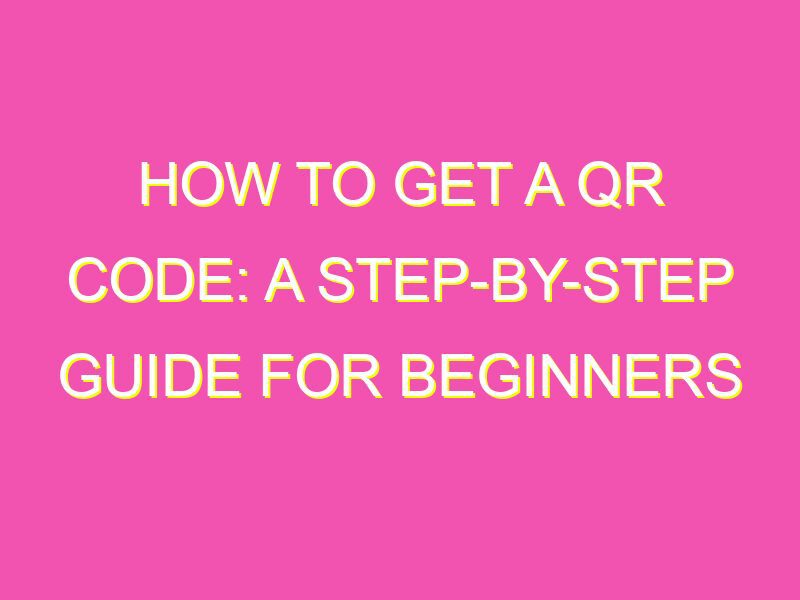Is your business missing out on the benefits of QR codes? Don’t worry, creating your own QR code is easy and free! Follow these 5 simple steps and get your own QR code in no time:
Creating a QR code is simple and fast, and it can help you share information with others in a convenient way. So, what are you waiting for? Try these steps and create your own QR code in minutes!
Introduction to QR codes
QR codes are an innovative way to link offline and online advertising. QR stands for Quick Response, which is exactly what these codes do, instantly connecting a user to a website, video, or anything else you can imagine. QR codes have been used for many years, but recently they have become increasingly popular amongst businesses of all sizes.
A QR code is essentially a two-dimensional barcode. This means it can hold much more information than a traditional barcode, such as a website URL, social media profile, or contact information. This makes them perfect for marketing campaigns that aim to drive online traffic. While QR codes were once seen as a gimmick, they are now considered an essential tool in any marketing strategy.
Understanding the basics of QR codes
QR codes are made up of black and white squares in a specific pattern. Within these squares, information is stored. To read a QR code, you need a smartphone camera and a QR scanner app. The QR scanner app will decode the information stored in the black and white squares and take you to the relevant webpage or platform.
The information held in a QR code can be edited and updated, making it a versatile tool for a range of different marketing purposes. It is also worth noting that QR codes are usually free to create and use, making them highly accessible to businesses regardless of their budget.
Some common uses for QR codes include:
- Link to a website or landing page
- Share contact information
- Link to a social media profile
- Provide easy access to an app or download
Benefits of using QR codes
Using QR codes in your marketing campaigns can bring many benefits. Here are just a few:
- Increased engagement: QR codes provide a new way for consumers to engage with your brand offline, which can lead to increased engagement online.
- Trackable: QR codes can be used to track data, which helps you refine your marketing campaigns and target them more effectively.
- Creative opportunities: QR codes can be designed in different shapes, sizes, and colors to fit with your branding, making them a creative and engaging tool.
- Improved customer experience: By using QR codes on product packaging, you can add value to the customer experience by providing information, reviews, or promotions in one easy step.
Where to find QR code generators
There are many websites that offer free QR code generators. Here are just a few:
- QR Code Generator – qrcode-generator.de
- QR Code Monkey – qrcode-monkey.com
- The QR Code Generator – the-qrcode-generator.com
- QR Code Generator – qr-code-generator.com
How to create QR codes
Creating a QR code is quick and easy. Follow these simple steps:
- Choose a QR code generator website
- Decide what you want your QR code to link to (e.g., website, social media profile, or contact information)
- Enter the relevant information into the QR code generator
- Customize the design of the QR code (optional)
- Download the QR code as a PNG or JPEG image
- Add the QR code to your marketing materials
Tips for optimizing QR codes
To get the most out of your QR codes, follow these tips:
- Make sure your QR code is large enough (at least 2 x 2 cm) so that it can be scanned easily.
- Test your QR code on different devices to ensure it works correctly.
- Include a call-to-action (e.g., “Scan here to…”)
- Place your QR code in a visible and easily accessible location
- Make sure the website or landing page your QR code links to is mobile-friendly and optimized for conversions.
Examples of successful QR code campaigns
Many businesses have used QR codes in innovative and creative ways to boost their marketing campaigns. Here are just a few examples:
- Tesco’s “Virtual Shopping”: Tesco created a virtual store in a subway station with images of grocery items and QR codes. Commuters could scan the codes to add the items to their online shopping carts and have them delivered to their doors.
- Ralph Lauren’s “Interactive Windows”: Ralph Lauren used QR codes on front windows in their stores for customers to scan and access videos and promotions.
- Heinz’s “Grow Your Own”: Heinz created QR codes on the back of their ketchup bottles that linked to a microsite where customers could learn how to grow their own tomatoes.
In conclusion, QR codes are an innovative and versatile tool for businesses looking to increase engagement, track data, and improve the customer experience. By following the above tips and examples, you can create a successful QR code campaign that takes your marketing to the next level.