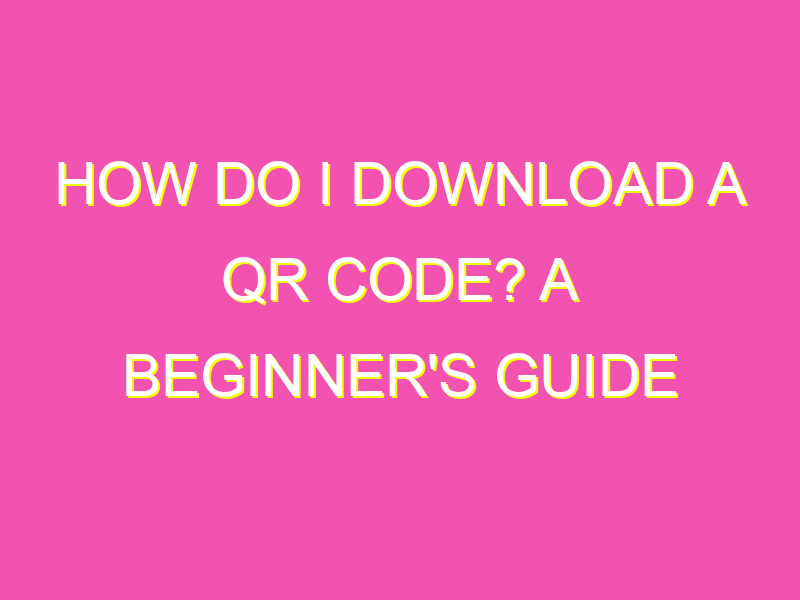Ready to start scanning QR codes but unsure how to download them on your Android phone? It’s a breeze with these simple steps:
Not content with just downloading QR codes? Why not try creating your own with a QR code generator app? With these tools at your fingertips, you’ll be a QR code pro in no time.
Introducing QR Codes: A Revolutionary Digital Tool
QR Codes or Quick Response Codes are two-dimensional barcodes that store information like URLs, text, contact information, or payment details. They have become an invaluable digital tool, allowing people to easily access information with just a scan from their smartphones. The QR Code technology was first developed in Japan for their automotive industry, but now they are widely used in various applications, such as marketing, advertising, event management, and education.
Why Should You Download a QR Code?
Downloading a QR code can be beneficial in many ways. For instance, if you attend an event or conference, you may find that the organizers have put up QR Codes that take you to their website, provide you with ticket information or lead you to maps of the venue. It saves time, and it’s easy to get all the details you need by simply scanning the code with your phone’s camera.
Moreover, QR codes are an effective tool for marketing campaigns; businesses use them on promotional materials like flyers, posters, and product packaging, to provide consumers with more information about their products or services. Downloading a QR code makes it easier to share with others or come back to it at a later time.
Step-by-Step Guide: How to Download a QR Code on Android
Here is a step-by-step guide to download a QR Code on Android:
Step 1: Install a QR code scanner app on your smartphone. There are plenty of free scanner apps available on the Google Play Store. Some of the popular ones are Barcode Scanner, QR Code Reader, and QR & Barcode Scanner.
Step 2: Open the scanner app and hold your phone’s camera over the QR code to scan it. The app will automatically recognize the code, and it will display the relevant information.
Step 3: Tap the card displayed on the screen after scanning the QR code.
Step 4: Tap the “Download QR” button.
Keep Your QR Number Handy: Tips for Easy Access
Once you have downloaded the QR code, keeping it handy is essential. You can save it in your phone’s gallery or as a screenshot. Here are some tips for easy access:
- Save the QR code in your phone’s photo album or gallery, where you can easily access it at any time.
- Create a dedicated folder on your phone for downloaded QR codes so that you can find them all in one place.
- You can also print out the QR code and keep it with you as a physical copy, especially when attending events or traveling.
Tapping the Card: Where to Find the Download QR Option
To download the QR code on Android, you need to tap the “Download QR” option that appears after tapping the card. The card usually displays the relevant information that the QR code contains, like contact details, website links, or payment options. It’s important to note that not all cards will have a “Download QR” option available; it depends on the app or website that you are scanning.
Go to Your Photos: Where Your QR Code Will Appear
After tapping the “Download QR” button, the QR code will appear within your phone’s photos. You can find it in the same album or gallery where you saved it. You can also share the QR code with others by sending it as an image.
Conclusion: Embrace the Benefits of QR Codes
QR codes are a powerful tool that makes accessing information easier and faster. With the tip of your fingers, you can scan QR codes and get instant access to web pages, event information or payment details. Downloading QR codes on Android is simple, and keeping them handy can help you stay organized and productive. Whether you are a business owner, event organizer, or simply a smartphone user, embrace the benefits of QR codes and simplify your digital life.