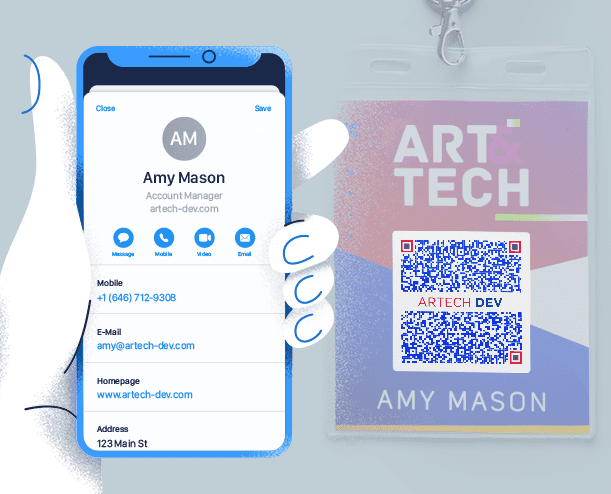Want to make networking a breeze? Creating a custom QR contact card for your iPhone is the way to do it. With just a few simple steps, you can integrate all of your contact information into a vCard QR code that works seamlessly with most contact management systems. Here’s what you need to do:
In no time at all, you’ll have your very own custom QR contact card that makes networking a snap. It’s an easy way to add a professional touch to your networking efforts, and ensures others can quickly and easily add your contact information to their phone or email system.
Introduction to QR codes and vCards
QR codes have become an integral part of our daily routine, from online payments to product marketing. Their usage has become so prevalent that even the smallest of businesses have started incorporating them as part of their marketing strategy. With QR codes, you can link products, services, or information directly to the consumer’s smartphone. One of the most effective methods of using QR codes is by creating contact cards. vCards (Virtual Business Cards) have become increasingly popular as they allow users to store and share contact information without the need for downloading any external apps.
Creating a QR contact card on an iPhone
Creating a QR contact card on an iPhone is a simple process that can be accomplished within minutes. First, download a QR code generator app from the app store. There are various options available with different features, so ensure to download one that supports vCard integration. Once you have downloaded the app, open it and choose the vCard option. Fill in the complete contact information like name, phone number, email address, company and URL for your website. When you are done, save the vCard and generate the QR code.
Choosing a QR code format for high-quality printing
After creating the vCard QR code, it’s essential to select the right format for printing to ensure high-quality results. The most commonly used formats are JPG, PNG, and EPS. The PNG and JPG formats are best suited for printing on paper, while the EPS format is ideal for larger formats such as billboards or banners. It’s crucial to ensure that the image created is high resolution and pixelated. This will help to ensure that the QR code is easily scannable and can be read by a QR code scanner.
vCard integration for complete contact information
vCard integration allows for the complete inclusion of contact information from name, phone number, email address, to company and URL for your website. This information is stored in a digital platform that can be accessed anytime, anywhere. The information can be integrated with social media and email platforms, making it easy to share with others. The vCard can also be edited and updated as necessary, ensuring that your contacts always have the latest information.
Designing your QR code for maximum visual impact
One of the most important aspects of creating a QR code is making sure that it has maximum visual impact. A good design should reflect the essence of the brand and be eye-catching. Simple QR codes without any visual elements can look bland and uninteresting. It’s crucial to incorporate brand colors and catchy visuals to make the QR code stand out. Bold text can also be added to emphasize the essential elements of the contact card.
Integrating your QR code with other marketing materials
Integrating your QR code with other marketing materials can help to create broader visibility and improve the overall marketing strategy. You can place the QR code on your business card, flyers, posters or even package designs. The QR code can also be linked to a particular product, service, or marketing campaign, thereby providing a means to track its success. Embedding the QR code in crucial marketing materials ensures that the target audience has easy access to brand information, making it easier to convert leads into sales.
Entering and updating your contact information in a vCard QR code
Entering and updating your contact information in a vCard QR code is essential to ensure that the information provided is accurate and up to date. Contact information changes frequently, and updating the vCard QR code eliminates the need to print new business cards or update existing ones. Updating the QR code is also easy and can be done in real-time. There are various online vCard generators available that allow the user to create and edit the QR code as needed.
Tips for using vCard QR codes to streamline your networking efforts
vCard QR codes can streamline your networking efforts by making it easy to share contact information with others. Some tips that can help to maximize the benefits include:
– Using a unique design that reflects the brand essence
– Placing the QR code in a prominent location on the business card
– Uploading the QR code to social media platforms to create broader visibility
– Keeping the contact information up to date to avoid any inaccuracies
– Tracking the QR code to monitor the number of scans and its effectiveness.
In conclusion, using QR codes for creating contact cards is a great way to streamline networking efforts and eliminate the need for carrying physical business cards. Having an effective vCard QR code design coupled with vCard integration ensures that your contact information is easily accessible and shareable, thus improving your outreach efforts.