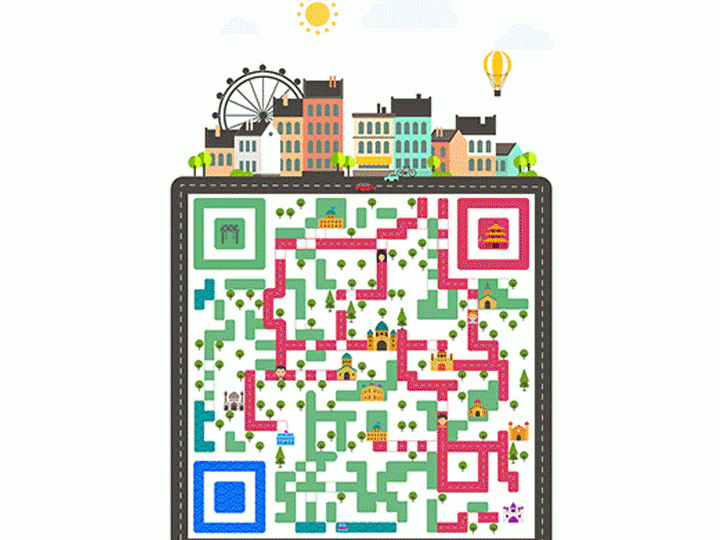Want to create a cool, trendy QR code for your business? Look no further! Here are some simple steps to follow:
Simple ain’t it? Now go, create those beautiful QR codes and impress your clients!
Understanding QR Codes
QR code, short form for Quick Response Code, is a two-dimensional barcode that is square-shaped and consists of black and white modules. These codes were invented by Masahiro Hara in 1994, when they were first used in the automotive industry to track vehicle parts. Today, QR codes are used in a variety of applications and can store much more information than traditional barcodes.
A QR code typically contains information such as URLs, contact information, websites, social media profiles, email addresses, phone numbers, and more. The encoded information can be read by any smartphone camera equipped with a QR code scanner application. When the QR code is scanned, the user is immediately taken to the intended destination, without the need for manual typing or search engine research.
Importance and Benefits of QR Codes
QR codes have become more and more popular in recent times. They are the perfect tool for businesses looking to get their products or services in front of a wider audience. Some of the key advantages of QR codes include:
- They provide a quick and easy way of advertising and promoting products or services
- They can be used to convey additional product information to customers and potential clients
- They help businesses to track and monitor the performance of their marketing campaigns better
- They can be used to drive traffic to a website or specific landing page
- They are easy to create and require little or no technical knowledge
With these benefits in mind, it is easy to see why businesses of all sizes are implementing QR codes in their marketing strategies.
QR Code Generator Tool
There are several tools available online which can generate QR codes for businesses and individuals alike. One such tool is the QR Code Generator, which is available by simply searching the internet. With this tool, you can generate a QR code in seconds for free, according to your specific needs and preferences.
Steps to Create a QR Code
Creating a QR code is an easy process that can be done by anyone, regardless of their technical expertise. Below are steps to follow when creating a QR code:
- Choose a QR Code Generator Tool such as the one mentioned above or others like QRCode Monkey or Scanova
- Select the type of information you want to encode
- Enter the relevant information in the box provided, for example, if you wish to store a URL, enter the website address. If you need to add contact information, such as email, phone number or name, type it in the relevant boxes
- Click the “Generate” or “Create Code” button to create your QR code
- Download the generated QR code as an image file to use in marketing materials or on your website
Customizing Your QR Code
You can also personalize your QR code to reinforce your brand image or make it more aesthetically pleasing. Customization options include:
- Color – you can change the color of your QR code to match your branding by using a color picker tool
- Logo – you can add your company logo to the QR code to enhance brand recognition
- Background – you can add an image or design in the background of the QR code to give it a personal feel
It is essential to remember that changes to the QR code’s design and the color, logo, or background should be kept to a minimum to ensure compatibility with all QR code scanners.
Testing Your QR Code
After creating and customizing your QR code, it is essential to test it before using it for your marketing campaigns. Testing your QR code ensures that it is working correctly, and potential customers will not be frustrated when trying to access the intended information. You can test the QR code by scanning it with a smartphone QR code scanning application. Alternatively, you can ask some colleagues, friends, or family to scan it for you to ensure it works on different mobile devices.
In conclusion, QR codes are an outstanding tool for businesses to drive traffic to their website, promote their products or services, and track the performance of their campaigns. With the right QR code generator tool, creating and customizing QR codes is easy and can be done without technical knowledge. Just remember to test your QR code before deploying it in your marketing campaign to avoid disappointing potential customers.