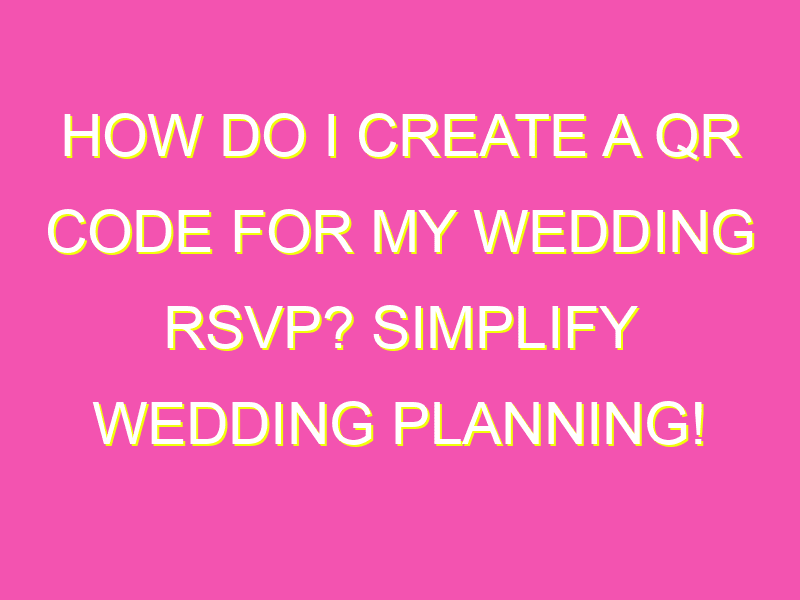Want a wedding RSVP process that’s anything but boring? Spice things up by adding QR codes to your wedding invitations! Here’s how:
Additional tips for a smooth wedding QR code experience:
By following these steps, your wedding invites will standout, impress your guests and have them talking days after the event.
QR Codes and Weddings: A Match Made in Tech Heaven
QR codes are becoming increasingly popular these days, and they have found their way into weddings as well. You can use QR codes to add an extra touch of technology to your wedding invitations and RSVPs. In this article, we will explore how you can create a QR code for your wedding RSVP, how to add it to your wedding invitation, and other unique ways to use QR codes for your big day.
Adding a QR Code to Your Wedding Invitation
Adding a QR code to your wedding invitation is a great way to make it more interactive and tech-savvy. Here are the steps you need to follow to add a QR code to your invitation:
– Step 1: Create your wedding website
Before you can create a QR code for your wedding, you need to create a wedding website. You can use popular wedding websites like The Knot, Wedding Wire or Zola that allow you to create a free wedding website. Once your wedding website is up and running, you will have a URL that you can use to create your QR code.
– Step 2: Search for an online QR code generator
Next, you need to search for an online QR code generator. There are several free online QR code generators like QR Code Generator, QR Code Monkey, Unitag, and many more. Choose a generator that you feel most comfortable with.
– Step 3: Generate your QR code
Most online QR code generators will have templates that you can choose from. Choose an easy QR code template that works well with your invitation’s design. Then, enter the URL of your wedding website, and generate the QR code. Remember to test the code to ensure it’s working correctly.
Creating a Wedding Website with a URL
Creating a wedding website is a must if you want to add a QR code to your wedding invitation. Here’s why:
– It’s convenient for your guests: Creating a wedding website makes it easy for your guests to access all your wedding information in one place. They won’t have to call or text you to ask for the wedding details.
– It’s eco-friendly: Having a wedding website saves paper, and it’s an eco-friendly option. You can include all the information necessary on your website, like the venue, date, time, and dress code.
Using an Online QR Code Generator for RSVPs
You can use a QR code for your wedding RSVP to make it more efficient and convenient for your guests. Here’s how:
– Step 1: Create a custom RSVP form: Create a custom RSVP form on your wedding website that allows your guests to RSVP online.
– Step 2: Generate a QR code for the RSVP form: Once you’ve created the RSVP form, you can generate a QR code for it using an online QR code generator.
– Step 3: Add the QR code to your wedding invitation: Add the QR code to your wedding invitation, and your guests can scan it to access the RSVP form.
How to Create a QR Code with a Template
Creating a QR code is easy, and you can use an online QR code generator to do it. Here’s how:
-Step 1: Choose a QR code generator with templates
Choose an online QR code generator with templates that work with your wedding invitations. Most QR code generators will provide templates that you can use to make your QR code look more attractive.
-Step 2: Select the template and enter the URL
Select the template you like, then enter the URL of your wedding website. You can add additional information to your QR code, like the venue or the date of the wedding.
-Step 3: Download and test your QR code
Once you’ve created your QR code, download it and test to ensure it’s working correctly. You can print it on your wedding invitation, save the image and send it via email or social media.
Tips for Designing an Effective QR Code
When designing a QR code for your wedding invitation, there are a few things you need to keep in mind. Here are some tips that can help:
– Keep it simple: Don’t make your QR code too complicated. Keeping it simple can make it easier for your guests to scan.
– Make it readable: The QR code must be readable. Make sure it has enough contrast, and it’s easy to scan.
– Avoid stretching the QR code: Don’t stretch the QR code, which can distort it and increase the risk of scanning issues.
– Test your QR code: Before you use the QR code, scan it, and see if it leads to the intended destination. Make any necessary corrections after testing.
Unique Ways to Use QR Codes for Your Wedding
Apart from using QR codes for your wedding invitation and RSVPs, there are other unique ways to use them for your big day, such as:
– Wedding favors: You can include QR codes on your wedding favors. Scan the code, and it can lead you to a personalized message or a playlist you created for your guests.
– Guestbook: Use QR codes for your guestbook instead of the old pen-and-paper version. Scanning the code can lead you to a digital version of the guestbook where guests can leave messages and pictures.
– Menu: Include QR codes on your menu, which can lead to pictures and descriptions of the dishes you’re serving.
In conclusion, QR codes offer a creative and innovative way to add an extra touch of technology to your wedding day. By following these simple steps and tips, you’re sure to create a unique and memorable wedding experience for all your guests.