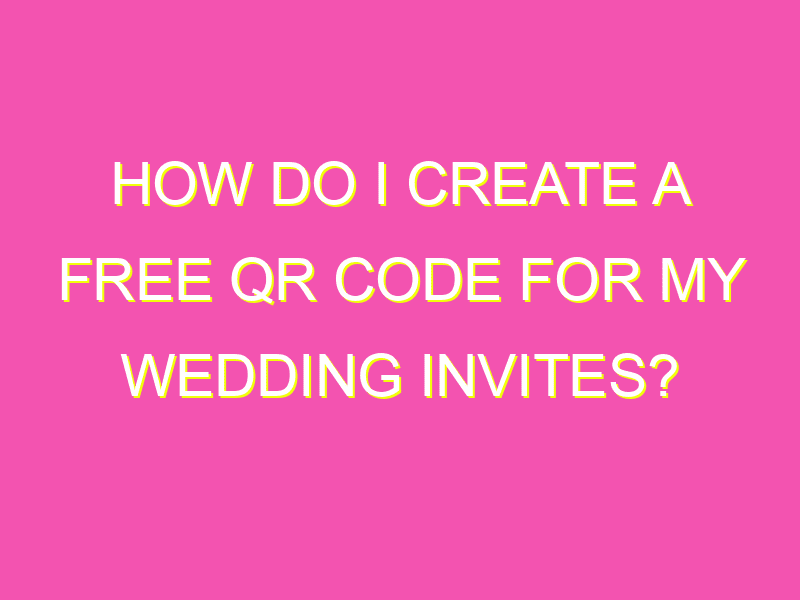Take your wedding invitations to the next level by adding a unique and custom-designed QR code! And it doesn’t have to break the bank. Here’s how to create one for free using Google Calendar:
- Set up your event on Google Calendar, including date, time, and location.
- Open event and click “More Actions,” then select “Publish Event.”
- Copy the URL provided and navigate to a QR code generator website.
- Paste the URL into the generator and hit “Generate.”
- Download and print the QR code to include on your wedding invitations.
Your guests will thank you for making it easy to access all the important details of your big day. So why not give it a try and create a stunning QR code that will impress your guests?
Introduction to QR Codes for Weddings
In recent years, QR codes have become increasingly popular in various industries, including weddings. QR codes also known as Quick Response codes, are two-dimensional barcodes that comprise of black and white squares. These codes can be scanned using a smartphone camera, and the information embedded in them can lead the user to websites, social media pages, or downloadable content. In this article, you will learn how to create a QR code for your wedding invitations.
Benefits of QR Codes for Wedding Invitations
QR codes provide a convenient and innovative approach to share important details about your wedding-day celebration with your guests. Here are some benefits of using QR codes for your wedding invitations:
- QR codes offer an interactive and engaging way for your guests to interact with your wedding invitations.
- QR codes can help you save money and time on printing and postage costs associated with traditional wedding invitations.
- QR codes are trackable, and they enable you to gather crucial insights about your guests’ behavior such as the number of times the code has been scanned.
- QR codes are customizable and can be personalized to suit your wedding theme.
- QR codes are eco-friendly and can contribute to reducing paper waste.
Using Google Calendar to Share Your Wedding Celebration with Guests
Google Calendar is a popular tool that can be used to share your wedding-day celebration with your guests. Once you’ve created your event on Google Calendar, you can share it with your wedding invitees by sending them a link to the event. Your guests can then add the event to their personal calendars, ensuring that they don’t miss the big day.
How to Create a QR Code for Your Wedding Invitations for Free
Creating a QR code for your wedding invitations is a straightforward process. Here are the steps to follow:
- Create your event on Google Calendar, including all the necessary details such as the date, time, venue, and dress code.
- Click on the “More Actions” tab and choose “Publish Event.”
- In the “Publish Event” dialogue box, copy the HTML code provided to you.
- Open a QR code generator such as QRCodeMonkey or QR Stuff and paste the HTML code into the data field.
- Your QR code will be generated, and you can download it in various formats such as PNG or SVG.
- Add the QR code to your wedding invitation design.
Best Practices for Utilizing QR Codes on Wedding Invitations
While QR codes may seem like a novel approach to wedding invitations, they require some careful consideration before use. Here are some best practices to follow when using QR codes on your wedding invitations:
- Test your QR code before printing your invitations to ensure it works correctly.
- Ensure that your QR code is visible and easily scannable on your wedding invitations.
- Provide instructions on how to scan the QR code for guests who may not be familiar with the technology.
- Avoid using QR codes as the sole method of inviting guests, provide alternatives such as email or traditional paper invites.
Enhancing Guest Experience with QR Codes at Weddings
QR codes can also be used to enhance your wedding guests’ experience beyond the invitations. Here are some creative ways to use QR codes at your wedding:
- Use QR codes as table markers or place cards, providing guests with information about the food or drinks menu.
- Create a QR code scavenger hunt for guests, leading them to different locations or clues around the venue.
- Use QR codes on your wedding favors, providing guests with additional wedding-related content or discounts on future purchases.
- Create a photo booth that uses QR codes to print guests’ selfies or images directly from their smartphones.
Conclusion
QR codes provide a convenient and innovative approach to wedding invitations that can help couples save time and money while enhancing their guests’ experience. By using Google Calendar and a QR code generator, you can create custom and trackable QR codes that can be easily added to your wedding invitation design. Remember to follow best practices to ensure your QR code is visible, scannable, and easy to use for your guests.