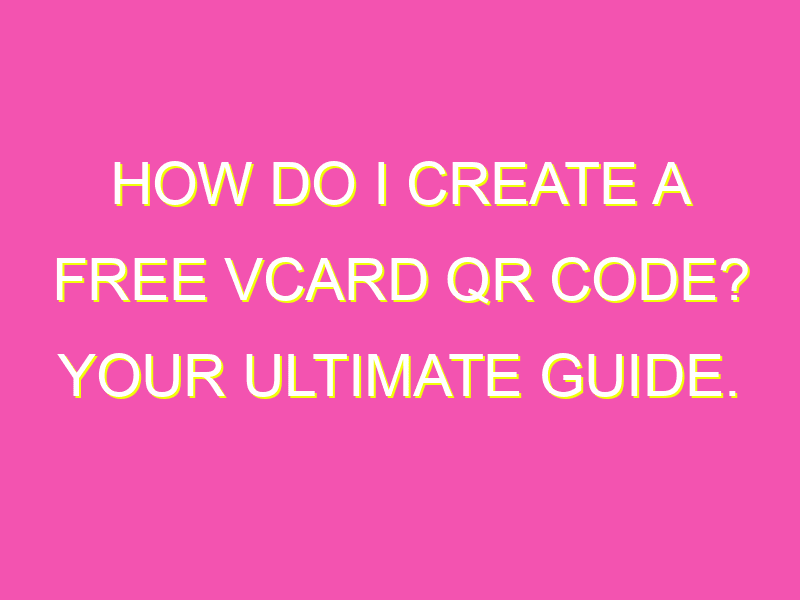Want to make sharing your contact details easier and more efficient? QR codes have got you covered! Here’s how to create a vCard QR code in just a few simple steps:
Thanks to the wonders of the internet, you can do all of this for free! There are multiple online platforms that offer QR code generators capable of converting your vCard into a QR code. Once generated, all you have to do is share your QR code and let others easily scan and access your contact information. So, what are you waiting for? Create your vCard QR code today and streamline your contact sharing process!
Creating a free QR code for your vCard
QR codes have become one of the most popular and efficient ways to share and exchange digital information. They allow you to quickly and effortlessly share your contact information with someone just by scanning a code with their smartphone camera. That’s why creating a vCard QR code has become a must-have marketing tool for businesses and individuals alike. So, how do you create one for free? Here’s a step-by-step guide.
Converting vCard to QR code: A step-by-step guide
The first step in creating a QR code for your vCard is to convert your vCard into a QR code format. There are many online tools and generators that you can use to do this. One of the most popular ones is QR Code Generator. To convert your vCard to a QR code using this tool, follow these simple steps:
1. Go to QR Code Generator and select the vCard option from the dropdown menu.
2. Upload your vCard file or enter the necessary details manually.
3. Click on ‘Create QR Code’ and your vCard QR code will be generated.
Choosing the right type of QR code for your vCard
When creating a vCard QR code, it’s important to choose the right type of code that will suit your needs. There are different types of QR codes, each with its own unique features and capabilities. For instance, you can choose between static and dynamic codes. Static codes are non-editable and have a fixed amount of information, while dynamic codes can be changed and updated as needed. Choose the type that suits your needs and requirements.
Entering necessary information for your vCard QR code
Once you have chosen the right type of code, you need to enter the necessary information for your vCard QR code. This includes your name, phone number, email address, website URL, and any other relevant contact details. If you have any information that you do not need, you can leave the field empty.
Customizing and downloading your vCard QR code
After entering the required details, you can customize and download your vCard QR code. You can choose a design for the code, add a logo, change the colors, and more. Once you are satisfied with the design, click on ‘Download QR Code’. Your vCard QR code is now ready to be printed, shared and used.
Designing your own QR code for your vCard
If you want your vCard QR code to stand out, you can design your own custom code. There are many design tools and software available that allow you to do this. You can choose the shape, color and images, and even add a background image. However, it’s important to ensure that the code is still functional and can be scanned easily.
Tips for making your vCard QR code stand out
To make your vCard QR code stand out, it’s important to ensure that it’s easy to scan and readable. Here are some tips to keep in mind:
Test your code: Test your QR code before printing it to ensure that it’s scannable and readable.
Keep it simple: Avoid using cluttered designs or too much information in the code. Keep it simple and easy to read.
Use high-quality images: High-quality images and logos will make your QR code more professional and attractive.
Use colors wisely: Choose colors that match your brand or theme, but make sure they are not too distracting.
Using your vCard QR code for networking and marketing purposes
Your vCard QR code can be an effective marketing tool for your business or personal brand. You can add it to your business cards, brochures, flyers, and even social media profiles. Make sure to include a call-to-action and encourage people to scan the code to access your contact information. Your vCard QR code is a powerful networking tool that can help you connect with new prospects and clients.