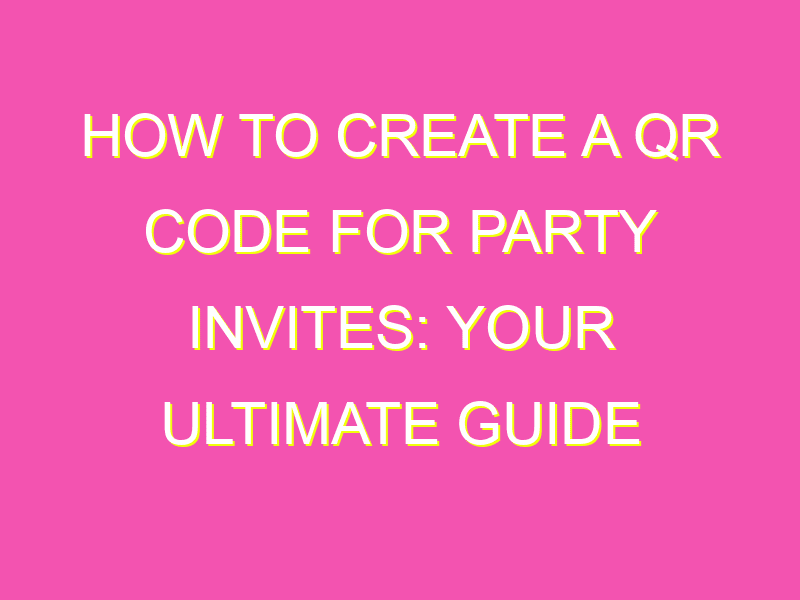Looking to spice up your party invitations and make the process even easier? QR codes are the way to go! Check out these simple steps:
Creating QR codes for your party is not only practical, but also fun! Say goodbye to wasting time on tedious tasks and hello to effortless event planning.
Simplify Your Event Planning with QR Codes on Invitations
Organizing and planning a party can be a daunting task, from making guest lists to sending out invitations, and keeping track of RSVPs. The inclusion of QR codes on invitation materials makes planning events simpler. QR codes are 2D barcodes that can be scanned with a smartphone camera, taking the user to a website or digital content instantly. They can be customized to include information about the event, link to the directions, or even play a video clip. This technology helps streamline the process, and it is perfect for events such as weddings, birthdays, or corporate events.
Steps to Creating QR Codes for Party Invitations
Creating QR codes for your party invitations is easier than you might think. The only thing you require is a QR code generator for your event. Here are some simple steps to help you create a QR code:
- Choose a QR code generator, such as ME-QR service, which is an excellent tool for creating QR codes easily.
- Decide on what type of code you would like to use – text, URL, SMS, or email.
- Include the content you want to use in the code. This can be anything from a video message to directions to the party location.
- Customize the design of the code, so it is attractive and appealing for your guests.
- Download the QR code and include it in your invitation design.
Using ME-QR Service as a QR Code Generator for Your Event
The ME-QR service is an online application that allows you to create a personalized QR code easily. One of the best things about ME-QR is that it offers a wide range of options to choose from, including different types of codes such as Website, Text, Email, or SMS codes. Once you have chosen the code type, you can add the content that you want to share through the code. You can also customize the design of the QR code, incorporating your party’s themes, colors, and images.
Choosing the Type of Code for Your QR Code Invitation
Before creating a QR code, you need to decide on what type of code you want to use for your party invitation. The type of code chosen will depend on the specific information you want to communicate to your guests. For instance, if you want to direct your guests to your party’s venue, a Website or a Google Map QR code will be an excellent option. On the other hand, if you want to send a personalized message, a text or email code may be more convenient.
Customizing the Design of Your Invitation Cards with QR Codes
When using QR codes on your party invitations, you can customize the design of the code to match your invitation cards’ theme or style. You can use different colors, sizes, shapes, and even add images. Make sure to incorporate your party’s details, such as the date, time, venue, and contact information, so your guests can quickly scan the code and get all the information they need.
Benefits of Including QR Codes on Party Invitations
Including QR codes on party invitations offers several benefits for both hosts and guests. Firstly, it saves times by providing guests with easy access to essential information, such as the invitation details or directions to the party location. Secondly, it adds an interactive element to the invitation, making it more exciting and engaging for guests. Moreover, it also allows you to track RSVPs and follow up with your guests easily after the party.
Additional Products to Enhance Your QR Code Invitations
To make your QR code invitations stand out, there are various additional products that you can use. Some of these products include custom envelopes, labels, and stickers that can be used to incorporate the QR code seamlessly into the overall design of the invitation. Additionally, you can also use personalized rubber stamps or embossers to create unique and memorable party invitations that your guests are sure to remember.
In conclusion, incorporating QR codes into your party invitations is a simple and effective way to engage your guests and streamline your event planning process. By following the steps outlined in this article, including using a QR code generator like ME-QR, you can create personalized and attractive invitations that provide your guests with all the information they need to attend your event. So, start using QR codes and watch as your party invitations become more fun and memorable.