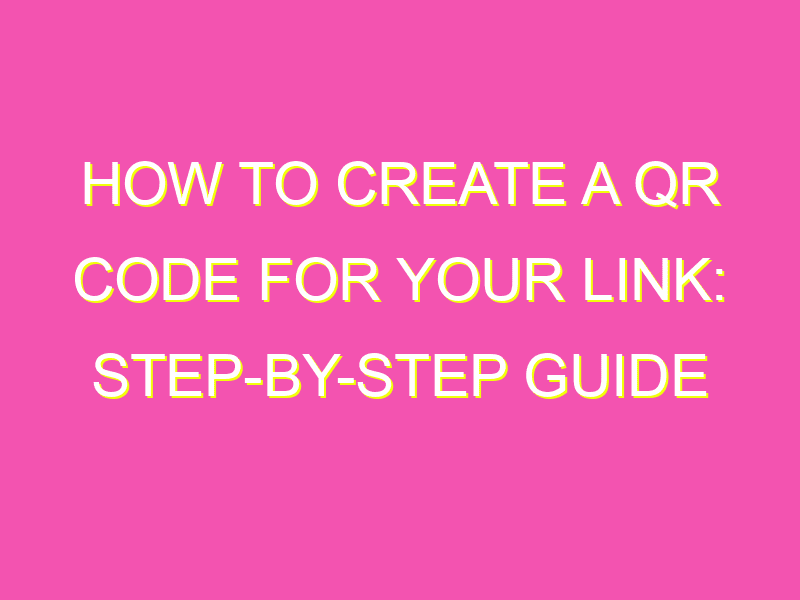Looking to share a link in a quick, convenient way? QR codes are a great solution. Creating a custom code is easy and only takes a few simple steps. Here’s how:
In just minutes, you can create a customized QR code that allows users to easily access your content – great for businesses or social media profiles. Try it out today!
Understanding QR Codes
QR codes, also known as Quick Response codes, are two-dimensional barcodes that can be easily scanned by a smartphone camera. These codes were first developed in Japan for use in the automotive industry, but have quickly become a popular means of transferring information to consumers. QR codes can contain a variety of data types such as URLs, text, phone numbers, and more. When a QR code is scanned, the user is directed to the information contained within the code.
QR codes have become an important tool for businesses and individuals seeking to share information quickly and easily. They are commonly used for linking to websites, sharing contact information, and promoting products and services. QR codes can be printed on business cards, brochures, packaging, posters, and more. The ease with which QR codes can be scanned by a smartphone has made them an increasingly popular means of transmitting information to consumers.
As with any technology, there are some drawbacks to using QR codes, such as the need for a compatible smartphone and concerns about privacy and security. Nonetheless, the benefits of using QR codes for link sharing are substantial, and they have become an important tool for businesses and individuals seeking to engage with consumers in a digital age.
Utilizing QR Codes for Link Sharing
QR codes are an excellent means of sharing links with others. They are easy to create and can be printed on a variety of materials, including business cards, flyers, and brochures. There are several benefits to using QR codes for link sharing:
– Easy to scan: QR codes can be scanned quickly and easily using a smartphone camera. This eliminates the need to type in a URL manually, which can be time-consuming and error-prone.
– Cross-platform compatibility: QR codes can be scanned by both Android and Apple devices, making them a versatile means of sharing links.
– Increased engagement: QR codes are still something of a novelty, which makes them more likely to be scanned by curious users. This can help increase engagement with your content or product.
Choosing a QR Code Generator
There are many QR code generators available online, both free and paid. When choosing a QR code generator, it is important to consider the following factors:
– Ease of use: Look for a QR code generator that is easy to use and understand. You shouldn’t need to be an expert in coding to generate a QR code.
– Customization options: Consider what kind of customization options the QR code generator offers. You may want to adjust the size or color of your QR code to match your brand.
– Premium features: Some QR code generators offer premium features such as analytics and password protection. If you need these features, be sure to choose a generator that offers them.
Some popular QR code generators include QR Code Generator, QRStuff, and Kaywa.
Deciding on a URL to Encode
Before you can create a QR code for a link, you’ll need to decide which URL to encode. This might be the homepage of your website, a blog post, or a product page. When choosing a URL to encode, consider the following:
– Purpose: The URL you choose should serve a clear purpose. Are you trying to sell a product or service, provide information, or promote an event?
– Landing page: Consider the page your QR code will direct users to. Is it optimized for mobile devices? Does it provide a good user experience?
– Shortening: If your URL is particularly long, you may want to consider using a URL shortener such as Bitly to make it easier to scan.
Customizing Your QR Code Design
QR codes don’t have to be boring! Many QR code generators allow you to customize the design and color of your code. This can help your QR code stand out and match your brand. When customizing your QR code, consider the following:
– Color: Choose a color that matches your brand, but be sure that it doesn’t interfere with the scanability of the code.
– Logo: Some QR code generators allow you to add a logo to your code. This can help increase brand recognition, but be sure that the logo doesn’t obstruct the code.
– Size: Consider the size of the code. A larger code may be more noticeable, but it could also be more difficult to scan.
Testing and Sharing Your QR Code
Before you start sharing your QR code with the world, it’s important to test it to make sure it is scannable. Use a variety of smartphones and QR code scanning apps to test your code. Once you are sure that it works, you can start sharing it with others. Some ways to share your QR code include:
– Printed materials: QR codes can be printed on business cards, flyers, and other marketing materials.
– Social media: Share your QR code on social media platforms such as Facebook, Twitter, and Instagram.
– Email: Include your QR code in promotional emails to customers.
Best Practices for Using QR Codes
When using QR codes for link sharing, it is important to follow best practices to ensure that your code is scannable and effective. Some best practices to consider include:
– Keep it simple: Avoid using complicated designs or colors that could interfere with the scanability of your code.
– Test it: Be sure to test your code on a variety of devices and apps to ensure that it works properly.
– Provide context: When using QR codes in marketing materials, be sure to provide context and explain what the user can expect to find when scanning the code.
– Monitor your analytics: If your QR code generator offers analytics, be sure to monitor them to see how many people are scanning your code and where they are located.
In conclusion, QR codes can be an effective means of sharing links with others. By choosing a reliable QR code generator, customizing your code design, and following best practices for use, you can create a scannable and engaging code that helps you reach your audience.