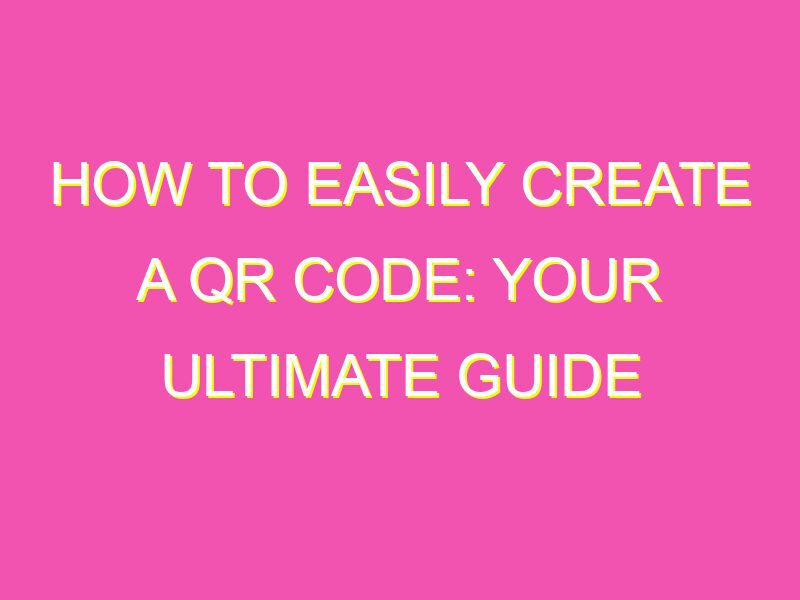Want to share information quickly and easily? Look no further than QR codes! QR codes are a fantastic way to share data with anyone who has a smartphone – here’s how you can create your own:
In just five simple steps, you can create your own QR codes for personal or professional use. Give it a try today!
Understanding the Basics of QR Codes
In today’s digital age, people are more connected than ever before; and with the rise of smartphones, the use of QR codes has become increasingly popular. QR codes, or Quick Response codes, are two-dimensional barcodes consisting of black modules arranged on a white background. These codes can be read by smartphones equipped with a QR code reader, which can redirect the user to a website, email or phone number.
One of the benefits of QR codes is that they can be used in a number of ways including for advertising, marketing or even labeling products. However, it’s important to understand that QR codes can be easily duplicated, so it’s critical to protect your content against misuse. Additionally, you need to ensure that your QR codes are responsive, meaning they can display properly on any device and at any location.
Key takeaways:
- QR codes consist of black modules arranged on a white background.
- QR codes can be easily duplicated, so it’s important to protect your content against misuse.
- Ensure your QR codes are responsive to display properly on any device and at any location.
Choosing a QR Code Generator
When choosing a QR code generator, it’s important to select a reliable tool that will produce high-quality codes that are easy to customize. The internet is filled with many different QR code generators, but not all are created equal.
Before choosing a generator, ensure that it offers customization and tracking functionalities. You also need to ensure that the generator creates optimized codes that are scannable on all devices. It’s essential to use a generator that is easy to use and produces high-definition codes that are print-quality.
Key takeaways:
- Choose a reliable QR code generator with customization and tracking functionalities.
- Ensure that you use a generator that creates optimized codes.
- Use a generator that is easy to use and produces high-definition, print-quality codes.
Deciding on QR Code Content
Deciding on QR code content can be challenging, but it’s essential for ensuring that your campaign is successful. The type of content you include in your QR code depends on the objective, target audience, and location.
For example, if you’re trying to promote a restaurant, you may want to include links to menus, reviews, or reservation pages. On the other hand, if you’re a marketer trying to generate leads, you may want to focus on providing exclusive discounts and promotions to the QR code scanner.
It’s important to ensure that your QR code content is valuable to your target audience, and also in line with your company goals. Choose content that is visually appealing, informative, and adds value to the user’s journey.
Key takeaways:
- Decide on QR code content based on objective, target audience, and location.
- Include valuable content that adds value to the user’s journey.
- Ensure that the content aligns with your company goals and values.
Customizing Your QR Code Design
Customizing your QR code design is one of the most effective ways to make your codes more engaging and visually appealing. There are several ways to customize your QR code design, such as using a logo, color, and adding a call to action.
Using a logo can be useful for brand recognition, but make sure it doesn’t make the code difficult to scan. It’s also essential to use colors that are in line with your brand identity to create a cohesive design.
Adding a call to action to your QR code can encourage users to scan the code and take action. Some examples of effective calls to action include “Scan to Unlock Exclusive Content” or “Scan to Win Big.”
Key takeaways:
- Customize your QR code design using a logo, color, and call to action.
- Make sure your design is visually appealing and consistent with your brand identity.
- A call to action can encourage users to scan the code and take action.
Testing and Validating Your QR Code
Once you’ve created your QR code, it’s essential to test and validate it to ensure that it’s working correctly. Some of the elements to look out for when testing and validating a QR code include the image quality, scanability, and responsiveness.
Ensure that the code image quality is high enough to scan properly. The code should also be validated to ensure it is scannable in different lighting conditions and at different angles. Test the code on different devices to ensure that it’s responsive and displays correctly.
You can also use tracking tools to monitor the progress of your QR code campaign’s success rate. Track who is scanning your code, which codes are generating the most traffic, and which call-to-actions are getting better results.
Key takeaways:
- Test and validate your QR code to ensure that it’s working correctly and scanning properly.
- Ensure that the code is responsive and displays correctly on all devices.
- Use tracking tools to monitor the progress and success of your campaign.
Tips for Successful QR Code Campaigns
Creating a successful QR code campaign is more than just generating a code and posting it online. There are many strategies and tips that you can use to ensure that your campaign is successful.
Firstly, ensure that the content you’re providing is valuable and adds value to the user’s experience. Secondly, make sure that the QR code is eye-catching and visually appealing, and it stands out.
Thirdly, ensure that you share the QR code widely to generate more traffic and awareness. Fourthly, track your progress and measure your success to ensure that your campaigns are meeting your objectives. Lastly, never forget to follow up with your QR code users to thank them and get their feedback.
Key takeaways:
- The content you provide in your QR code should be valuable and add value to the user’s experience.
- Ensure that the QR code is eye-catching, stands out, and shares widely to generate more traffic.
- Track your campaign’s progress and measure success to ensure that you are meeting your objectives.
- Follow up with your users to thank them and get their feedback.
In conclusion, QR codes are a great way to promote your business, brand recognition, and drive engagement. Creating a successful QR code campaign requires careful planning, proper execution, and constant adaptation to the latest trends in technology. By understanding the basics of QR codes, choosing the right generator, designing the code, and testing and validating its functionality, you’ll be on your way to creating successful QR code campaigns.