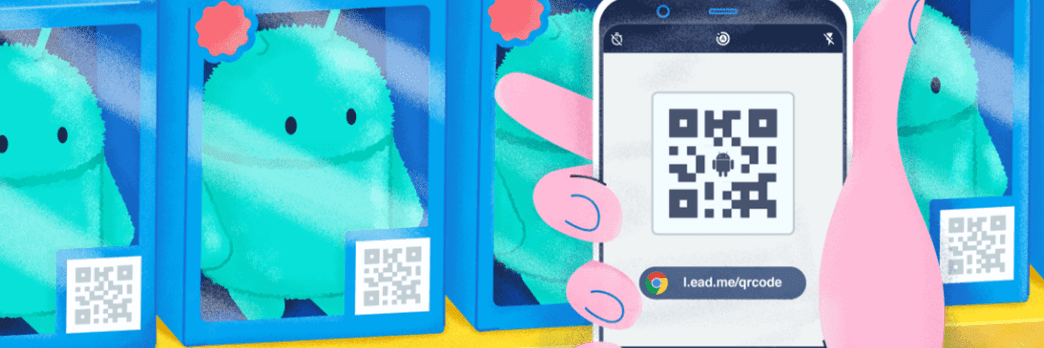Want to quickly access links or content without having to type them in manually? QR codes can do just that. Here’s how to scan them:
For iPhones:
For Androids:
Remember, don’t let your guard down when scanning QR codes from unknown or suspicious sources. Scammers can easily create fake QR codes to trick people into scams or downloading malware. Only scan QR codes from trusted or reputable sources.
Introduction to QR codes
QR codes have become increasingly popular in recent years, and you may have come across them in various places such as on products, billboards, or advertisements. QR codes, which stand for Quick Response codes, are two-dimensional barcodes that can hold a large amount of information including text, URLs, or even contact information. With the help of a smartphone, you can easily scan a QR code and access the stored information.
Understanding the working of QR codes
QR codes consist of black and white squares arranged in a specific pattern. These patterns are read by scanning devices such as smartphones, which can understand the code and decode the information. Each pattern has a unique reference that is used to decode the stored information. When you scan a QR code, your smartphone’s camera reads the pattern and sends it to a QR code reader app that decodes the information and displays it on your phone’s screen.
Benefits of using QR codes
Using QR codes has several benefits, including:
- Efficiency: QR codes can store a large amount of information in a small space, making it more efficient than traditional barcodes.
- Convenience: QR codes can be easily scanned using a smartphone, making it accessible to almost anyone.
- Marketing: QR codes can be used as a powerful marketing tool by linking customers directly to relevant information or promotional offers.
What you need to scan a QR code on your phone
To scan a QR code on your phone, you will need the following:
- A smartphone with a camera
- A QR code reader app
There are several free QR code reader apps available for both Android and iOS devices, which can be downloaded from the app store.
Different ways to scan QR codes on your phone
There are various ways to scan a QR code on your phone, including:
- Using a QR code reader app: The most common and easiest way to scan a QR code on your phone is by using a QR code reader app that can be downloaded from the app store.
- Using the built-in camera app: Some smartphones, such as those made by Samsung, have a built-in QR code scanner in the camera app.
- Using the Google Lens app: Google Lens is an image recognition app that can also scan QR codes.
Tips for successfully scanning a QR code on your phone
To successfully scan a QR code on your phone, consider the following tips:
- Hold your phone steady: Keep your phone steady while scanning the QR code to avoid blurry images.
- Keep a good distance: Maintain an optimum distance between the QR code and your phone’s camera to ensure a proper focus.
- Use a well-lit environment: Scanning QR codes in low light conditions can make it difficult for your phone’s camera to read the code. It is advisable to scan in a well-lit environment.
Troubleshooting tips for scanning QR codes on your phone
If you encounter difficulty scanning a QR code, try the following tips:
- Ensure that your camera lens is clean: Dirt or smudges on your camera lens may interfere with the scanning process. Clean your camera lens before scanning the QR code.
- Ensure that you have installed a QR code reader app: If you have not installed a QR reader app, your phone will not be able to scan the QR code.
- Check the QR code resolution: If the QR code is too small, low resolution, or damaged, scanning may fail. Ensure that the code is clear and easy to read.
In conclusion, scanning a QR code on your phone is an easy and convenient way to access information, offers, or promotions. By following these tips, you can easily scan QR codes like a pro.