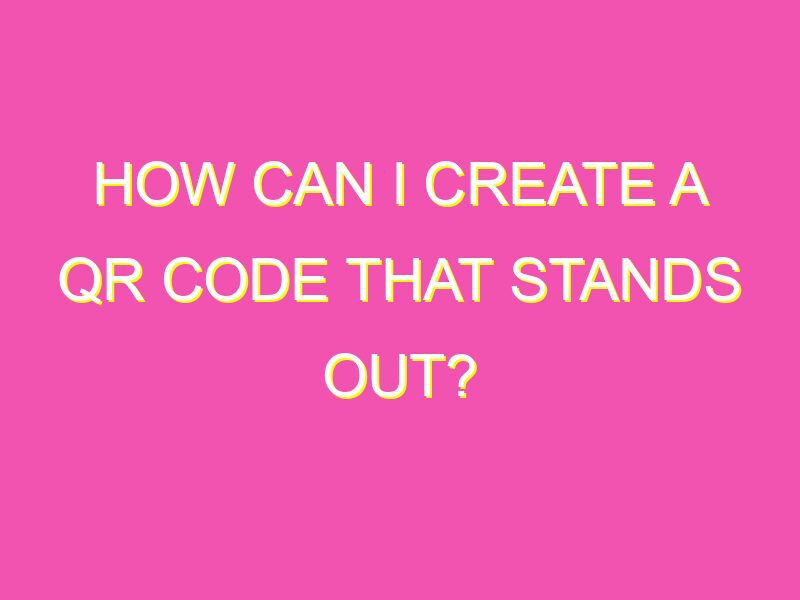Want to make it easy for people to access your website, social media, contact information, or any other digital content? Consider using a QR code. Creating a QR code is quick and easy! Here’s all you need to do:
- Choose a QR code generator from popular options such as QRStuff, QRCode Monkey, and QR Code Generator.
- Select the type of information (URLs, contact details, text) you want to encode and enter it into the generator.
- Customize your QR code by changing the color and adding a logo/image to make it more eye-catching and branded.
- Download your finished QR code, save it to your device, and use it in your marketing materials, website, or anywhere else to help you connect with your audience and drive engagement.
With these easy steps and a little customization, you’ll have a powerful marketing tool that can help you expand your reach and grow your business.
Understanding QR codes
QR codes or Quick Response codes are square-shaped two-dimensional barcodes that can be scanned using a dedicated QR code scanner on mobile devices. They are similar to the traditional barcodes, but QR codes can store more information in a smaller space. QR codes were first developed in Japan in the year 1994 by Denso Wave, a subsidiary of Toyota. Since then, they have become increasingly popular across the globe and are used for various purposes like product tracking, mobile payments, and advertisements.
One of the significant advantages of QR codes is their versatility. They can store various types of data, including URLs, phone numbers, email addresses, business cards, and even entire documents. Users can scan them to access the information or direct them to specific web pages. QR codes are also inexpensive to produce and can be printed on a variety of surfaces, including posters, business cards, flyers, and product packaging.
What you will need to create a QR code
Creating a QR code is relatively easy and requires only a few basic tools. All you need is a computer, a reliable internet connection, and a dedicated QR code generator. QR code generators are online tools that allow users to create and customize their QR codes quickly. Some popular QR code generators include QR Code Generator, Scanova, and QR Stuff.
Once you have identified the QR code generator of your choice, you will need to have the data you want to store in the QR code ready. This can be a URL, phone number, email address or any other relevant information. Ensure that the data you want to store is accurate and up to date as QR codes cannot be edited after creation.
Choosing the right QR code generator
There are numerous QR code generators available online, which can make it difficult for users to choose the right one. The ideal QR code generator should meet your specific needs, be user-friendly, and provide accurate and reliable results. When selecting a QR code generator, it is essential to consider the following factors:
Customization: Does the QR code generator allow for customizing the design and color of the QR code?
Scanning capability: Can the QR code be scanned by various devices and scanners?
Analytics: Does the QR code generator provide performance analytics?
Cost: How much does it cost to use the generator? Are there any hidden costs?
Steps to creating a basic QR code
Creating a QR code is a simple four-step process as follows:
1. Select the QR code generator of your choice and open it on your browser.
2. Choose the data you want to store in the QR code and input it into the generator.
3. Choose the type of QR code you want to create. You can choose from URL, Phone number, SMS, Email, Business card, and more.
4. Customize the QR code by changing colors, adding a logo, and design elements.
Customizing your QR code
Customization is a critical aspect of creating a QR code. This involves adding colors, logos, and other design elements to make the QR code more appealing and recognizable. Some of the customization options available in QR code generators include:
- Adding a logo: This is a great way to brand your QR code and increase its visibility.
- Changing the color: You can change the color of the QR code to match your brand colors or any other color of your choice.
- Adding design elements: You can add various design elements like frames, patterns, and images to the QR code.
- Embedding an image: You can also embed an image within the QR code which can be accessed when the QR code is scanned.
Each QR code generator may have different customization options, so it’s essential to choose one that meets your specific needs.
Testing and sharing your QR code
Once you have created and customized your QR code, it is crucial to test it to ensure it works correctly. You can do this by scanning the QR code using a dedicated QR code scanning app on your mobile device. If the QR code is not working correctly, you can troubleshoot the issues and make any necessary adjustments. Once you are satisfied with the QR code, you can share it on various platforms like social media, websites, and product packaging.
Tips for using QR codes effectively
To make the most out of QR codes, it is essential to use them effectively. Here are some tips for effectively using QR codes:
- Keep the QR code visible and easy to scan.
- Ensure the information stored in the QR code is relevant, useful, and up-to-date.
- Track and analyze the performance of the QR code using analytics tools.
- Use multiple QR codes to track different campaigns and audiences.
- Integrate QR codes with other marketing materials like websites, posters, and flyers.
In conclusion, QR codes are an excellent tool for businesses and individuals looking to store and share information quickly and efficiently. By following the steps outlined in this article, you can create and customize your QR code and use it effectively to achieve your marketing goals.