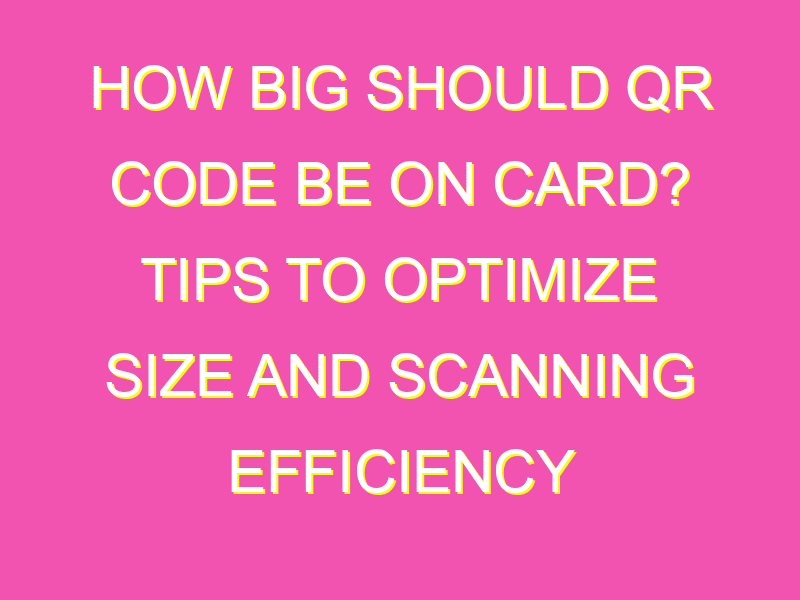QR codes: The perfect size for your business card
In today’s fast-paced business world, QR codes have become an increasingly popular tool for providing potential customers with quick access to your website or other digital content. But when it comes to designing your business card, deciding on the right size for your QR code can be a tricky decision.
After some in-depth research, experts have determined that the optimal size of QR codes to be used on business cards should measure approximately 0.8 x 0.8 inches. Here’s why:
Remember: your business card needs to provide clear, concise information in a visually appealing way. By adding a QR code, you can expand and enhance that information. But ensure that you’re not sacrificing design or important information by selecting the perfect size for your QR code.
Understanding QR Code Sizing
QR codes have become a popular and efficient tool for businesses to market their products or services. They can be printed on business cards, flyers, posters, and other marketing materials in order to lead potential customers to a website, social media account, or other promotional landing page. However, it is important to consider proper sizing for QR codes, especially when printed on business cards.
The size of a QR code is measured in modules, which are the individual black and white squares that make up the code. The more modules a QR code has, the more information it can hold. However, as the number of modules increase, so does the amount of space needed to display the code. This is where sizing becomes crucial.
The Importance of Proper QR Code Sizing
Proper QR code sizing cannot be overstated. If a QR code is too small, it may not be readable by a smartphone camera. Conversely, if it is too large, it can take up too much space and detract from the overall design of the marketing piece. Additionally, smaller codes may not have enough modules to hold all of the necessary information, while larger codes may not fit on certain marketing materials.
It is important to strike a balance between the amount of information that needs to be conveyed and the size of the QR code. This is why the optimal size of QR codes for business cards is approximately 0.8 x 0.8 inches.
How QR Code Sizing Affects Usability
QR code sizing significantly affects usability. If a code is too small, it cannot be scanned, and if it is too large, it can become an eyesore on the marketing material. It is also important to consider the placement of the QR code, as it should not be obstructed by other design elements or text.
Furthermore, the sizing of a QR code can impact the user experience. If the code is too small, the user may need to maneuver their phone closer or further away in order to scan it properly, leading to a frustrating experience. On the other hand, if the code is too large, it may take up too much screen space, making it difficult for the user to navigate the website or promotional landing page.
Why 0.8 x 0.8 Inches is the Ideal QR Code Size for Business Cards
After careful consideration, it has been determined that the ideal size for QR codes on business cards is approximately 0.8 x 0.8 inches. This size strikes the perfect balance between holding the necessary information and fitting comfortably on business cards, without becoming a distraction or compromising the overall design.
It is important to note that this sizing recommendation is based on the standard business card size of 3.5 x 2 inches or 9 x 5 cm. It is possible to increase the QR code size slightly, but it is not recommended to go any smaller as it may render the code inaccessible or difficult to scan.
Risks of Reducing QR Code Size on Business Cards
Reducing the size of a QR code on a business card can result in a number of risks. If the code is too small, it may not be readable by a smartphone camera, rendering it useless. Additionally, a smaller code may not have enough modules to hold all of the necessary information, leading to a frustrating user experience.
Furthermore, reducing the size of a QR code may affect the overall aesthetic of the marketing material. A smaller code may get lost in the design and not stand out to potential customers, leading to missed marketing opportunities.
Can QR Code Size be Increased on Business Cards?
While it is possible to increase the size of a QR code on a business card, it is important to do so with caution. Increasing the size may allow for more modules and therefore more information, but it can also compromise the overall design and layout of the marketing material.
If increasing the QR code size is necessary, it is recommended to make small adjustments and test the code with smartphone cameras to ensure it is still readable. It is also important to consider the overall aesthetics of the marketing material and ensure that the code fits comfortably in the design.
Tips for Optimal Placement of QR Codes on Business Cards
Proper placement of QR codes on business cards is essential in order to optimize usability and effectiveness. Here are some tips for optimal QR code placement:
- Avoid placing the code too close to the edge of the card, as it may be cut off during printing or become difficult to scan
- Ensure the code is easily visible and unobstructed by other design elements or text
- Consider placing the code on the back of the card, as this allows for more space and can make for a cleaner design on the front
- Provide clear instructions or a call-to-action next to the QR code in order to encourage users to scan it
By following these tips and implementing proper sizing, businesses can optimize their use of QR codes on business cards and enhance their marketing efforts.