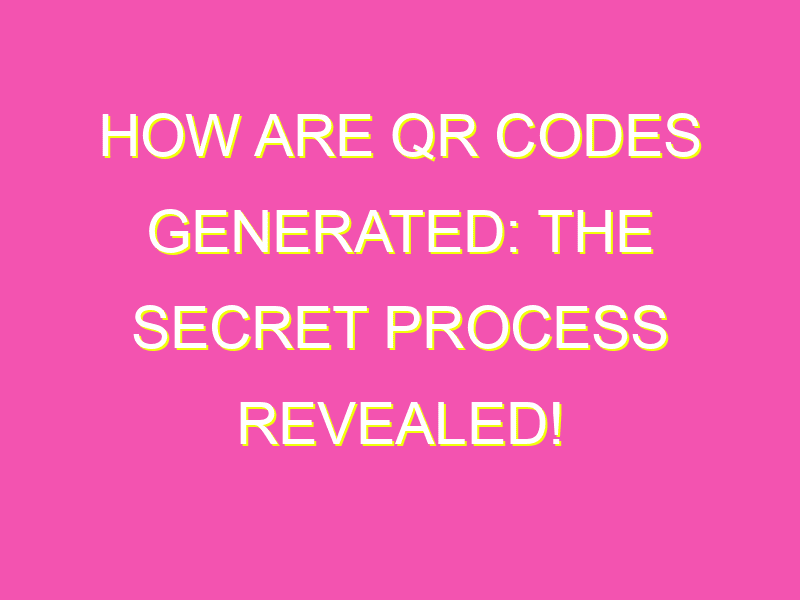QR codes are everywhere! From product packaging to event tickets, these little black and white squares are a ubiquitous part of modern-day marketing. So, how do you create a QR code? It’s pretty simple!
Step 1: Determine the type of data you want to encode. This could be anything from a website URL to contact information.
Step 2: Choose a QR code generator. There are plenty of options available online to suit your needs.
Step 3: Input your data into the generator. The generator will then create a unique QR code for you.
Step 4: Customize your QR code. Add color, logos, and other design elements to make it visually appealing.
Step 5: Test your QR code. Make sure it’s scannable by multiple devices and QR code scanners before releasing it into the wild.
In just a few minutes, you can create an effective QR code that enhances user experience and helps achieve your marketing goals. Don’t miss out on this opportunity to engage with your customers!
Understanding QR codes and their importance
Quick Response codes, known simply as QR codes, are a two-dimensional barcode system that encodes text and data into a visual pattern. They allow for quicker access to digital content from print media and other physical objects. QR codes have gained immense popularity over the last decade, thanks to their ability to store a large amount of data in a small space. This technology has opened up an entirely new realm of interactive marketing, bridging the gap between the physical and digital worlds.
QR codes have become an integral part of marketing campaigns because of their potential to drive traffic to websites, social media pages, and other online content. They help businesses increase customer engagement and interaction with their brand. Also, because they are small and easy to scan, they offer an easy way to share information with customers, employees, or vendors. Another advantage of QR codes is that they are easily trackable, so businesses can measure campaign performance and effectiveness.
QR code generators: An overview
There are many QR code generators out there, ranging from free to paid options. Most generators provide customizations like color, size, and logo insertion, but their features will vary in terms of tracking, analytics, and data storage. Choosing the right QR code generator can be overwhelming, but it’s essential to make sure that the tool you’re using meets your specific goals and requirements. Some of the most popular QR code generators include:
– Free QR Code Generator by Shopify – This generator allows users to create QR codes for web links, text, phone numbers, and email addresses. Users can also track and analyze scan performances, making it an ideal tool for businesses looking to measure their campaign success.
– QR Code Monkey – This generator offers customizations like shape, color, icon, and background images. It also allows for generating bulk QR codes in a few clicks.
– QR Code Generator PRO – This generator offers advanced features like password-protected QR codes, dynamic QR codes, and the ability to generate up to 10,000 QR codes at a time.
Different methods to generate QR codes
Generating QR codes can be accomplished through various methods, including:
– QR code generators – As discussed earlier, QR code generators are the easiest and most practical way of creating QR codes. They provide customizations and are accessible to any user, regardless of technical skill.
– Mobile apps – Some mobile apps allow users to generate QR codes using their mobile device’s camera. Apps like QR Code Reader and i-nigma Scanner are free to download and offer various customization options.
– Programming languages – QR codes can also be generated using programming languages like Python or Ruby. This method requires technical skill and the ability to write scripts.
Steps to create QR codes
Creating a QR code is a straightforward process that involves a few steps:
1. Choose a QR code generator or mobile app that fits your needs.
2. Select the content you want to encode, such as a URL, text, or email address.
3. Customize the QR code, including color, size, and logo.
4. Test the QR code to ensure it’s readable and working correctly.
5. Download or print the QR code and use it for your marketing or promotional materials.
Factors to consider when creating QR codes
Before creating a QR code, there are some factors that you need to consider, including:
– Placement – The location of your QR code is important to ensure that it’s visible and scannable. Make sure to place it in an area with good lighting, appropriate distance for scanning, and where it’s easily noticeable.
– Size – The size of your QR code should be proportional to its placement. If you’re printing it on a small flyer, it should be small enough to fit and not overpower the design.
– Content – Ensure that the content you’re encoding is relevant and useful to the end-user. Don’t use a QR code to redirect users to a generic homepage.
– Error correction levels – QR codes offer different error correction levels based on how much damage they can tolerate and still be readable. Choose an error correction level that matches the needs of your campaign.
Best practices for generating QR codes
To ensure that your QR codes are effective and provide value to your customers, you should follow these best practices:
– Use a reliable QR code generator – Always use a trustworthy and reputable QR code generator to create your codes.
– Provide context – Include clear instructions and provide context to help users understand how to scan the QR code and what the content will be.
– Test before publishing – Test your QR code before including it in a print or digital campaign to ensure that it’s readable and functioning correctly.
– Provide a mobile-friendly landing page – The landing page for your QR code should be optimized for mobile devices.
– Monitor data analytics – Monitor data analytics and adjust your campaign accordingly to improve its effectiveness.
Common mistakes to avoid while generating QR codes
While generating QR codes, there are some common mistakes you should avoid, like:
– Using a low-quality QR code generator
– Overcrowding or overcomplicating the QR code
– Using a color scheme that impairs the code’s readability
– Not testing the QR code
– Linking to irrelevant or outdated content
In conclusion, QR codes are an excellent tool for businesses looking to enhance their marketing campaigns and drive engagement with their customers. While generating a QR code may seem simple, it requires careful consideration, testing, and analysis to ensure their effectiveness. By following the best practices and avoiding common mistakes, you can create QR codes that provide value to your customers and enhance your brand’s recognition.