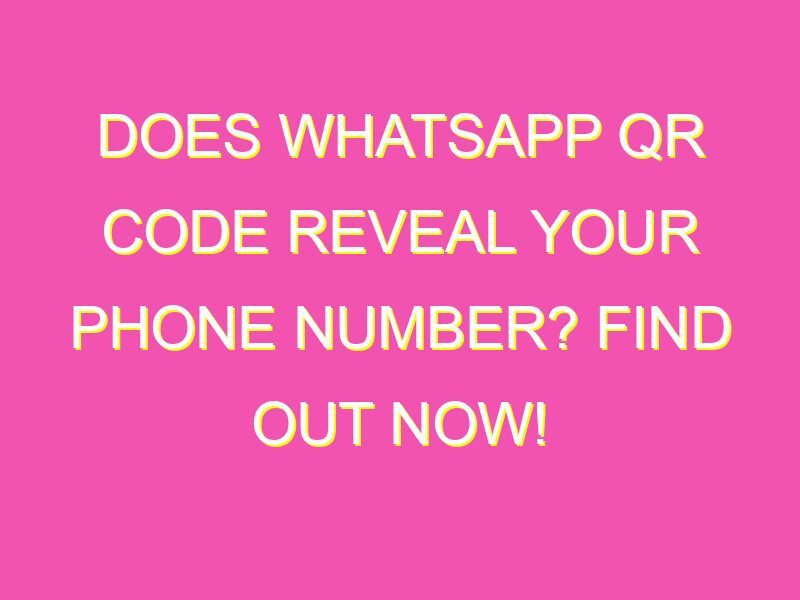WhatsApp QR codes: Important things to know about sharing your ID
WhatsApp QR codes enable swift contact addition and information sharing. However, keep in mind that your phone number will be revealed, so choose your recipients wisely.
Understanding WhatsApp’s QR code feature
WhatsApp, the popular instant messaging app, introduced the QR code feature to make it easy for users to share contact information quickly. This feature generates a unique QR code that holds all the information about a user’s WhatsApp account, including their contact number, profile picture, and status. Users can use this code to share their contact information with others seamlessly. Scanning the QR code is a quick and easy way of adding new contacts, eliminating the need to save numbers manually. However, there are some concerns about whether sharing the QR code also shares your phone number.
How to access your WhatsApp QR code
Accessing your WhatsApp QR code is straightforward. Click on the settings icon, and you will see the QR code displayed next to your profile picture. Clicking on the code will display a larger version that can be scanned by others. If you want to scan someone else’s QR code, you need to click on the ‘Scan Code’ button, which takes you to a different tab. Once here, point your camera at the QR code you want to scan, and WhatsApp will do the rest.
Why does WhatsApp need your phone number for QR code scanning?
WhatsApp uses your phone number as an ID, and so it’s essential to verify that it is associated with your account when someone scans your QR code. Without your phone number, they wouldn’t be able to add you as a contact on WhatsApp. However, some users are concerned that sharing their QR code will also share their phone numbers, creating privacy risks.
The risks of sharing your WhatsApp QR code
Sharing your QR code can also share sensitive information like your phone number with strangers. If a malicious user gets hold of your number, they could spam you with unwanted messages, install spyware on your phone, or even use your number to impersonate you on other platforms. This is why many users are wary of sharing their QR code, especially in public places or with strangers.
How to protect your privacy when sharing your QR code
To protect your privacy when sharing your QR code, it’s essential to take a few precautions. Firstly, avoid sharing your QR code in public places or on social media platforms unless you trust the recipient. Secondly, turn off your ‘Show My Contacts’ option in your privacy settings to restrict who can see your contact list. Finally, use a secondary phone number to reduce the risk of being spammed or impersonated in case your number gets into the wrong hands.
Some additional tips to protect your privacy when sharing your QR code include:
- Set up two-factor authentication to add an extra layer of security to your WhatsApp account, even if someone gets access to your phone number.
- Be careful about scanning unknown QR codes, especially those from untrusted sources, as they could install malware on your device or steal your information.
- Consider using a third-party QR code scanner that comes with privacy features, like the ability to block unwanted scans.
Alternatives to using WhatsApp’s QR code feature
If you’re uncomfortable sharing your QR code or feel that it poses too much of a privacy risk, there are some alternatives. For example, you could share your contact details manually or use a third-party messaging app that doesn’t require your phone number as an ID. However, keep in mind that WhatsApp remains one of the safest and most popular instant messaging apps, and there is no reason to switch to a less secure platform just because of concerns about QR codes.
Tips for safe QR code scanning on WhatsApp
QR codes are an easy target for hackers as they can install malware on your device or steal information with a quick scan. Here are some tips to stay safe when scanning QR codes on WhatsApp:
Use the following tips to stay safe when scanning QR codes on WhatsApp:
- Make sure you trust the source of the QR code before scanning it, especially if it’s from an unknown number.
- Scan QR codes in well-lit areas to ensure that you can see what you’re scanning.
- Use an up-to-date version of WhatsApp to ensure that you have the latest security patches installed.
- Finally, be vigilant and report any suspicious activity to WhatsApp support immediately.
In conclusion, WhatsApp’s QR code feature is convenient for sharing contact information easily, but it also comes with privacy risks. By taking a few precautions and following the tips mentioned above, you can stay safe while sharing your QR code on WhatsApp.