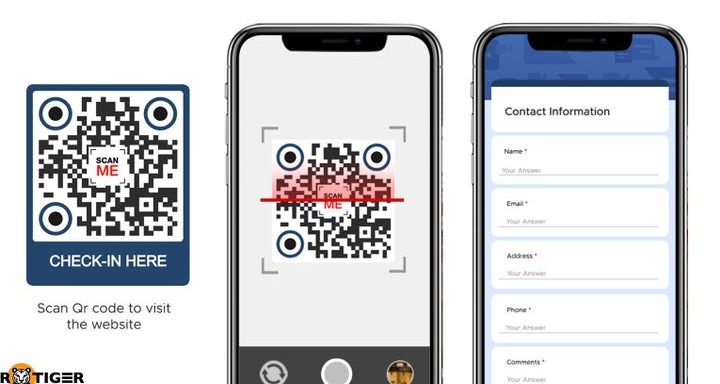Attention folks! Wondering if screenshots of QR codes are effective? YES! With its widespread use in daily life, QR codes have become an indispensable tool for marketers and business owners. But before you go screenshot-happy, here are some crucial factors to consider:
To sum it up, the answer is YES, but ensure that the original code is readable, your screenshot is high-quality with a large resolution, and the QR code’s placement is convenient for a bright and effective screenshot!
QR Code Basics
QR codes, also known as Quick Response codes, are two-dimensional codes made up of black and white squares that can be scanned by a smartphone camera. These codes can direct users to websites, online forms, social media profiles, and many other online resources. QR codes are an excellent marketing tool as they allow businesses to provide users with instant access to information by simply scanning the code using their mobile device.
Screenshotting a QR Code: Does it Work?
One of the questions that frequently arise regarding QR codes is whether they still work if you take a screenshot. In other words, can a screenshot of a QR code be scanned and direct users to the intended destination? The answer is yes. If the QR code is clear in the screenshot, it can be scanned just like a normal QR code.
However, it’s important to note that the resolution and quality of the screenshot may affect its scannability. If the QR code is too unclear to be read by the reader, it may be invalid. Nonetheless, a screenshot of a QR code can be used to provide users with access to important information even when they don’t have access to the original code.
Can a Photo of a QR Code be Scanned?
Similarly to taking a screenshot, a photo of a QR code can also be scanned using a smartphone camera. This is particularly useful in situations where the QR code is not easily accessible or visible. A photo of a QR code can be taken using a regular camera and then scanned using a QR code scanning app on a mobile device.
However, it’s important to ensure that the photo is clear and not blurred as it can affect the scannability of the QR code. In most cases, a good quality photo of the QR code can be scanned and provide users with access to the intended destination.
Overcoming QR Code Unclearness
As previously mentioned, unclearness can affect the scannability of QR codes. Some tips to overcome QR code unclearness include:
Ensure Adequate Lighting: Good lighting is critical when scanning QR codes. This will enable the reader to capture a clear image of the QR code.
Choose the Right Background: The QR code should be placed on a plain and flat surface with contrasting colors to ensure it stands out from the background.
Ensure Adequate Size: QR codes should be of adequate size to be easily readable. It’s essential to maintain the correct aspect ratio and ensure it’s not too small or too large.
How to Take a Screenshot of a QR Code
Taking a screenshot of a QR code is a simple process. To do this, follow the steps below:
Step 1: Open the app or website containing the QR code you want to screenshot.
Step 2: Position the QR code in the center of your screen.
Step 3: Take a screenshot of the code by pressing the power button and the volume down button simultaneously.
Step 4: The screenshot will be saved to your camera roll, and you can use this image to scan the QR code later.
Benefits of a Screenshot of a QR Code
Screenshots of QR codes have several benefits, including:
Accessibility: Screenshots of QR codes can be shared and used on various devices like laptops, desktops and other non-mobile devices.
Convenience: Screenshots of QR codes allow users to scan the code without being in the physical presence of the QR code.
Offline Availability: Screenshots of QR codes provide offline access to content and information that can be scanned later.
Limitations of a Screenshot of a QR Code
While screenshots of QR codes have several benefits, they also have some limitations, including:
Quality: The quality of the code can affect scannability, and in some cases, a screenshot may not be of adequate quality, leading to invalid QR codes.
Redirection: Since QR codes can be edited, using a screenshot of a code that is no longer valid can lead to redirection to a malicious website.
Accessibility: While screenshots of QR codes can be accessed on various devices, they require the user to have a QR code reader app to scan the code successfully.
In conclusion, taking a screenshot of a QR code is an effective way to access the code even when it’s inaccessible or not visible. Nonetheless, it’s essential to ensure the screenshot is of good quality and that the QR code is visible and scannable. Additionally, it’s important to be aware of the benefits and limitations of screenshots of QR codes to utilize them efficiently to access essential information.