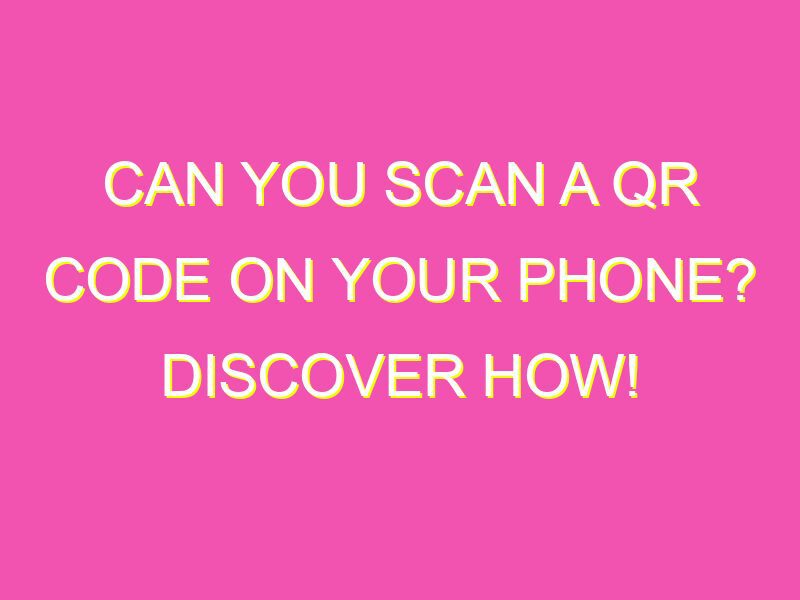Do you ever find yourself typing in long URLs to access exclusive content or special discounts? Well, QR codes have got you covered! These two-dimensional barcodes, also known as Quick Response codes, store valuable information that can be unlocked with just a simple scan using your smartphone. With QR codes, you can access website links, register for events, open apps, and even make payments in just a few clicks.
- Open your smartphone camera app.
- Point it towards the QR code and ensure it’s in focus.
- Get ready for a notification that the QR code has been recognized.
- Click on the notification and voila! You’re redirected to the QR code’s content.
- No luck scanning the code with your camera? No problem, hit the app store for a QR code scanning app.
Scanning QR codes has never been easier and offers endless possibilities for both businesses and consumers alike. So next time you see a QR code, grab your phone and scan away!
Understanding QR Codes
QR Codes or Quick Response Codes are two-dimensional barcodes that can store a great amount of information, including text, contact information, website links, and more. They were first invented by a Japanese company called Denso Wave in 1994 to track automotive parts. QR codes are now widely used as a marketing tool to engage customers and promote products and services. They are especially popular in the retail, advertising, and transportation industries.
The Rise of QR Code Usage
With the increasing use of smartphones, QR codes have become an effective way to connect businesses and customers. QR codes allow users to easily and quickly access information using their mobile devices. The global pandemic has also led to an increase in the use of QR codes, as they help reduce the need for physical contact and paper-based transactions.
How QR Codes Work
QR codes consist of a square matrix of black and white squares that form a pattern. The pattern is read by a QR code scanner, which decodes the information stored in the code. QR codes can store more information than traditional barcodes due to their two-dimensional structure. They can store up to 7,089 numeric characters, 4,296 alphanumeric characters, or 2,953 bytes of binary data.
Can Your Phone Scan QR Codes?
Most smartphones today come with a built-in QR code scanner that can read and decode QR codes. To scan a QR code with your phone, you need to have a camera and a QR code reader app installed. The camera is used to capture the image of the QR code, while the QR code reader app decodes the information and displays it on your phone screen.
Types of QR Code Scanners for Phones
There are two types of QR code scanners for phones: apps that require a download and built-in scanners. Here are some popular QR code scanner apps:
- QR Code Scanner: A free app available for both iPhone and Android phones that can scan and decode QR codes.
- Zapper: An app that allows users to scan QR codes, as well as receive and make payments using the app.
- QR Droid: A free Android app that not only scans QR codes but also allows users to create their own.
Scanning QR Codes with an iPhone
If you have an iPhone, you can scan QR codes without downloading a third-party app. iPhone’s built-in camera app now includes a QR code scanner feature. Here’s how to use it:
- Open the Camera app on your iPhone.
- Point your phone’s camera at the QR code you want to scan.
- A notification will appear on the top of your screen, tap it.
- The QR code will be decoded and the information will be displayed on your phone screen.
Scanning QR Codes with an Android Phone
If you have an Android phone, you can download a QR code scanner app from Google Play Store. Here’s how to scan a QR code with your Android phone:
- Download a QR code scanner app from the Google Play Store.
- Open the QR code scanner app.
- Point your phone’s camera at the QR code you want to scan.
- The QR code will be decoded and the information will be displayed on your phone screen.
Benefits of Scanning QR Codes with Your Phone
Scanning QR codes with your phone offers several benefits, including:
- Convenience: QR codes make it easy to access information without the need for typing or searching.
- Safety: QR codes help reduce the need for physical contact and paper-based transactions, which is especially important during the global pandemic.
- Marketing Tool: QR codes are a popular marketing tool that can help businesses engage with customers and promote products and services.
In conclusion, scanning QR codes on your phone has become a common and convenient way to access information quickly and easily. With the rise in the use of smartphones and the global pandemic, QR codes have become a popular tool for businesses and customers alike. They offer convenience, safety, and marketing benefits, making QR codes a valuable tool in today’s digital age.