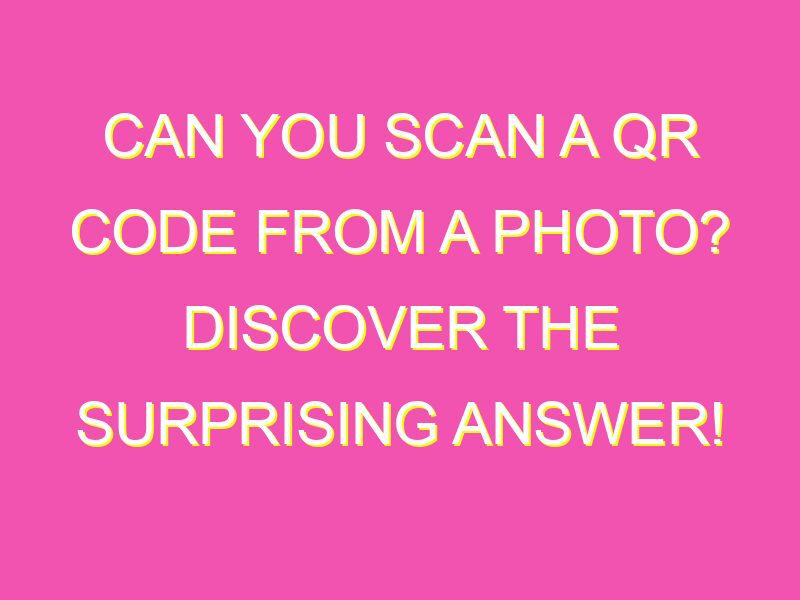Did you know that you can scan QR codes from photos? That’s right, no need to go searching for a physical code when you already have it saved on your phone. Here’s how you can do it:
Scanning QR codes from photos is not only cool but also convenient. Follow the steps above and enjoy one less thing to worry about!
Understanding QR Codes
QR codes, or quick response codes, are two-dimensional barcodes that can be read by a smartphone camera. The technology was invented in 1994 by a Japanese company called Denso Wave, and it was originally used to track automotive parts during manufacturing. Today, QR codes are used for a wide variety of applications, from advertising and marketing to ticketing and payment.
QR codes are made up of black and white squares arranged on a grid. They can store a lot of information compared to traditional barcodes, including text, URLs, contact information, and more. QR codes are widely used in Japan and other parts of Asia, but they are becoming increasingly popular in the United States and Europe as well.
Working Principle of QR Codes
QR codes work by encoding information in a way that can be read by a smartphone camera. When you scan a QR code with your phone, the camera reads the patterns of black and white squares and decodes the information they represent. The phone then takes action based on the type of information encoded in the QR code. For example, if the QR code contains a URL, the phone might open a web browser and load the webpage.
QR codes can be created and scanned using a wide variety of tools, including smartphone apps, websites, and software. Some QR codes contain digital signatures or other security features to prevent fraud or tampering.
Common Use Cases of QR Codes
QR codes are used for a wide variety of applications, including:
- Advertising and marketing, such as on posters, billboards, and flyers
- Product packaging and labeling, to provide information about ingredients, origin, or instructions
- Event ticketing and registration, using QR codes as tickets or as a check-in method
- Payment and transaction processing, such as by linking a QR code to a payment app or account
- Inventory management, to track products or assets using QR-coded labels
Advantages of Scanning QR Codes
Scanning QR codes offers several advantages over traditional barcode scanning:
- QR codes can store much more information than traditional barcodes, making them more versatile
- QR codes can be scanned using any smartphone with a camera and a QR code reader app, making them widely accessible
- QR codes can link directly to websites, social media profiles, or other digital content, making them easy to share and distribute online
- QR codes can be used for a wide variety of applications, from advertising and marketing to ticketing and payment
Scanning QR Codes from a Photo: Myth or Truth?
One of the myths surrounding QR codes is that they can only be scanned directly with a smartphone camera. Many people believe that you cannot scan a QR code from a photo, such as a screenshot or a printed image. However, this is not entirely true.
It is possible to scan a QR code from a photo using certain QR code reader apps or software. Some apps can recognize QR codes embedded in images or screenshots and extract the information they contain. However, not all apps can do this, and the quality of the photo can affect the accuracy of the scan.
How to Scan a QR Code from a Photo
To scan a QR code from a photo, follow these steps:
- Take a photo of the QR code using your smartphone camera or capture a screenshot of the code
- Open a QR code reader app or software on your smartphone or computer
- Select the option to scan a QR code from an image or photo
- Choose the image or photo containing the QR code and wait for the app to extract the information
- Take action based on the information contained in the QR code, such as opening a website or making a payment
Best Practices for Scanning QR Codes from Photos
If you need to scan QR codes from photos, here are some best practices to follow:
- Use high-quality photos or screenshots with good contrast and sharpness
- Use reliable QR code reader apps or software that support scanning from photos
- Make sure the QR code is not obscured or distorted in the photo
- Avoid taking photos of QR codes under low light or blurry conditions
- Verify the information contained in the QR code before taking any action
Conclusion: QR Codes Are Here to Stay
In conclusion, QR codes are a versatile and widely used technology that offer many benefits to businesses and consumers. While there are myths surrounding QR codes, it is possible to scan them from photos using certain apps or software. By following best practices for scanning QR codes from photos, you can ensure accurate and reliable results. With the increasing adoption of QR codes around the world, it is clear that they are here to stay.