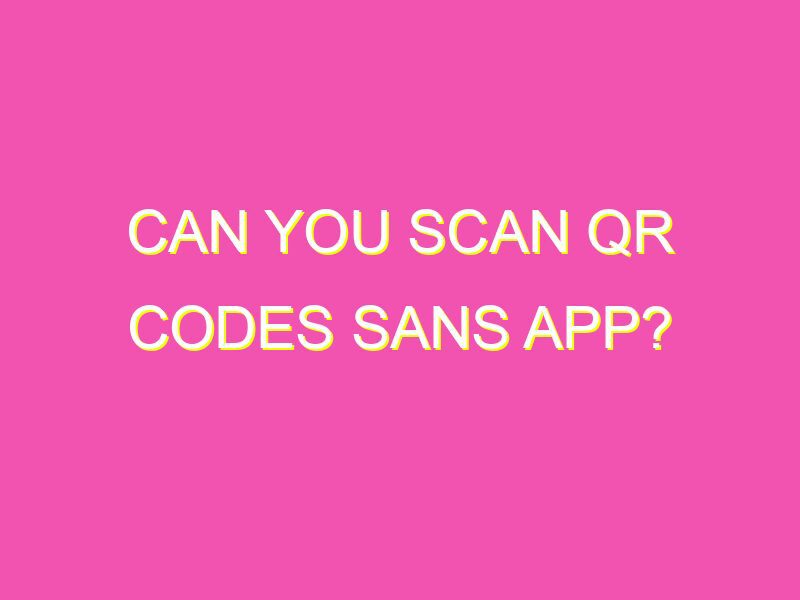Did you know that you can open a QR code on your Android phone without downloading an app? That’s right, you can scan a QR code with just your camera! Here’s how:
Say goodbye to the hassle of downloading third-party apps for every QR code scan. This saves you time and storage space on your Android device. And the best part? This feature is available on most Android devices equipped with the latest operating system. Scan with ease and simplicity, thanks to your built-in QR code scanner.
Introduction: Understanding QR codes and their usage
Quick Response (QR) codes are square-shaped barcodes that contain information in the form of alphanumeric characters. They are widely used for marketing, advertising, and product packaging. QR codes have gained popularity in recent years because of their ability to store more information than traditional barcodes. They are also versatile and can be used for a variety of applications, including linking to websites, downloading apps or files, providing contact information, and making payments.
QR codes have become an essential part of modern marketing strategies. They provide marketers with the opportunity to attract consumers’ attention to a product or service, and, in turn, increase sales. QR codes can be printed on various materials such as magazines, brochures, posters, and product packaging.
How the camera on an Android phone can scan QR codes without an app
The camera on an Android phone can scan QR codes without the need for a third-party app. This is because the newer versions of the Android Operating System (Android 9 and above) have an inbuilt QR code scanner in their camera app. When the camera is pointed at a QR code, it automatically reads the code and sends a message notification.
The camera app on Android has this feature built into its code. When the camera recognizes a QR code, it reads the data inside the code and sends it to the browser to open the appropriate link or action. The newer versions of Android use Google Lens, which is a powerful image recognition tool that works in concert with the camera to identify the content of the QR code.
Step-by-step guide to scanning QR codes using an Android phone camera
Scanning QR codes using the camera on an Android phone is simple and straightforward. Here is a step-by-step guide:
- Launch the camera app on your Android phone.
- Point your camera at the QR code you want to scan.
- Align the QR code within the viewfinder on your phone’s screen.
- Wait for the camera to recognize the QR code. This should take a few seconds.
- Once the phone has recognized the code, you will receive a message notification.
- Tap on the notification to open the code if it’s a link or execute any action specified.
Benefits of scanning QR codes without an app on your Android phone
There are several benefits to scanning QR codes without an app on an Android phone. These include:
- Convenience: Using the camera on your Android phone to scan QR codes saves you the time and effort of downloading and installing a third-party QR code scanner.
- Accessibility: Most modern Android phones have an inbuilt QR code scanner in their camera app, meaning that anyone can scan QR codes without installing an app.
- Security: Inbuilt QR scanners on Android phones offer better security than third-party apps, which may be compromised or infected with malware.
Limitations of using the camera on an Android phone to scan QR codes
Although scanning QR codes using the camera on an Android phone is easy and convenient, it has a few limitations. These include:
- Compatibility: Not all Android phones have a forward-facing camera capable of scanning QR codes.
- Distance Limitations: The camera on your phone has a limited range, which means that you may not be able to scan QR codes that are too far away or too small.
- Speed limitations: The camera on your phone may not be fast enough to scan QR codes that are moving, blurred, or partially obstructed.
Conclusion: The importance of knowing how to scan QR codes without an app
QR codes have become an essential tool for marketing, advertising, and product packaging. They offer an innovative way for marketers to connect with consumers, and for consumers to interact with products and services. Scanning QR codes using an Android phone camera is now easier than ever, thanks to the inbuilt QR scanner feature on the camera app of newer Android versions. Knowing how to scan QR codes without an app can provide you with the convenience, security, and accessibility you need to take advantage of this innovative technology.