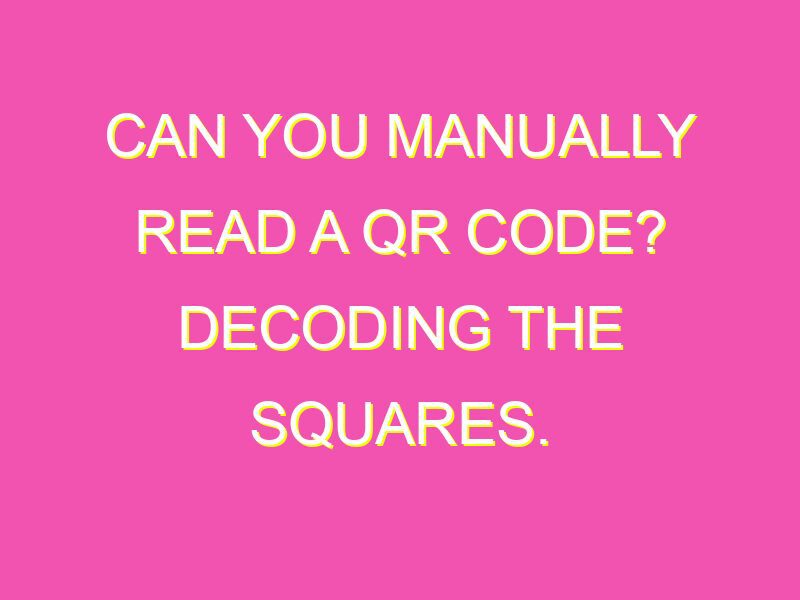QR codes are a marketer’s dream. They’re easy to create and can contain a wealth of information in just a small, square image. But have you ever wondered if it’s possible to read QR codes without the help of a device? Spoiler alert: the answer is no. Here’s why:
But before you start panicking, there is good news. With a smartphone and a QR code reader app, scanning a code is quick and easy. In fact, many smartphones today come with preloaded QR code readers, so all you need to do is open your camera app and point it at the code. Within seconds, you’ll have access to all the information stored within the code. So, rest assured, QR codes are still a valuable tool for marketers and individuals alike.
The basics of QR codes
QR codes, also known as Quick Response codes, are two-dimensional barcodes that were first developed in Japan in the 1990s. These codes consist of black and white squares that are arranged in a specific way, which can be scanned and read by a computer or a camera-equipped smartphone.
QR codes have become popular in recent years, as they can be used to store a large amount of information in a small space. This makes them a convenient way to provide information to customers, such as a website URL, contact information, or product details.
How do QR codes work?
QR codes work by using a specific pattern of black and white squares, which can be read by a scanner or smartphone camera. Each square represents a bit of information, which can be used to encode text, links, or other data.
When a QR code is scanned, the scanner reads the pattern of squares and translates it into a message that can be displayed on a smartphone or computer screen. This process happens almost instantly, making QR codes a quick and efficient way to share information.
The traditional way of reading QR codes
In the past, QR codes could only be read using a specialized QR code scanner. These scanners were often handheld devices that were used to read QR codes on printed materials, such as brochures, flyers, or packaging.
While these scanners are still in use today, they have largely been replaced by smartphone apps that are able to read QR codes using the camera on your phone.
Can humans read QR codes?
QR codes are not meant to be read by the human eye. The patterns of squares are arranged in a specific way that can be difficult for the human eye to decipher, especially on smaller QR codes.
However, it is possible to manually decode QR codes using a guide or template that matches the specific pattern of squares used in the code. This process can be time-consuming and error-prone, and is not recommended for everyday use.
The role of technology in reading QR codes
Technology plays a critical role in reading QR codes. Without the right software and hardware, it would be impossible to scan and interpret the patterns of black and white squares that make up a QR code.
Fortunately, most modern smartphones are equipped with cameras and software that can read and interpret QR codes. There are also numerous QR code reader apps available for both iOS and Android that can be downloaded and used for free.
How smartphones interpret QR codes
When a QR code is scanned using a smartphone camera, the camera captures an image of the code and sends it to the phone’s processor for decoding. The decoding software then analyzes the pattern of squares and extracts the message encoded in the code.
Once the message has been extracted, the smartphone can display it on the screen or take some action based on the content of the code, such as opening a website or displaying contact information.
Installing the QR code-reading application
To read QR codes on your smartphone, you will need to download a QR code reader app from the app store. There are many different apps available, but some of the most popular ones include:
- QR Code Reader by Scan – a popular app for both iOS and Android that can read QR codes as well as other types of barcodes.
- QR Scanner – a simple and easy-to-use QR code reader app that is available for both iOS and Android.
- i-nigma – a powerful QR code reader app that can scan and decode QR codes as well as other types of barcodes.
Advantages of using QR codes
There are many advantages to using QR codes, including:
- Convenience – QR codes can be read quickly and easily using a smartphone, making them a convenient way to share information.
- Efficiency – QR codes can store a large amount of information in a small space, making them an efficient way to share detailed information.
- Versatility – QR codes can be used for a variety of purposes, including marketing, logistics, and product tracking.
- Interactivity – QR codes can be used to create interactive experiences, such as scavenger hunts or virtual tours.
In conclusion, QR codes are a powerful and versatile way to share information quickly and easily. While they may not be intended for manual reading by humans, they can be easily scanned and interpreted using modern smartphone apps and technology. Whether you’re using QR codes for marketing, logistics, or personal use, they are an efficient and effective way to share information in today’s digital world.