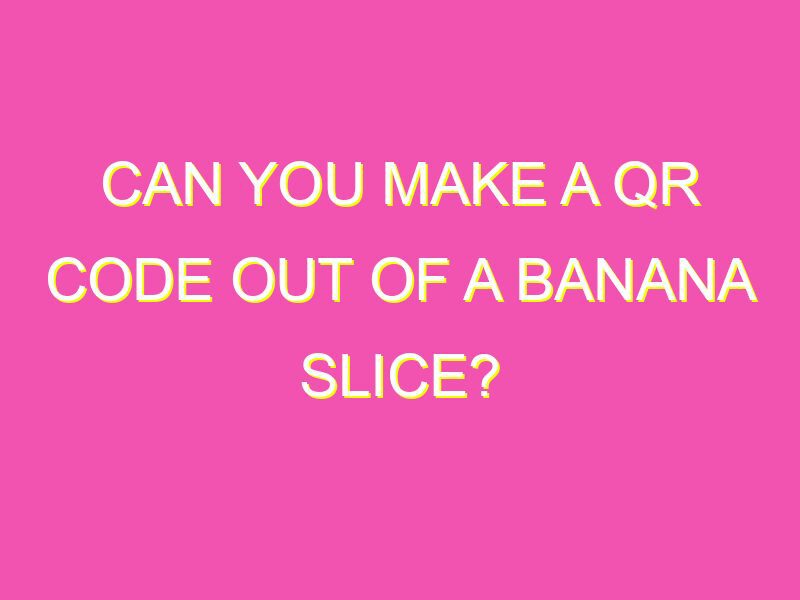Have you ever considered using QR codes as a way to share information? Well, guess what – you can make a QR code for anything! From websites to event invitations, coupons to contact information, the possibilities are endless. And the best part? The QR Code Generator website makes it easy.
Here are just a few examples of what you can do with a QR code:
But the benefits don’t stop there. Did you know you can also generate QR codes for any website using the Chrome mobile app for iOS and Android? Say goodbye to typing out long URLs on your phone!
Sharing your QR code is a breeze too. You can easily send it to other users via email, text, or messaging apps – or print it out and distribute it in person. QR codes are a practical and versatile tool that can make sharing and distributing information easier than ever before. So what are you waiting for? Start creating your own QR codes today!
QR codes: A powerful marketing tool.
QR codes have become a popular marketing tool due to their ease of use and versatility. They can be used to promote products, services or events and can be scanned by anyone with a smartphone. QR codes can be placed on promotional materials such as flyers, brochures, posters, business cards, websites and more. They allow businesses to provide customers with additional information or content, such as links to special offers, videos, product details or feedback forms.
The key advantage of QR codes is that they make it easy for businesses to connect with their potential customers quickly and at very little cost. They help to bridge the gap between the offline and online worlds, and can help to build brand recognition and increase customer engagement. With the rise of mobile devices, the opportunities for QR code marketing are endless.
The basics of creating QR codes.
Creating QR codes is relatively simple and can be done using free tools available online. To create a QR code, you will need to decide what information you want to encode. This could be a text message, a link to a website, contact details or any other information you want to share. Once you have decided on the content, you can then generate the QR code using a free online tool.
QR codes are made up of black and white squares arranged in a square grid. The squares represent binary code, which is read by the scanner and converted into text or a link. QR codes can be customized in terms of color, size and design, but it’s important to ensure that they are still scannable.
Generating QR codes using QR Code Generator website.
QR Code Generator is a free online tool that allows you to generate QR codes quickly and easily. To create a QR code using this website, follow these steps:
- Visit the QR Code Generator website.
- Select the type of information you want to encode, such as a website link or text message.
- Enter the information you want to encode.
- Customize the QR code with colors, logo or other design elements (optional).
- Download or save the QR code image to your computer or device.
QR Code Generator also provides analytics, so you can track the number of scans your QR code receives and measure the effectiveness of your marketing campaigns.
Generating QR codes for any website with Chrome mobile app.
If you want to generate a QR code for a website, you can use the Chrome mobile app on your iOS or Android device. This app allows you to create a QR code for any website with just a few taps.
To generate a QR code for a website using Chrome mobile app, follow these steps:
- Open the Chrome mobile app on your device.
- Visit the website you want to create a QR code for.
- Tap on the “Share” icon.
- Select the “QR Code” option.
- The QR code will appear on your screen. You can then download it or share it with others via email, text or messaging apps.
Sharing QR codes with others via email, text or messaging apps.
Once you have generated a QR code, you can share it with others in a variety of ways. Some of the most common methods include:
- Text message
- Messaging apps such as WhatsApp or Facebook Messenger
- Social media platforms such as Twitter, Facebook or LinkedIn
When sharing QR codes, it’s important to ensure that they are easily accessible and scannable. This means avoiding placing them in areas with poor lighting or where they may be obstructed by other objects.
Understanding the limitations of QR codes.
While QR codes are a powerful marketing tool, they do have their limitations. Some of the most common limitations include:
- Compatibility: Not all smartphones can scan QR codes, so it’s important to ensure that your target audience has access to the necessary technology.
- Scanning difficulties: QR codes may be difficult to scan if they are too small or if they are placed in areas with poor lighting.
- Overuse: QR codes have become so popular that they are sometimes overused, which can reduce their effectiveness.
- Security risks: QR codes can be used to redirect users to malicious websites or to steal personal information, so it’s important to only scan codes from trusted sources.
QR code scanning: What you need to know.
Scanning QR codes is a simple process that can be done using a smartphone camera and a QR code scanner app. To scan a QR code, follow these steps:
- Open a QR code scanner app on your smartphone.
- Hold your smartphone camera up to the QR code.
- The scanner will read the code and direct you to the encoded information (e.g. website link).
It’s important to ensure that your smartphone camera is working properly and that you are in a well-lit area when scanning QR codes. If a QR code is not scanning properly, try adjusting the distance or angle of your smartphone camera.