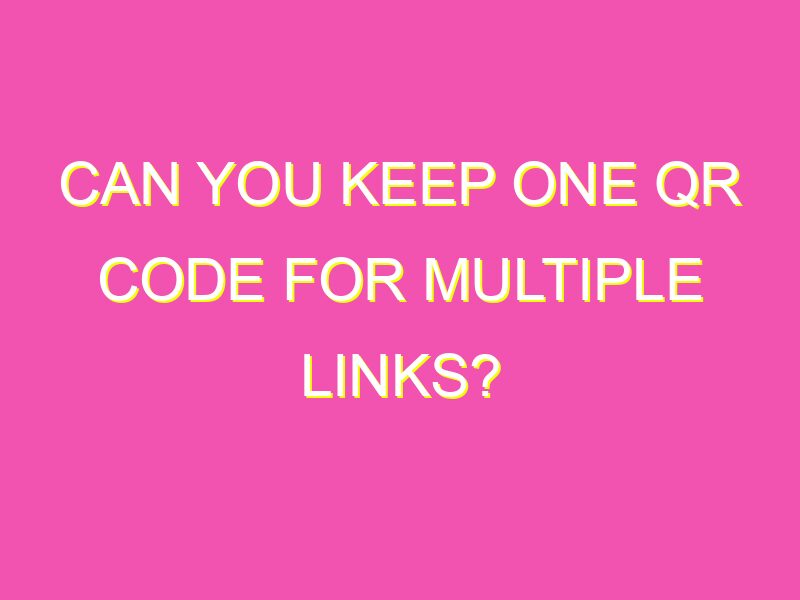Did you know that you can keep the same QR code but change the link? Yes, you read that right! It’s possible if the initial QR code is dynamic. Dynamic QR codes allow changes to every aspect associated with them, including the URL’s short form and any content that appears on the landing page. Even the type of QR code can be changed, similar to “redirecting” the QR code to a different function.
Here are the steps to follow to change the QR code’s link:
By following these simple steps, you can easily change the link associated with a QR code while keeping the same code! This is an effective method for businesses or individuals who wish to reuse their QR codes for different promotions or campaigns without creating entirely new codes.
Understanding dynamic QR codes
QR codes have become an integral part of marketing and advertising campaigns in recent times. They help to connect offline and online marketing efforts, and optimize user engagement. Dynamic QR codes differ from regular QR codes in that they can be edited and updated, which makes them more flexible and versatile. With dynamic QR codes, you can change the content, the function, and the URL that the code is linked to anytime, as long as you can prove that the initial QR Code is dynamic.
The flexibility of dynamic QR codes
Dynamic QR codes are much more flexible and adaptable than static QR codes. They can be used for a wide range of functions, such as providing product information, directing customers to landing pages or websites, and even conducting surveys or polls. The flexibility of dynamic QR codes also means that they can be customized to suit your brand’s needs, by adding your company’s logo, colors or other design elements. Moreover, dynamic QR codes enable you to track and analyze user behavior and engagement, by using analytics tools to get insights into user data and preferences.
Customizing the URL’s short form
One of the benefits of using dynamic QR codes is the option to customize the URL’s short form. This is the shortened version of the website domain that is linked to the QR code. You can use a URL shortening service like Bitly or Google to create your own custom URL, which is more memorable and easier to share. This enables users to quickly access the landing page or website without having to manually type in the full URL. You can also change the short URL anytime you want, without having to update the QR code, as long as the original QR Code is dynamic.
Changing the redirection function of a QR code
Dynamic QR Codes allows for changing the redirection function of a code anytime. Redirecting a QR code means that you can direct users to different functions, such as a different landing page or campaign page, depending on their location, time or device. You can also create different versions of the same QR code with different functions, and analyze which one gets the most user engagement. This feature can be used to test different campaigns, promotions or offers, and track user engagement or conversion rates.
Adapting the content of the landing page
Another benefit of dynamic QR codes is the ability to adapt the content of the landing page or website that is linked to the code. This means that you can update the content of the page, add new images, videos or text, or remove outdated content anytime, without having to change the QR code itself. This enables you to keep the code active and available for a longer time, and still provide up-to-date information and promotions to your users.
Proving that your QR code is dynamic
Before you can change the content, function, or URL of a QR code, you must first prove that the initial QR code is dynamic. Some QR code generators offer the option to create dynamic codes, and others provide Dynamic QR Code management to edit the code. To prove that your QR code is dynamic, you should first check its properties, and see if it can be edited, updated or deleted. Some of the factors that indicate a QR code is dynamic include the ability to access user data, track user behavior, and update content and links.
Updating a static QR code to a dynamic one
If you have an existing static QR code that you want to update, you can convert it to a dynamic one by using a Dynamic QR Code service. There are many QR code generators that offer the option to convert a static code to a dynamic one, and it usually involves setting up an account with the service, and then editing or updating the code as necessary. However, it is important to note that not all static codes can be converted to dynamic ones, and you should check the code properties first to see if it is eligible for conversion.
In conclusion, dynamic QR codes offer a flexible and versatile option for marketers and advertisers to optimize user engagement and track user behavior. With the ability to customize the URL short form, redirect the function of the QR code, and adapt the content of the landing page, dynamic QR codes enable you to create personalized campaigns and promotions, and adjust them based on user feedback and preferences. Whether you are converting a static code to a dynamic one, or creating a new one from scratch, dynamic QR codes can be an effective tool for enhancing user experience and driving conversion rates.