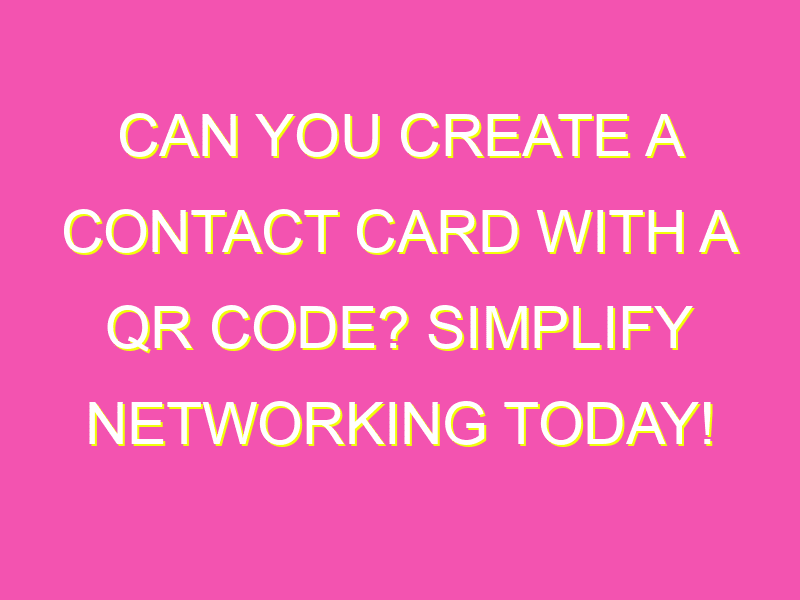Looking for a more efficient way to share contact information? Say hello to vCard QR codes! With just a single swipe, you can easily save and share all the necessary details – no more manually entering in phone numbers and email addresses. Here are just a few reasons why you should hop on the QR code contact card bandwagon:
Ready to give vCard QR codes a try? With the help of a QR code generator, creating custom virtual contact cards has never been easier. Say goodbye to the hassle of exchanging contact information and hello to a more efficient way of networking!
Understanding the concept of vCard QR code
A vCard is a virtual contact card that contains detailed contact information such as name, phone number, email address, and other relevant information. It is used to share contact information between different devices, applications, and services. In recent years, QR codes have provided a unique and effective way to share contact information through vCard QR codes.
A vCard QR code is a specific type of QR code that contains vCard information such as contact name, phone number, and email address. When scanned using a QR code scanner, the vCard information is instantly transferred to the user’s device. The vCard QR code generator makes it easy for anyone to create and share contact information with others.
Benefits of using vCard QR code generator
There are several benefits of using vCard QR code generator, including:
1. Convenience: With a vCard QR code, users can easily share their contact information with others without the need to manually type in the information.
2. Efficiency: vCard QR code generator is time-saving as it eliminates the need for users to type in contact information manually, which can be time-consuming, especially when dealing with multiple contacts.
3. Versatility: vCard QR code can be used on various platforms, including smartphones, computers, and tablets.
4. Customization: Users can customize the vCard QR code by adding a personal touch, such as a logo or picture.
Creating a contact card with vCard QR code
Creating a contact card with vCard QR code is a straightforward process. Here are the steps to follow:
1. Choose a vCard QR code generator: Choose an online vCard QR code generator or mobile app that allows you to create a vCard QR code.
2. Enter your contact info: Fill in your contact details, such as your name, phone number, email address, and any other relevant information that you want to share.
3. Customize your vCard QR code: Customize your vCard QR code by adding a personal touch, such as a logo, picture, or background color.
4. Test and download: Test your vCard QR code by scanning it with a QR code scanner app. If everything looks good, download the vCard QR code as an image file to share with others.
How to share contacts using vCard QR code
Sharing contact information using vCard QR code is easy. Here are the steps to follow:
1. Display your vCard QR code: Display your vCard QR code on your business card, email signature, or website.
2. The recipient scans the QR code: The recipient uses a QR code scanner app to scan the QR code.
3. Contact information is saved: The contact information is automatically saved to the recipient’s address book.
Advantages of using a QR code for contact sharing
There are several advantages of using QR codes for contact sharing, including:
1. Faster sharing: QR codes allow users to share contact information quickly and easily.
2. Error-free sharing: With QR codes, users do not have to worry about errors while manually entering contact information.
3. Better tracking: QR codes allow users to track how many times their contact information has been scanned, providing valuable data.
Common use cases for vCard QR code generator
vCard QR codes can be used for various purposes, including:
1. Business cards: Business cards with vCard QR codes are gaining popularity as they allow recipients to quickly and easily save contact information.
2. Email signatures: Including a vCard QR code in email signatures makes it easy for recipients to add their contact information to their address book.
3. Websites: Websites can include a vCard QR code to make it easy for visitors to get in touch with the business.
Tips for designing an effective vCard QR code
Here are some tips to consider when designing a vCard QR code:
1. Include only relevant information: Include only the most important contact information in the vCard QR code to avoid clutter.
2. Add a personal touch: Add a personal touch to the vCard QR code by including a logo, picture, or background color.
3. Test the QR code: Always test the QR code to ensure that it is scannable and contains the correct information.
Future of contact sharing through QR codes
As the use of QR codes continues to grow, it is expected that they will become an even more popular way to share contact information. The use of vCard QR codes is expected to become more common in business cards, email signatures, and websites, making it easier for users to share their contact information easily and efficiently. With constant advancements in technology, the possibilities for using QR codes for contact sharing are endless.