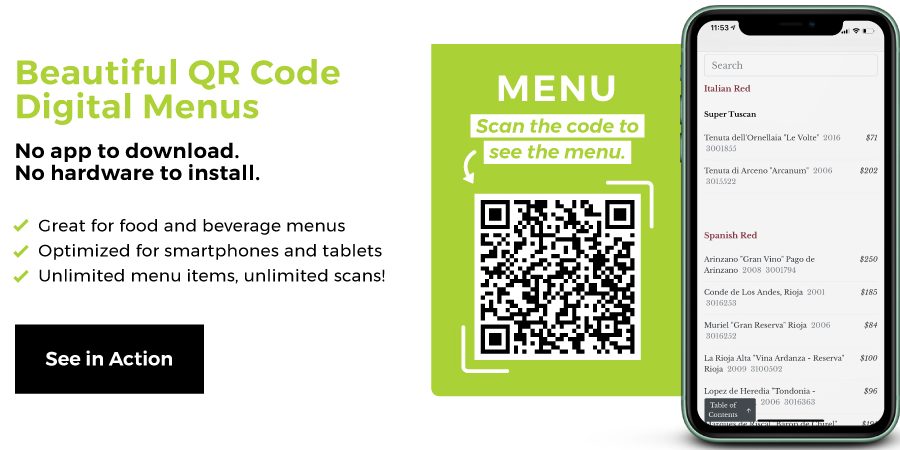Believe it or not, you can actually track how many times your QR code has been scanned! Dynamic QR codes offer real-time statistics that you can view by clicking on the “Details” link next to your code. Static codes on the other hand don’t offer such luxuries. Regardless though, tracking your scans is not only possible, but also incredibly beneficial. Here’s why:
Keeping track of your QR code scans can offer valuable insights into your marketing campaigns, potential fraud, and customer behavior. And with real-time metric information available, you can make informed decisions about your marketing strategy and customer experience.
Tracking QR Code Scans: What You Need to Know
Tracking QR code scans is an essential aspect of measuring the success of your marketing campaigns. It allows you to identify which campaigns are working and which ones are not. The success of a QR code campaign can be measured using various metrics such as the number of scans, unique scans, and scan location.
Moreover, tracking metrics for your QR code provide valuable insights into your target audience’s preferences and the effectiveness of your campaigns in different regions. This information can help you create targeted campaigns tailored to your audience’s preferences, ultimately raising your ROI. However, the question remains- can you track the number of times your QR code is scanned?
Dynamic QR Codes vs. Static QR Codes: What’s the Difference?
Dynamic QR codes and static QR codes are two different types of QR codes, each with its advantages and disadvantages. A dynamic QR code is more versatile than a static QR code and can be edited after its creation. Therefore, you can change the URL, update the content or replace the link entirely.
On the other hand, static QR codes are more straightforward to create and more suitable for printing on physical items that don’t require updates.
Understanding the “Details” Link: How to Access Tracking Information
If you have created a dynamic QR code using a QR code generator, you’ll see a “Details” link next to the code’s total number of scans. By clicking on the “Details” link, you can access crucial tracking information such as the number of unique scans, the date/time of scans, and the location of the scans.
However, if you have created a static QR code, you won’t be able to see the total number of scans or any other tracking information. Therefore, for detailed analysis, it is recommended to create a dynamic QR code.
Real-Time Metric Information: What it Means for Your QR Code Campaign
Real-time metric information enhances your ability to respond to your campaign’s successes and failures in real-time. By tracking your QR codes’ scan activities in real-time, you can see how users are engaging with your content and make quick adjustments to your campaigns to improve performance.
The real-time metrics can also enable you to target the right audience and location, helping you to create hyper-targeted campaigns that drive high engagement.
Why Static QR Codes Don’t Show Total Scans: Limitations and Challenges
The reason static QR codes don’t show total scans or other tracking information is that the QR code’s content is irreversible once it has been created. Once generated, it is impossible to modify the information contained in a static QR code.
Therefore, it is essential to consider your campaign’s goals and objectives before deciding whether a static QR code will suffice. If you’re looking for more insight into your QR code campaign performance, it is recommended that you use a dynamic QR code.
Using Dynamic QR Codes for Better Tracking: Tips and Best Practices
To ensure you’re tracking QR code scans effectively, here are some tips and best practices to consider:
- Ensure that you’re using a dynamic QR code generator that allows you to track your metrics
- Create a more prominent and visually appealing QR code to increase engagement
- Adopt QR code tracking software, enabling you to view a variety of scan metrics
- Include a call-to-action (CTA) that leads to a landing page so that you can convert users into potential customers and track conversions.
In conclusion, tracking QR code scans is essential to measure the success of your campaign. By using a dynamic QR code generator and implementing best practices, you can gain valuable insights into your target audience’s preferences, adjust your campaigns accordingly, and achieve better ROI.