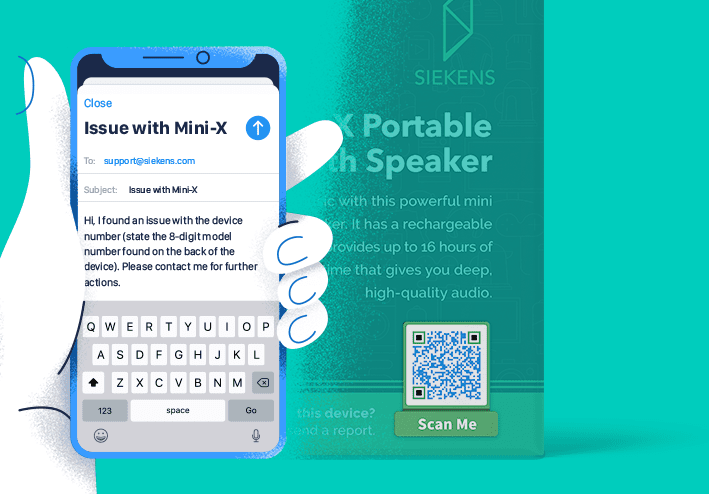Have you ever come across a funky square box with a bunch of black and white squares in it? Well, that’s a QR code, and with just one scan, it can take you to a webpage, an app, or even a video. The best part is, QR codes can be easily shared with anyone through various platforms. Here are some cool ways to forward a QR code to someone:
By sharing QR codes, you can help people access information quickly and easily without having to search for it. So, spread the love and share that QR code with anyone who needs it!
Forwarding QR Codes: An Overview
QR codes have become an essential tool these days. They can help businesses and individuals to connect with each other faster than ever before. Sharing QR codes has also become more accessible than ever. You can easily send them to someone who needs them, no matter where they are in the world.
But how do you forward a QR code? Is it safe to do so? Let’s dive into the details of forwarding QR codes and what you need to know.
Sharing QR Codes through Messaging Apps
One of the most common ways to forward a QR code is through messaging apps. Most people use messaging apps on their smartphones, making sharing QR codes through these apps a convenient option.
Here’s how to share a QR code through messaging apps:
- Open the app that you want to use to forward the QR code.
- Select the contact or group that you want to send the QR code to.
- Tap the icon to attach a file, which is usually a paperclip or a plus sign.
- Select the QR code that you want to share from your photo gallery, and it will be sent to the recipient.
It’s that easy! But, make sure that the messaging app that you’re using has proper encryption, and the message is secure.
How to Share QR Codes through Social Media Platforms
Sharing QR codes through social media platforms is another easy option. Here are some of the popular social media platforms that allow QR code sharing:
- Facebook: You can share QR codes on Facebook by attaching them to your status update or sharing them in a message.
- Twitter: You can share QR codes on Twitter by attaching them to your tweet.
- LinkedIn: You can share QR codes on LinkedIn by including them in your posts or messages.
You can simply upload the QR code image to the respective platform or attach it as a link. Some platforms might automatically generate a QR code for you based on the link you share.
Benefits of Sharing QR Codes with Others
Now that you know how to share QR codes with others, why should you share them? Here are some advantages:
- Easily connect: Sharing QR codes allows you to connect quickly with people in various situations.
- Promote information: QR codes provide a straightforward way to share information to individuals or groups without requiring any unnecessary effort.
- No more typing: Sharing QR codes through messaging apps eliminates the need to type lengthy texts, making sharing information simpler and user-friendly.
Tips to Ensure Safe and Secure Forwarding of QR Codes
While sharing QR codes is convenient, it’s also important to ensure that you’re sharing them safely and securely. Here are some tips to help:
- Encrypt messages: Use messaging apps with end-to-end encryption to keep the information secure.
- Duration of sharing: Set a time limit for how long the recipient can access the QR Code to ensure it is less likely that a wrong person intercepts the code.
- Use reputable sources: Only share QR codes from reliable sources to avoid phishing and malware attacks.
Troubleshooting Common Issues when Forwarding QR Codes
There can sometimes be issues when sharing QR codes. Here are some of the most common issues and how to fix them:
- The code is not scanning: This issue can occur when sending low-quality images of QR codes. To fix this, ensure that the image resolution is high, and the code is well-illuminated.
- The link is incorrect: This problem may arise when the link was wrongly generated or the code is from an unverified source. To fix it, ensure that the link is correct and use verified QR code generators or sources all the time.
- The recipient didn’t receive the code: double-check that you have correctly sent every message, use active contacts, and that the chosen messaging app has a reliable connection at all times.
In conclusion, forwarding QR codes is a straightforward and convenient way to share essential information with others. By following the tips provided, you can ensure that you share them securely and avoid any issues.