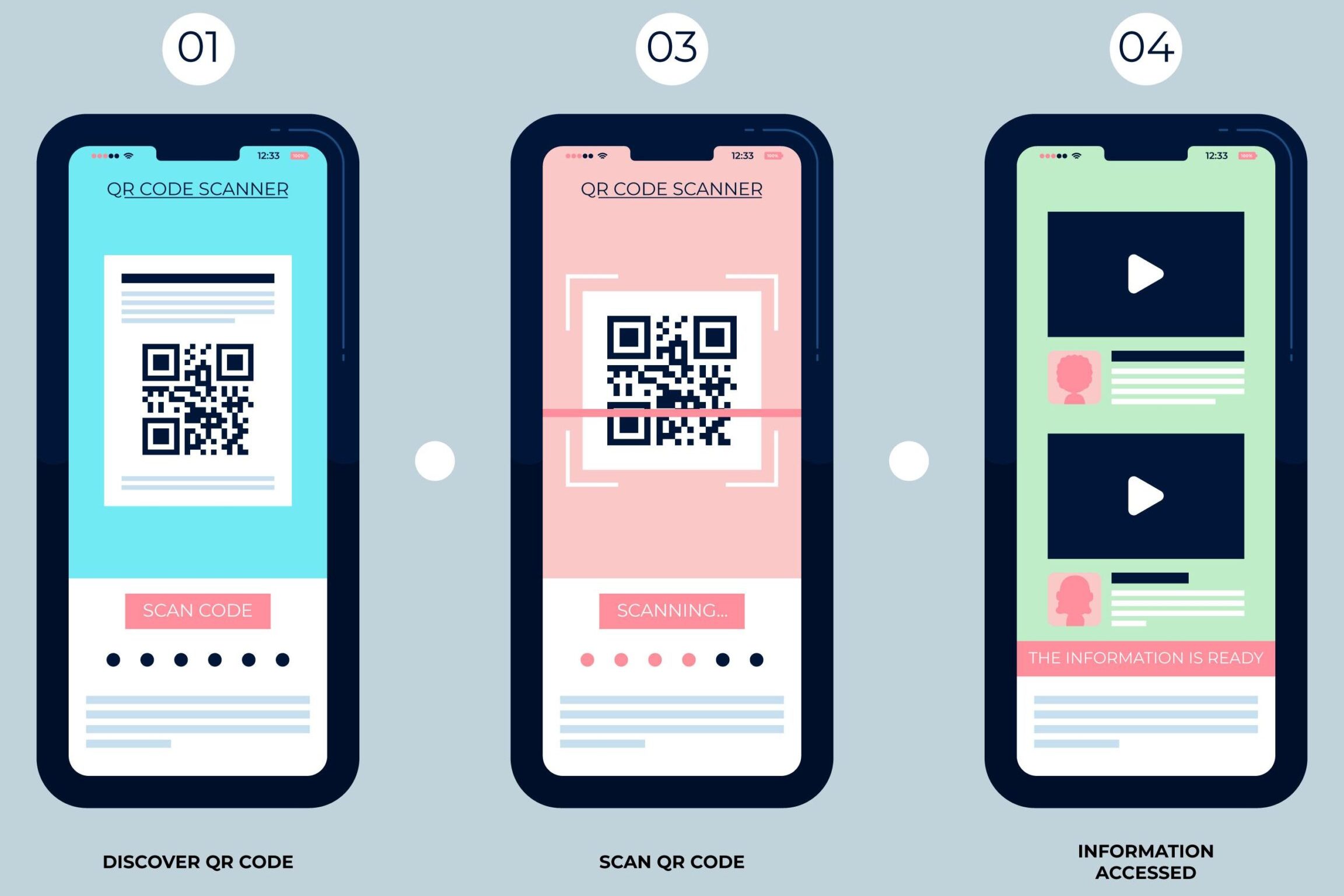Did you know that sharing QR codes via screenshots is possible with a few simple tips? Here’s what you need to keep in mind:
Remember, some coupons or offers may have specific terms and conditions, so read them thoroughly. And while we’re here to help, we cannot be held responsible for any issues that arise from sharing images. Share QR codes like a pro with these tips. Have you tried it? Let us know in the comments!
Can I Screenshot a QR Code and Send it to Someone?
QR codes have revolutionized how we access information, save time, and add spice to our routines. From decoding exciting discounts at retail stores to aiding the hospitality industry, QR codes have found diverse use cases, and their popularity continues to soar. However, there’s a common misconception that scanning QR codes is the only way to unlock its contents. In reality, you can easily screenshot QR codes and send them to people. In this article, we’ll explore everything you need to know before resorting to this approach.
Why Screenshotting QR Codes Can be Useful
There are various circumstances when screenshotting QR codes is practical. For instance, if you’re unable to visit a store, you can screenshot the QR code on their website or social media and scan it via your smartphone or tablet. Similarly, if a restaurant menu has QR codes, take a screenshot and access it later even when you’re offline. Screenshotting QR codes also comes in handy when saving tickets and boarding passes for flights or events. Additionally, sharing QR codes with friends via screenshots can be faster than sending the link, especially when they’re not familiar with scanning QR codes.
Ensuring the QR Code is Clear and Readable
The effectiveness of a screenshot QR code largely depends on its clarity and readability. Here are some factors to consider to ensure your screenshot works correctly:
Size: QR codes need to be a certain size to work correctly. When taking a screenshot, ensure it’s not too small, as this can cause scanning failure.
Focus: The QR code must be in focus to be scanned. When taking a screenshot, ensure it’s sharp and not blurred.
Quality: The quality of the screenshot must be high for effective scanning. Avoid screenshots with low resolution, as this will affect the QR code’s quality.
Risks Associated with Screenshotting QR codes
While screenshotting QR codes can be a quick way to access information, there are risks involved. For instance, scammers can create fake QR codes to deceive and steal your information. If you screenshot a QR code and share it with others, be sure you trust the source. Additionally, if someone screenshots your QR code, they can use it to redeem a discount or offer meant for you.
Tips for Successful QR Code Screenshotting
Considering the various factors above, here are some tips for effective screenshotting and scanning QR codes:
Make sure the screen is bright: Bright screens make QR codes more visible, increasing their chances of being scanned.
Disable auto-adjust brightness: Auto brightness adjustment can make the screen appear dimmer, affecting the readability of QR codes.
Position the QR code at the center of the screen: QR codes should be at the center of the screen to be correctly scanned.
Avoid shadows: Shadows can cause scanning failure, making it essential to avoid them when taking screenshots.
Sharing QR Codes via Screenshot
Once you’ve taken a screenshot of a QR code, you can easily share it with others via email, WhatsApp, or social media. However, always ensure that you trust the source of the QR code and avoid sharing screenshots with personal information like your email or credit card details.
Troubleshooting Issues with Image or Screen Captures of QR Codes
If your QR code isn’t scanning correctly, consider the following troubleshooting tips:
- Check that the screenshot is clear and readable
- Ensure you’re holding your phone steady when scanning
- Try zooming in and out to get a clearer view of the QR code
- Consider turning up your screen brightness to improve readability
Reader Feedback on Using Screenshotting for QR Codes
For many readers, screenshotting QR codes is a practical method of accessing information. One reader noted that it’s an excellent alternative when you don’t have access to a printer, while another finds it helpful when the QR code is difficult to scan.
In conclusion, screenshotting QR codes remains a useful tool as long as you adhere to the right practices. Ensure your screenshot is clear, bright, and readable, position the QR code at the center of your screen, and avoid sharing the screenshot with sensitive information. With these tips, screenshotting QR codes can be an effective and convenient method for scanning and unlocking information.