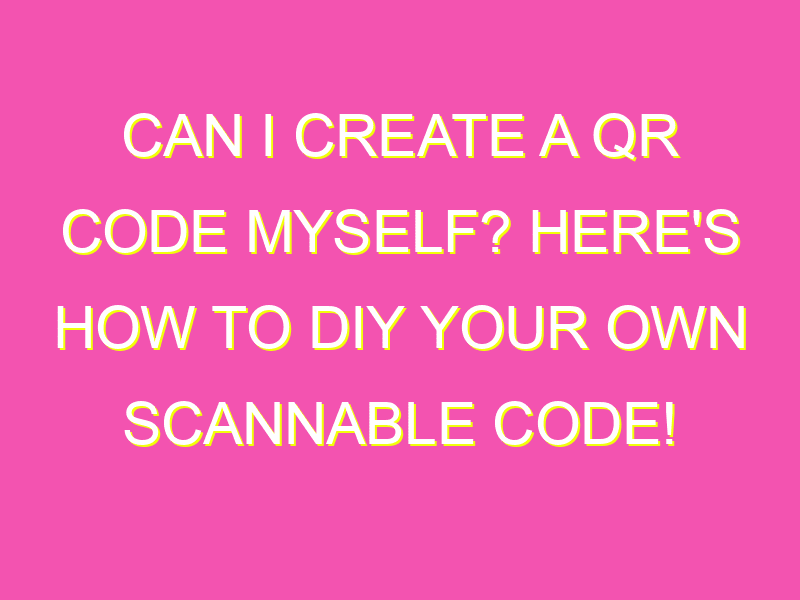Did you know that creating a QR code is now easier than ever? Forget about complicated software or the need to hire a specialist – you can do it yourself in just a few clicks. Here’s how:
No matter what your digital destination is, QR codes are a powerful tool for getting there. So why not give it a try and generate your own personalized QR code today?
Can I Create a QR Code Myself?
Quick Response (QR) codes are an important part of our daily life, and almost everyone has come across them once in a while. QR codes are popularly used for sharing URL links, product information, and other forms of digital data. The good news is that you don’t need to be a tech expert to create a QR code. In this article, we will show you easy steps you can take to create a QR code yourself.
Creating a QR Code Using QR Code Generator
QR Code Generator is an online platform that allows you to create QR codes quickly and easily. You don’t need to be a designer or have any coding skills to use QR Code Generator. Here are the steps on how to create a QR code:
- Visit the QR Code Generator site
- Select the data type you want to generate a QR code for e.g. Website URL, Email Address, Phone Number or Text.
- Enter the data in the required field.
- Customize the code by choosing colours, shapes, and styles to match your brand or personal preference.
- Download the QR code and share it with your audience.
Generate QR Codes for Websites with Chrome Mobile
Another easy way to create a QR code is by using the Chrome mobile app for iOS and Android. The Chrome app allows you to generate QR codes for any website easily. Here’s how to create a QR code using the Chrome mobile app:
- Copy the URL of the website you want to create a QR code for.
- Open the Chrome app on your mobile device.
- Paste the URL you copied in the search bar and search for the website.
- Tap on the three dots at the top right corner of your screen and select “Share” on the menu.
- Select “QR Code” from the list of share options.
- Share the code with others via email, text or messaging apps.
How to Share QR Codes with Others
Now that you have generated your QR code, you can share it with your audience. Here are some ways to share your QR code with others:
- Download the QR code and share it on social media platforms such as Facebook, Twitter and Instagram.
- Send the created QR code to other users via email, text or messaging apps.
- Print the QR code on business cards, flyers, and posters to promote your brand, product, or service.
Benefits of Creating Your Own QR Codes
Creating your QR code has numerous advantages, including:
- Increased brand awareness – QR codes allow you to promote your brand easily.
- Fast information transfer – QR codes allow easy and quick access to information.
- Trackable – you can monitor and analyze the performance of your QR codes easily.
- Cost-effective – creating a QR code is affordable and saves time compared to other forms of advertising.
Different Ways to Use QR Codes in Your Daily Life
QR codes have revolutionized the way we interact with the digital world. Here are different ways to use QR codes in your daily life:
- Access to Wi-Fi networks – generate a QR code containing your Wi-Fi credentials and share it with guests who require access to your Wi-Fi network.
- Electronic payments – use QR codes for contactless payments such as Apple Pay or Samsung Pay.
- Restaurant menus – many restaurants are now using QR codes to offer contactless menu options to their customers.
- Marketing campaigns – marketers can use QR codes to promote their products or services.
Tips for Designing Effective QR Codes
An effective QR code is one that catches the attention of your target audience and prompts them to scan the code. Here are some tips for designing effective QR codes:
- Ensure that the code is easy to scan – use high contrast colours and ensure that the code is large enough to be scanned.
- Use the correct data type – select the correct data type that matches the information you want to share.
- Avoid distorting the code – ensure that the code is not distorted, as this may affect its scannability.
- Customize the code to match your brand – use colours and styles that match your brand to make it stand out.
In conclusion, creating a QR code is an exciting and effective way of sharing information with others. With a little guidance, anyone can create their QR codes, and this article has given you easy steps to follow. So why not try it out today? You might be surprised at how fun and easy it is to create your QR code.