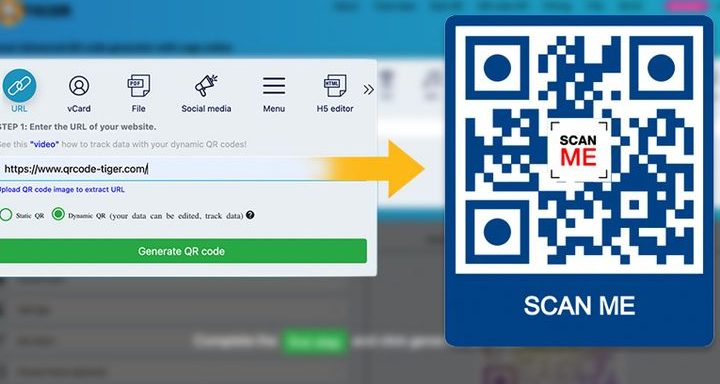Ready to ditch traditional business cards? QR codes are the innovative solution you’ve been waiting for! With a simple scan, you can easily share all your contact details in one convenient package. Forget about fumbling for business cards or manually adding new contacts – QR codes make networking quick and effortless. Plus, with the ability to add everything from your name and job title to your company address and website link, you’ll have all your essential details at the ready. So why wait? Step into the tech-centric world we live in and start sharing your contact information with ease and style using QR codes!
Introduction
QR codes have been around for quite some time and are now becoming more prevalent in various industries. These little black-and-white squares have been used for different purposes, from marketing to content sharing. One of the most useful applications of QR codes is linking them to contact information. In this article, we will explore how QR codes can link to contact information, their benefits, ways to create them, and best practices for using them.
QR Codes and Contact Information
QR codes have the ability to store a vast amount of information, including contact information such as name, phone number, email address, and website URL. By scanning a QR code, users can quickly access this information, saving time and effort. A QR code linked to contact information can be used for personal or business purposes. Individuals can use it to share their details with others, while businesses can use it to provide their customers with easy access to their contact details.
Benefits of Linking Contact Information to QR Codes
Linking contact information to QR codes offers several benefits. Here are some of them:
Easy and Convenient: QR codes provide a quick and hassle-free way of sharing contact information. Instead of manually inputting contact details, users can simply scan the code and add the information to their contacts list.
Efficient Networking: QR codes can be used at networking events, conferences, or business meetings, allowing individuals to quickly and easily exchange contact information with others.
Brand Awareness: QR codes can be customized to include a company logo or brand colors, increasing brand visibility and recognition.
Ways to Create a QR Code with Contact Information
There are several ways to create a QR code linked to contact information. Here are some methods:
QR Code Generator: There are several online QR code generators that allow users to create a QR code by simply entering their contact details.
Mobile Apps: There are many mobile apps available that allow users to create a QR code with contact information. Some popular apps include QR Code Reader and Generator, QR Droid, and QR Code Maker.
Virtual Business Card: A virtual business card can be created and shared via a QR code. Several online platforms offer this service, including About.me and Vizibility.
Best Practices for Using QR Codes with Contact Information
To ensure the effectiveness of QR codes linked to contact information, here are some best practices to follow:
Include a Call to Action (CTA): Always include a clear CTA to encourage users to scan the code and add the contact information to their phone or email.
Test the QR Code: Before using the QR code in any marketing or networking material, test it to ensure it works properly.
Use a Customized Design: QR codes can be customized to include a logo or brand colors, making them more visually appealing.
Place the QR Code in a Visible Location: QR codes should be placed in a visible location to increase the chance of users scanning them.
Conclusion
QR codes linked to contact information are a convenient way to share and access contact details. By creating a QR code with your contact information, you can easily share it with others, making personal and business networking more efficient. Remember to follow the best practices mentioned above to maximize the effectiveness of QR codes with contact information.