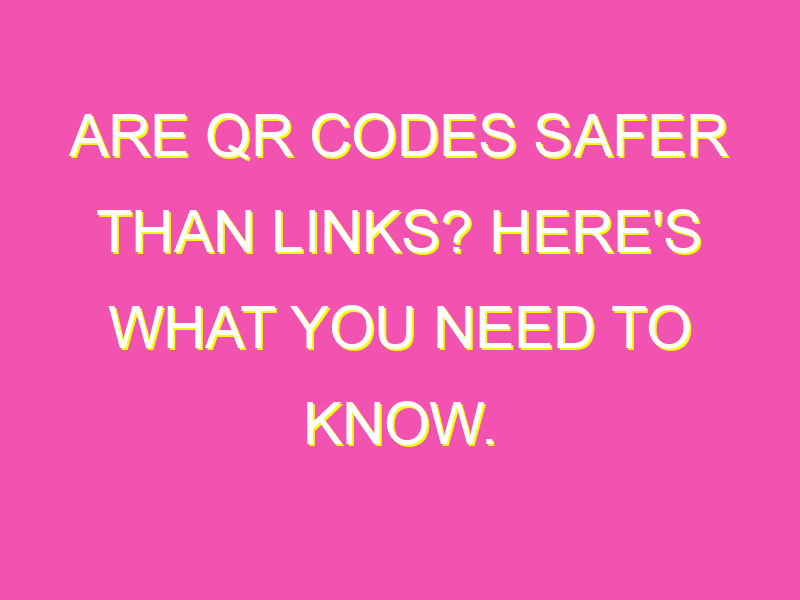Are QR codes really the convenient and safe option we think they are?
The truth is, QR codes can be as risky as clicking on an untrusted link, as they can be used by hackers and scammers to gain access to sensitive information. While the codes themselves are not inherently hazardous, the digital targets they lead to can pose a significant threat to our security. Here are some ways hackers and scammers use QR codes to gain access:
- Phishing attacks: QR codes can lead to fake websites that look real, tricking users into giving away sensitive information such as credit card details or login credentials.
- Social engineering attacks: Scammers create QR codes that lead to infected apps, allowing for data theft or access to personal devices.
- Malware attacks: QR codes can lead to infected websites or downloads that install malware without users ever realizing, providing scammers with access to sensitive information.
Don’t panic! You don’t have to stop using QR codes altogether, but it’s essential to exercise caution when scanning them. Check their source to ensure legitimacy, and make sure your device is updated with the latest security patches and software updates to prevent potential security breaches. Be vigilant, and remember, staying safe online requires a little extra effort.
The Potential Security Risks of QR Codes
QR codes have become ubiquitous in our daily lives, appearing on food packaging, billboards, and even on business cards. They are convenient and efficient, allowing users to easily access information and services with a simple scan. However, with the increasing use of QR codes comes the potential for cyber threats and security breaches.
QR Codes: Innocent, But Not Always Safe
At their core, QR codes themselves do not pose any security risks as they are simply a means of encoding information. The risk lies in the digital targets that they point to. Unscrupulous parties can easily create malicious QR codes that lead to phishing or social engineering attacks. Scanning an untrusted QR code that leads to an unsecured website is similar to clicking on an untrusted link.
One common tactic used by hackers is to place QR codes in public places where they can easily direct unsuspecting victims to malicious websites that can download malware onto their devices without their knowledge.
The Dark Side of QR Codes
QR codes are open source, which means anyone can create and share them. Unfortunately, this also means that hackers can create and distribute malicious QR codes that look legitimate, but actually lead to dangerous websites.
Another tactic used by attackers is to modify legitimate QR codes that belong to reputable businesses, replacing them with malicious codes that lead to phishing websites or download malware. This is especially dangerous for businesses as it can tarnish their reputation and cause customers to lose trust in their company.
The Link Between QR Codes and Cyber Threats
There are several ways in which QR codes are used by hackers and scammers to gain access to personal information or infect devices with malware. Here are a few common techniques:
- Phishing: Attackers create QR codes that lead to fake websites, asking users to enter their personal or financial information. This is a classic phishing technique that is easily replicated using QR codes.
- Social engineering: Attackers use QR codes to trick users into downloading malicious apps or files onto their devices.
- Malware: Attackers create QR codes that lead to websites that automatically download malware onto a user’s device without their knowledge.
QR Codes: A Gateway to Malware and Scams
QR codes are an easy target for attackers as they can be created and distributed quickly and easily. Users who scan these codes without being cautious and not verifying their source can easily fall prey to scams and cyber-attacks. Once a device is infected with malware, hackers can access personal information such as financial data, login credentials or other sensitive information without any permission.
Scanning QR Codes: An Invitation to Attack
One of the biggest risks when it comes to QR codes is complacency. Many users believe that a QR code is a harmless piece of information, scanning them without taking proper precautions. This can lead to a serious breach of security and identity theft. Scanning unknown or unsolicited QR codes can put users at risk, and should be avoided.
The Risks of Misusing QR Codes
Businesses that use QR codes for promotions or advertising may inadvertently put their customers at risk. Hackers can easily manipulate legitimate QR codes by altering the website link, which can then lead users to phishing or malware-infected websites.
Additionally, businesses that use QR codes should ensure that the destination website they lead to is secure, and preferably one that belongs to them. Customers have the right to know where a QR code is leading them and should not be misled by businesses.
Staying Safe: Best Practices for Scanning QR Codes
To ensure safety when scanning QR codes, consider the following best practices:
- Only scan QR codes from trusted sources, such as from official websites, reputable brands, and secure promotions.
- Use a QR code scanning app that provides safety features, such as isolating any requests for permission to access private data.
- Carefully review the information displayed after scanning a QR code. Double check the target URL and ensure it belongs to a trusted source.
- Avoid scanning QR codes in public places, especially if they are not related to any known or related source.
- Always keep your device software updated and patched against vulnerabilities that can be exploited by malware.
In conclusion, while QR codes themselves are not inherently dangerous, the digital targets they point to can be manipulated by hackers and scammers. As with all internet usage, users must remain vigilant and exercise caution when using QR codes. By following best practices and taking precautions, users can prevent cyber attacks and safeguard their devices against malware and other security breaches.